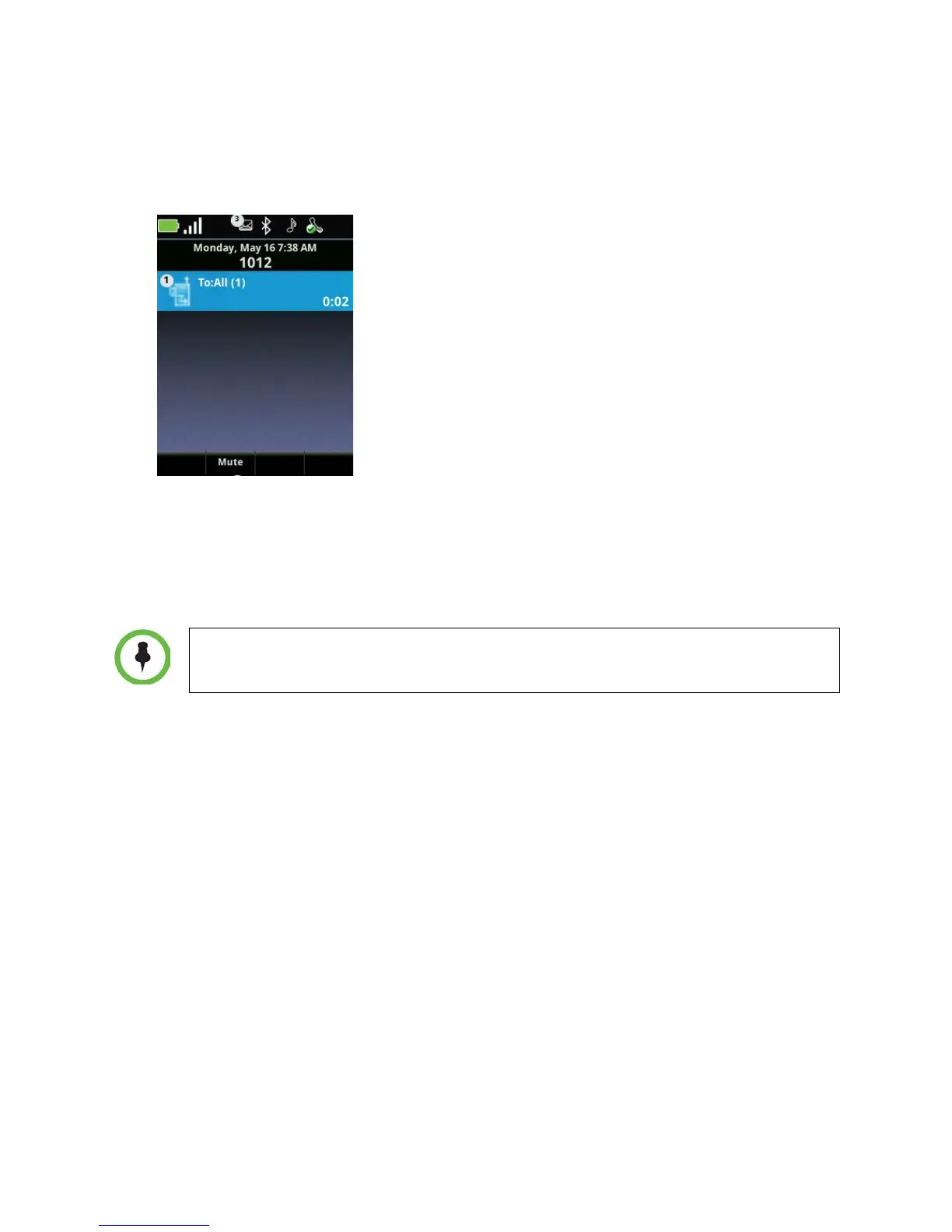Push-to-Talk (PTT) and Paging
May, 2011 | 1725-36720-001_RevA 57
2 Highlight the Paging Group you wish to page.
3 Press OK or press the Page soft key to start the page.
The page displays as a call cell, shown next:
4 When the preamble period ends and the page starts, start speaking your message.
5 When you are finished speaking your page, press the End key. If you are the sender, this ends your
page transmission. If you are the recipient, pressing the End key ends the page only to you.
If you press the Start key while you are sending a page, the page ends and the Dialer
opens.
Change the audio option while sending a page:
• Change the audio option while you are sending a page by pressing the Speaker soft key and
selecting a different option.
Receiving a Page
Your phone will receive pages differently depending on the priority of the page group, whether you are
on an active call, or whether you have enabled or disabled your phone to receive pages during an active
call.
Page Group Priority
The phone will alert you to pages from Normal page groups, the Priority page group, and the Emergency
page group. If you enable Do Not Disturb, you will not receive pages from the Normal or Priority page
groups. You will receive pages on the Emergency page group even if Do Not Disturb is enabled.