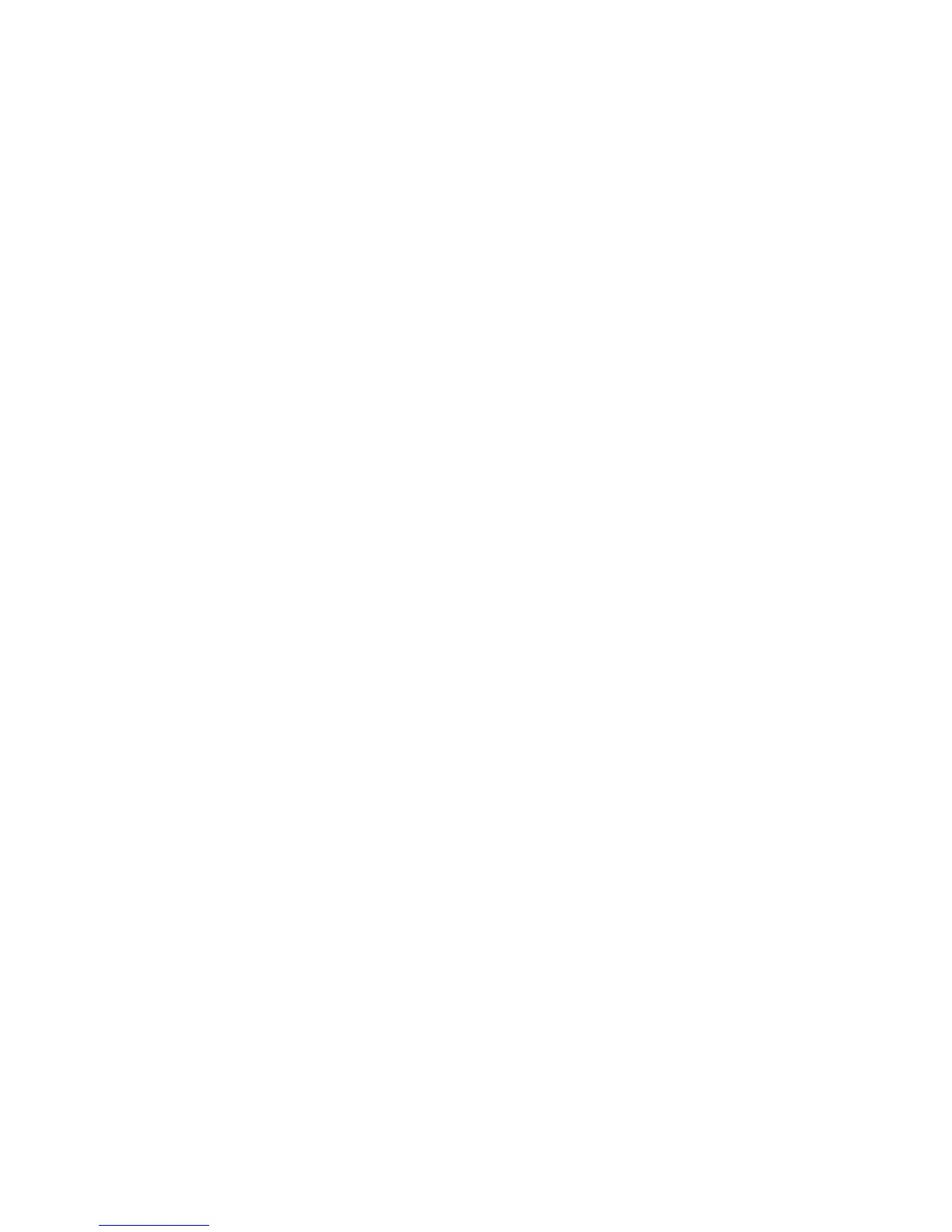May, 2011 | 1725-36720-001_RevA 1
Contents
Chapter 1: Understanding Your Handset ..................................................................... 1
Understanding Session Types .................................................................................................... 1
Telephone Calls ................................................................................................................... 1
Paging and Push-to-Talk (PTT) Broadcasts ......................................................................... 1
Instant Messaging Chats ..................................................................................................... 1
Application Alerts ................................................................................................................ 1
Understanding the Session Manager ........................................................................................ 2
Understanding the Handset Features ....................................................................................... 4
Front View ........................................................................................................................... 4
Back View ............................................................................................................................ 5
Left Side View ...................................................................................................................... 5
Right Side View ................................................................................................................... 6
LED Indicator ....................................................................................................................... 6
Chapter 2: Before Using Your Handset ........................................................................ 7
Charging the Battery Pack for the First Use .............................................................................. 7
Powering Up and Powering Down Your Handset ...................................................................... 7
Using the Headsets and Speakerphone..................................................................................... 7
Pairing and Connecting a Bluetooth Headset ..................................................................... 8
Hearing Aid Compatibility ................................................................................................. 11
Registering Your Handset ........................................................................................................ 11
Initializing the Handset ............................................................................................................ 11
Logging In ................................................................................................................................ 12
Logging In to Shared Handsets ......................................................................................... 12
Restarting and Updating Your Handset ................................................................................... 15
Chapter 3: Getting Started ........................................................................................ 17
The Home Screen .................................................................................................................... 17
Understanding the Four Home Screen Icons .......................................................................... 18
Messages .......................................................................................................................... 18
Settings ............................................................................................................................. 19
Applications ....................................................................................................................... 19