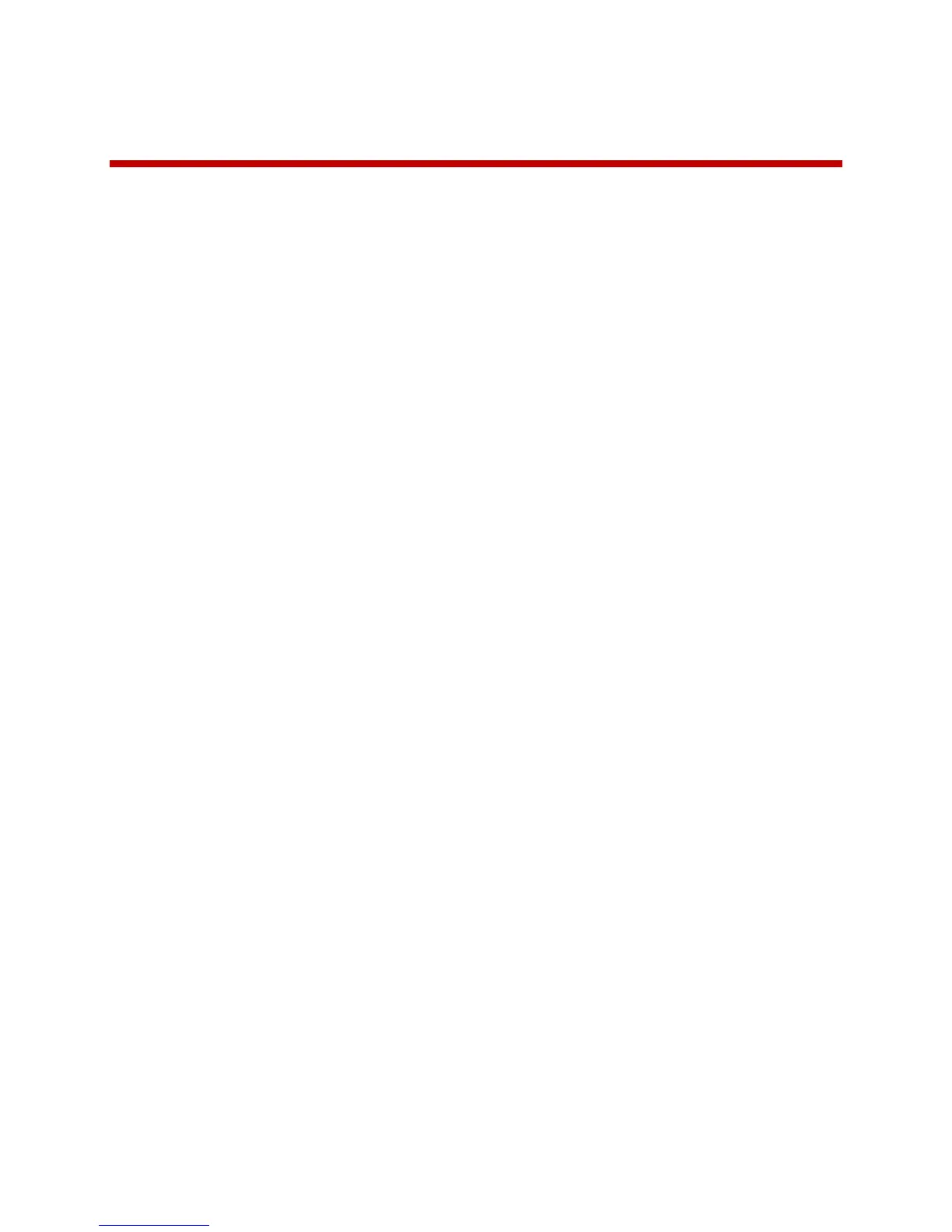May, 2011 | 1725-36720-001_RevA 1
Chapter 1: Understanding Your Handset
This user guide shows you how to operate your Polycom SpectraLink 8400 Series Wireless Handset.
In this chapter, you will learn about the four types of communication sessions your handset supports
and how their alerting methods differ. To maximize the capabilities of this device, you will learn how to
manage each type of session using the Session Manager.
Additionally, this chapter orients you to the physical features of the handset.
Your handset will work within your facility only when it is in contact with the Local Area Network (LAN).
It will not work beyond the coverage area of the wireless LAN. Contact your system administrator if you
have questions about your facility’s coverage area.
Understanding Session Types
Your handset is capable of four communication types — voice telephone calls, Paging and Push-to-Talk
broadcasts, application alerts, and instant messaging (IM) chats. Communication using one of these
types is called a session. The system administrator for your facility determines which communication
types are available and the options for each type.
Telephone Calls
Voice telephone calls are typical audio-only calls. Voice calls use the voice call icon.
Paging and Push-to-Talk (PTT) Broadcasts
A page is a one-way broadcast to recipients who have subscribed to a page group. PTT enables you and
all subscribed users to send and receive broadcasts over a PTT channel; PTT is a collaborative broadcast
mode. Paging and PTT broadcasts transmit audio over a built-in speakerphone. You can send and receive
page and PTT transmissions with your handset if your system administrator has enabled this feature.
Instant Messaging Chats
Instant messaging (IM) enables you to chat in real time with IM contacts you have entered in your
directory or with contacts that start a chat with you. A system administrator must configure and enable
IM. Presence icons in the Session Manager indicate availability and identify IM contacts.
Application Alerts
Some facilities may use custom application alerts, such as a nurse call system in a hospital, while other
facilities might use a Web browser application such as a Webcam. To see which custom applications the
system administrator has made available, open the Applications icon on the Home Screen. Your system
administrator will give you information about the custom applications available on your handset.
