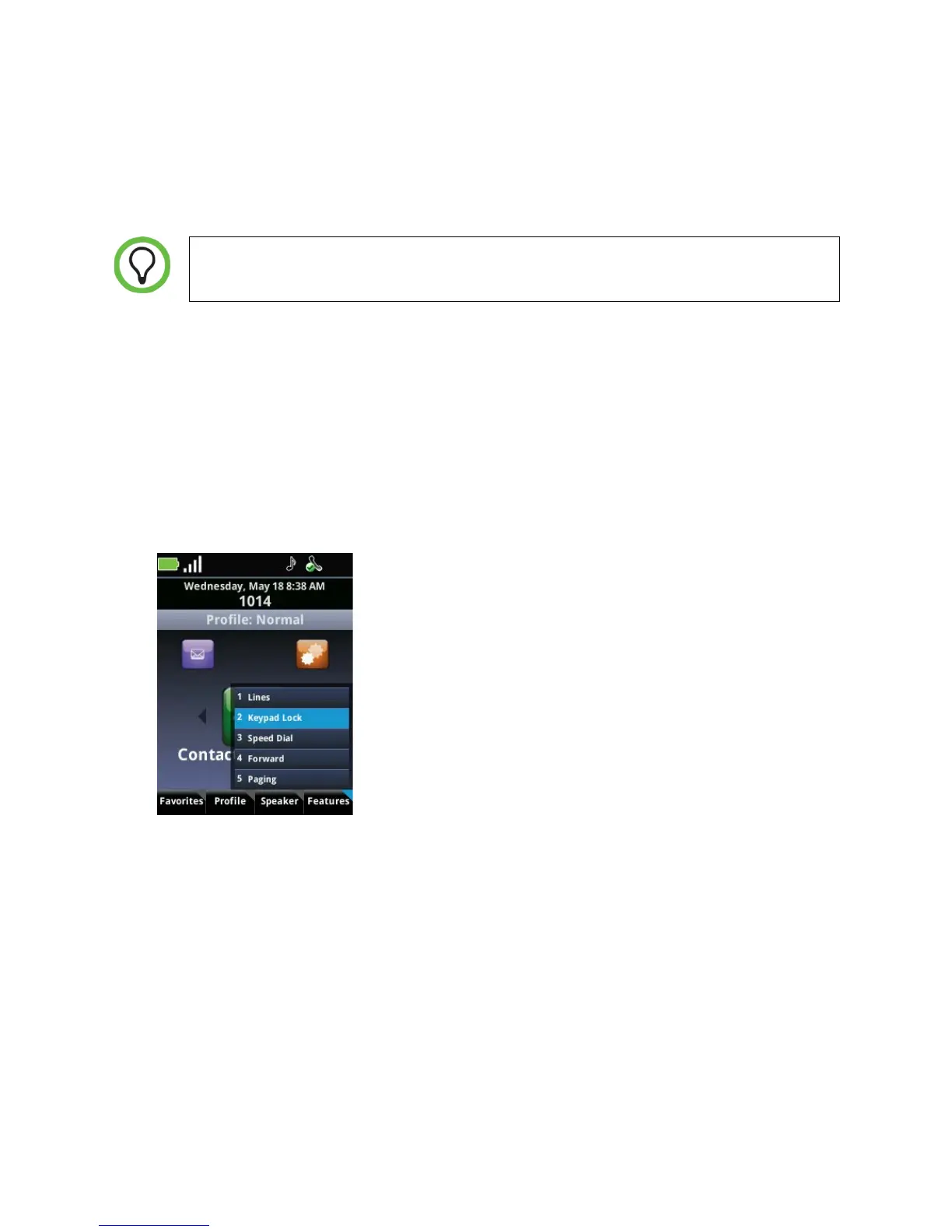Polycom SpectraLink 8400 Series Wireless Handset
26 May, 2011 | 1725-36720-001_RevA
To delete text already entered:
• Press ►or ◄ to position the cursor to the right of the text you want to delete, and press the <<
soft key.
When the entry in the text box is highlighted in yellow, any new text will overwrite the
existing entry. If you press the << soft key, the entire entry will be erased.
Locking and Unlocking the Keypad
To avoid making inadvertent calls, you can lock your keypad so that key presses are not recognized. You
must unlock the keypad before you can make calls.
To lock the keypad:
1 Press the Features soft key.
2 Press the 2 key or scroll to 2 Keypad Lock, and press OK. Once you lock the keypad, all the keys
become frozen except for an Unlock soft key, which replaces the Features soft key.
To unlock the keypad:
1 Press the Unlock soft key.
2 When prompted, press the Yes soft key.
An incoming call will automatically unlock a locked keypad for the duration of the ring period and
restore normal keypad operation. If you do not answer the call, the keypad immediately locks
upon termination of the ring period.