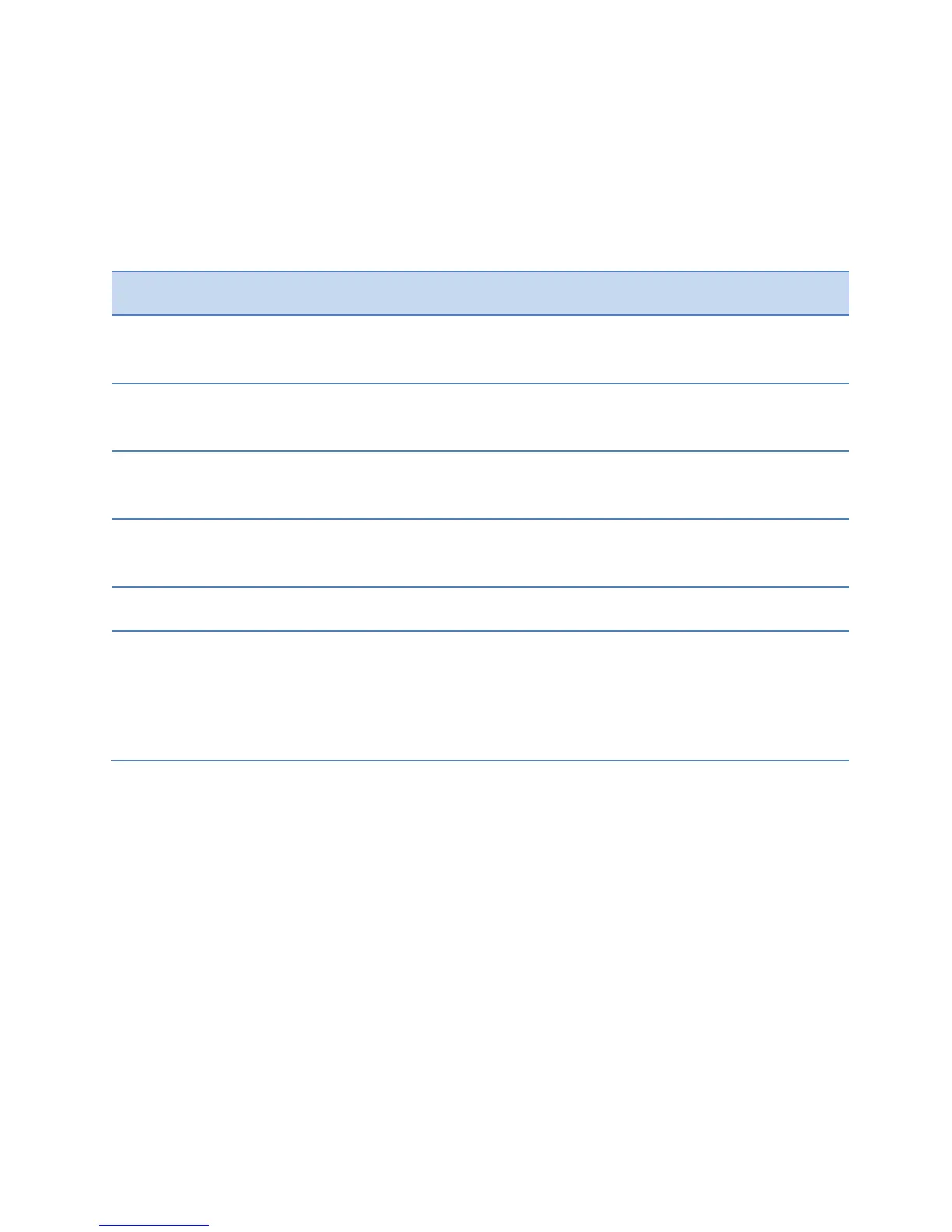Polycom SpectraLink 8400 Series Wireless Handset
22 May, 2011 | 1725-36720-001_RevA
Navigating Screens, Menus, and Sessions
You can use the keypad to navigate the screens, menus, and sessions. The following table lists the
functions you can perform using specific keys.
Table 2: Navigating using specific keys
Function Applicable Keys
To scroll up and down through
menu options or session cells
Press the and keys to move the highlighter through menu
options and session cells.
To select an option Press the OK button on the keypad interface to select the highlighted
option.
To scroll left and right through
text
Press the ◄ and ► keys to move the insertion point left and right.
To cancel your current edit
session
Press the Cancel soft key to cancel any edits and return to the
previous screen.
To return to the previous menu Press the Cancel soft key or Back key to return to the previous menu.
The End key executes all these
actions
Hangs up a call
Rejects an incoming call
Exits a conference call
Turns off the handset (when held down for 2 seconds)