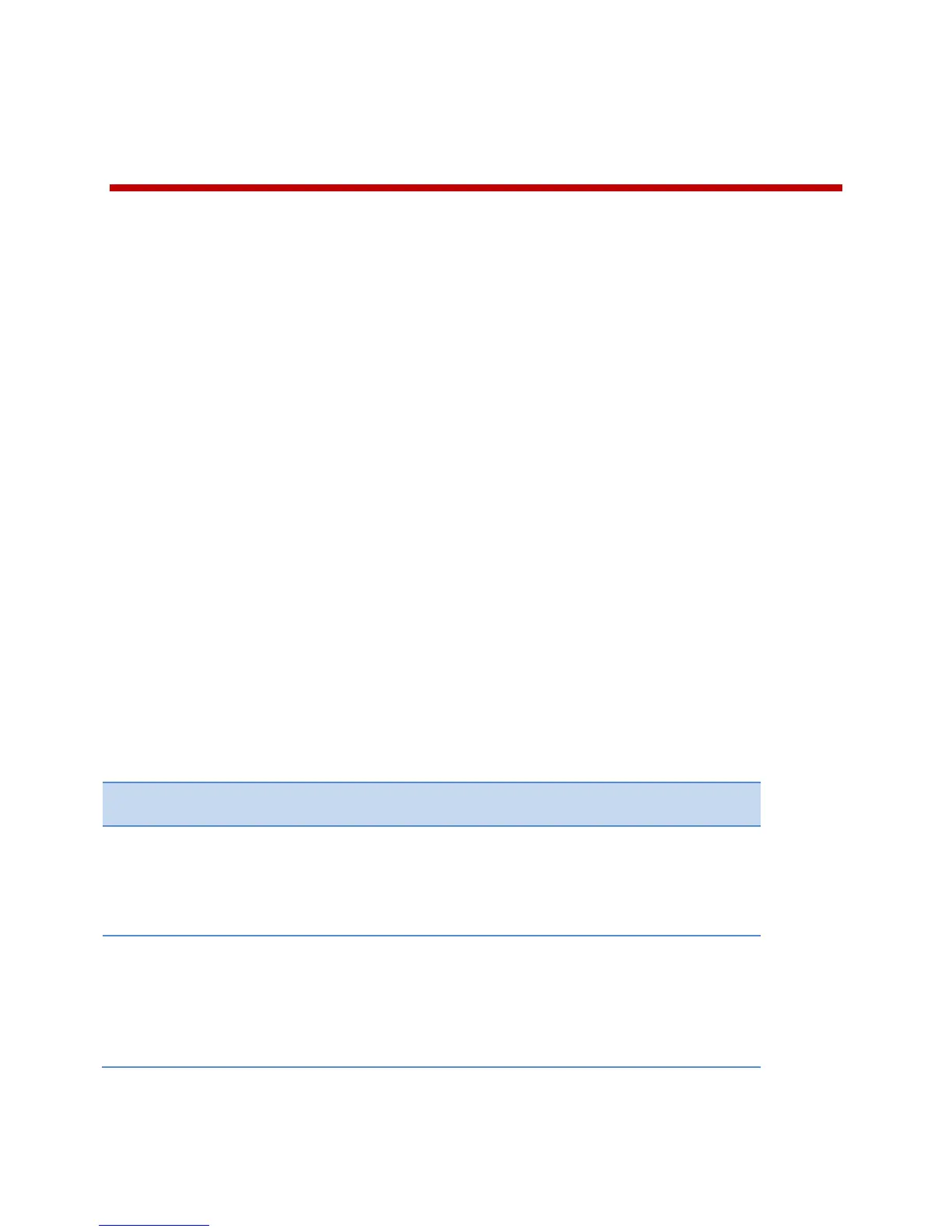May, 2011 | 1725-36720-001_RevA 61
Chapter 6: How to Use the Contact
Directory
You can access your Contact Directory from the Contacts/Call Lists icon on the Home screen. The
Contact Directory enables you to store a large number of contacts. By default, contacts are listed
alphabetically. You can use the Contact Directory to search, dial, add, edit, and delete specific contacts
in your directory. To view the Contact directory, navigate to the Contacts/Call Lists icon on the Home
screen and select Contact Directory.
You can add contacts manually, from the missed, received, and placed call lists, or from the IM History
list. You may also add contacts from the Corporate Directory. See Searching and Saving with the
Corporate Directory.
Editing Contacts
To edit contacts in your Contact Directory, you will need to navigate to a specific contact.
To edit a contact:
1 Go to the Contacts/Call Lists icon on the Home screen and press OK.
2 Highlight and select Contact Directory.
The Contact Directory list of contacts displays.
3 Highlight a specific contact and press the Edit soft key.
The following table shows you the fields you can edit for each contact in your contact directory.
Table 5: Contact Directory Fields
Field Name Description
First Name
Last Name
Enter the first and last name of the contact. Each field supports a maximum of
32 characters. You can search for a contact by first or last name. Note that
although contacts are listed alphabetically, contact labels (such as a nickname)
display before and take priority over first and last name.
Contact Enter the phone number of a contact. This could be an extension number
within your facility, or an IP address or phone number outside your facility. The
phone number must be unique, and must not already exist in the directory.
The phone will not save entries already in use. This field supports a maximum
of 128 characters.
