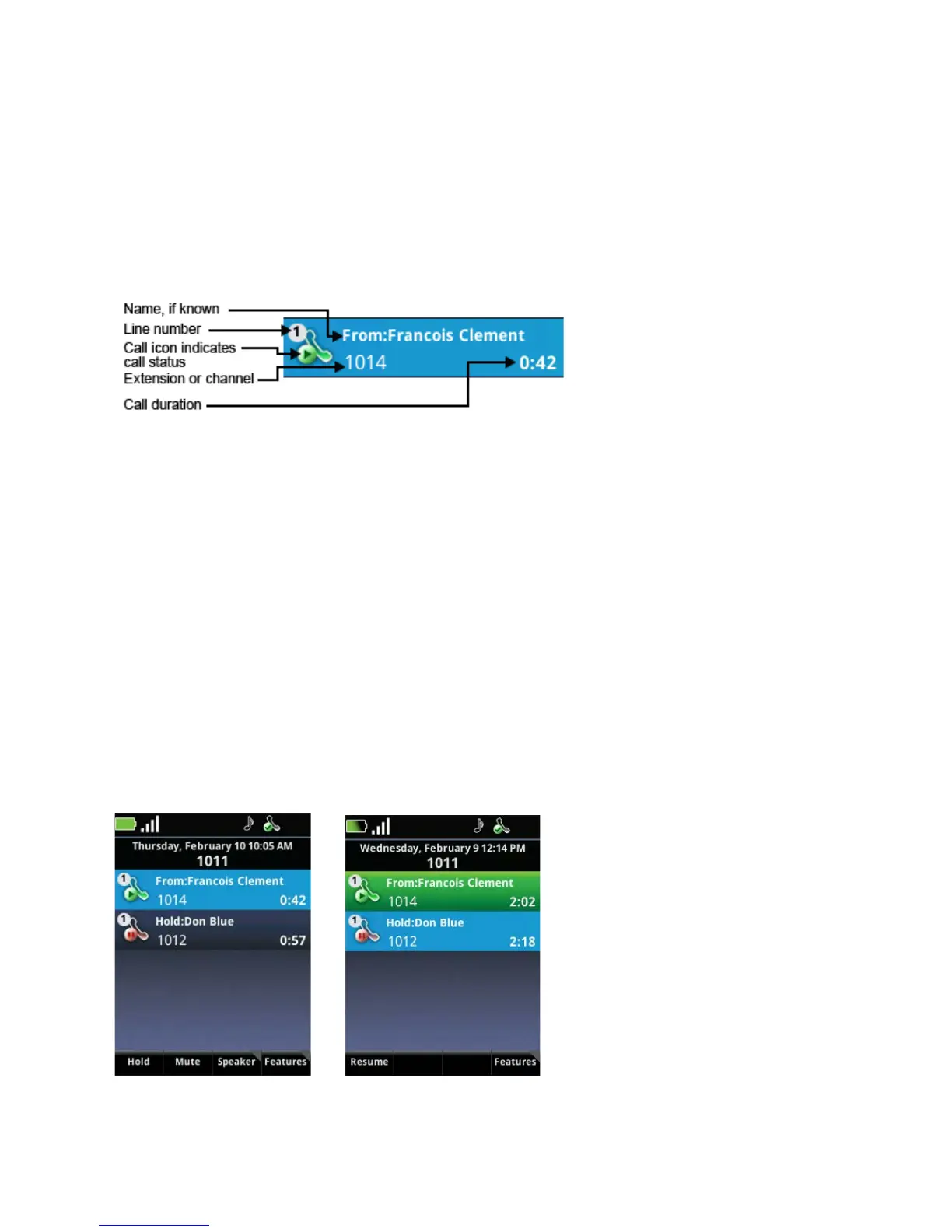Polycom SpectraLink 8400 Series Wireless Handset
2 May, 2011 | 1725-36720-001_RevA
Understanding the Session Manager
The Session Manager screen displays each type of communication session — calls, broadcasts, chats,
and alerts — in a separate cell. You can manage up to eight communication sessions at a time in any
combination with four sessions visible at once. Each session displays as a color-coded cell in the Session
Manager. Each session cell displays a call icon indicating call status, line number, the name and
extension/channel of the party, and the call duration, as shown next:
Cell color indicates cell status.
• Dark blue Indicates a session is on hold
• Green Indicates a session is active while another cell is highlighted
• Light blue Indicates a session is highlighted
When a cell is highlighted, soft keys display that you can press to affect that call while other cells remain
unaffected. Use the ▲ and ▼ navigation keys to scroll to, highlight, and select cells.
In the example shown next, the Session Manager on the left shows a light blue call cell showing that the
call is active. Note the soft keys at the bottom of the screen — you can put this call on hold, mute the
audio, change your speaker options, or access other features using the Features soft key. The Session
Manager on the right shows a green call cell that is active — note the active call icon — but the other
call on hold is highlighted. Since the blue call is on hold, the Resume soft key option displays. As the
Mute and Speaker options do not pertain to a call on hold, these soft keys do not display. The Features
soft key remains pertinent and therefore visible for both active and held calls.