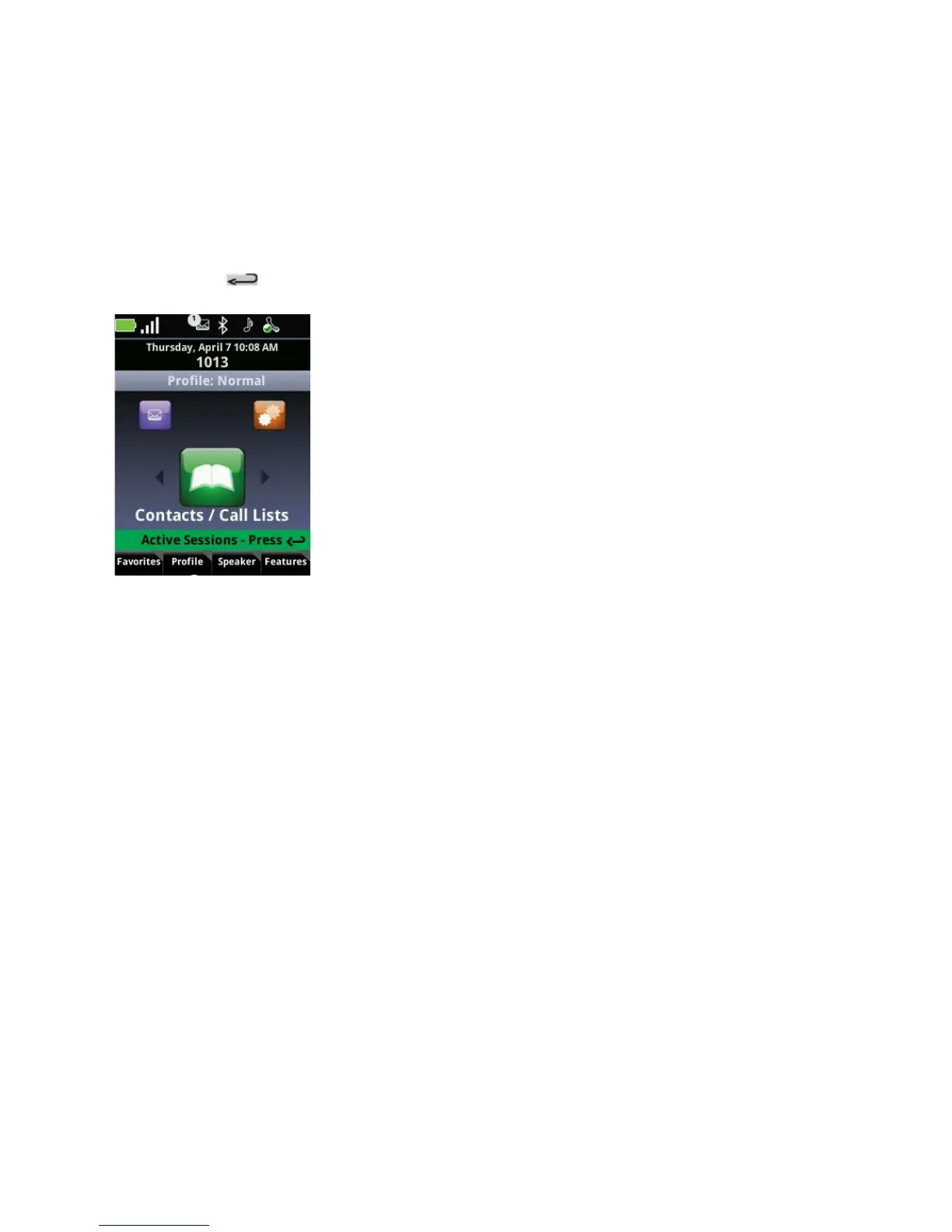Understanding Your Handset
May, 2011 | 1725-36720-001_RevA 3
In another example, suppose you have a conference call with two other people, an incoming PTT
broadcast, an application on hold, and an instant messaging chat. You can display up to eight session
cells with four visible at once. Scroll with the navigation keys to view, highlight, and select the other
cells.
You can navigate to the Home screen while sessions are active in the Session Manager. Whenever you
are at the Home screen and there are active sessions, a green banner displays with the message Active
Sessions – Press to indicate that pressing the Back key will return you to the Session Manager.