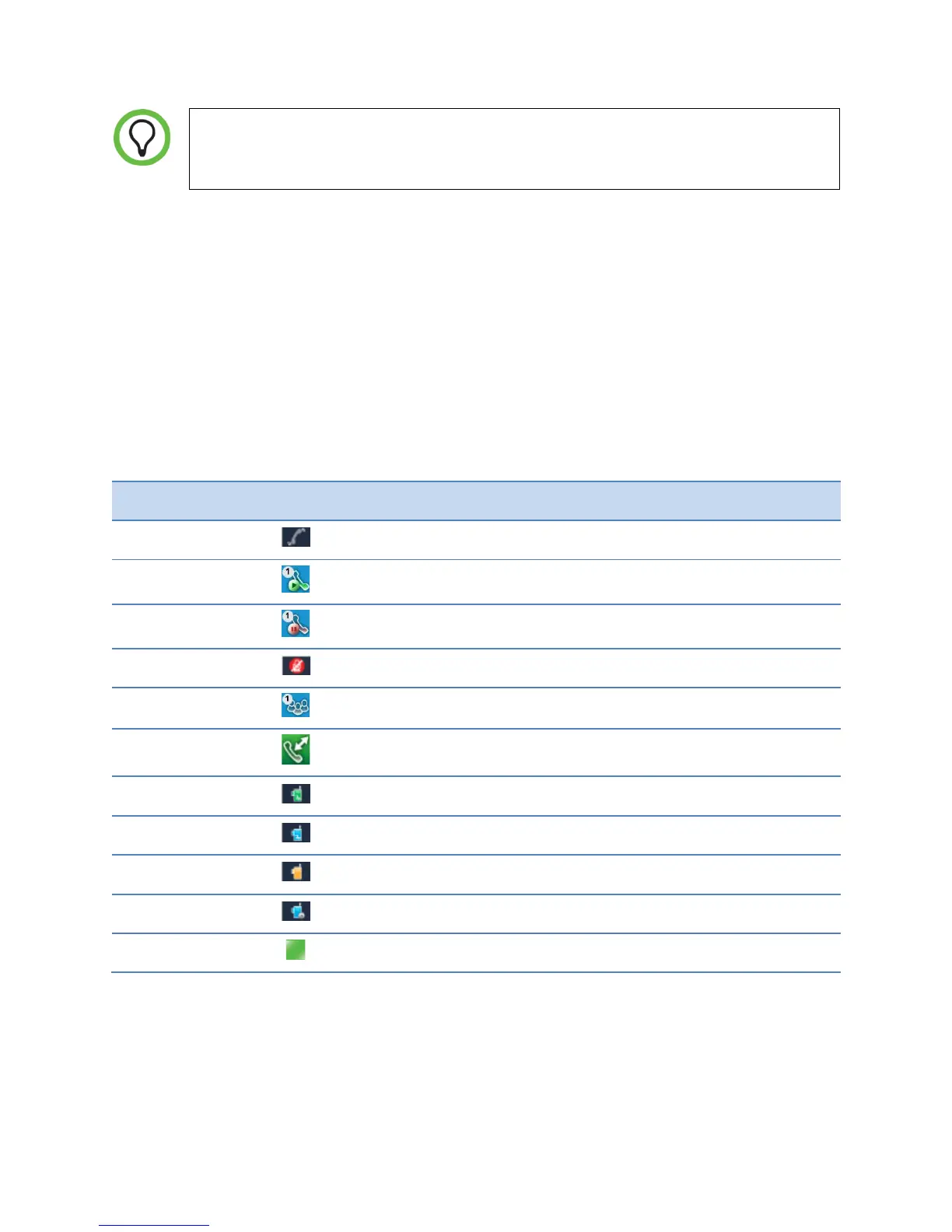Using Telephony Applications
May, 2011 | 1725-36720-001_RevA 31
While the phone is alerting you of an incoming call, you can increase or decrease the
volume using the volume buttons. The phone will use this new volume setting until you log
off or power cycle the handset (turn the handset off and then on again).
Much of this chapter refers to phone icons that will become familiar as you use the phone. The icons
differ depending on the type of session you are in, but all of the icons display in the Session Manager.
The following table gives you an overview of the session icons.
Session Icons
Icons display on the left side of the call cell to indicate the status of that call. The number indicates
which line the call is using.
Table 4: Session Icons.
Icon Description
Incoming call alert
Active call
Call on hold
Muted Call
Conference call
Conference leg
PTT/Page receive
PTT/Page transmit
PTT/Page idle
PTT/Page hold
IM Presence indicator