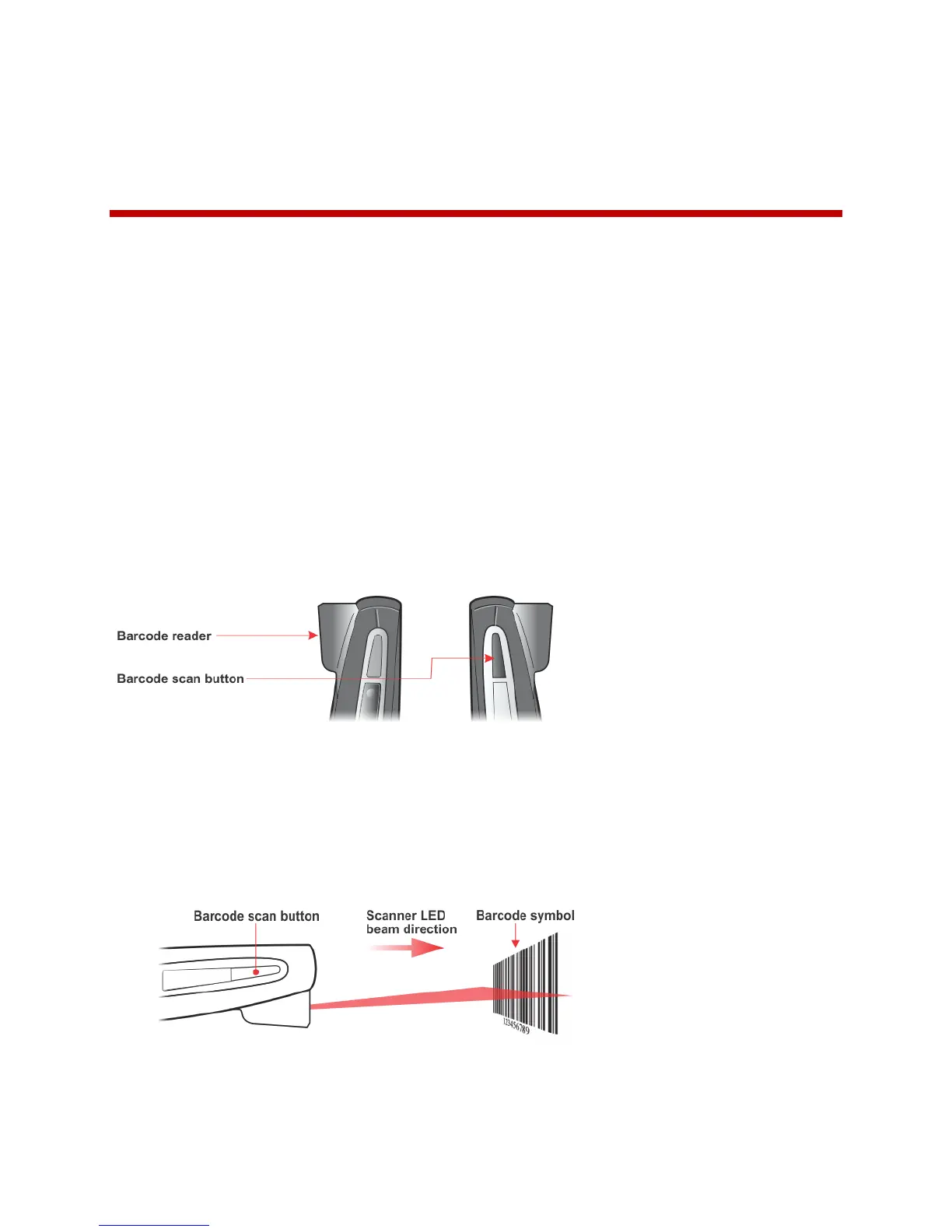May, 2011 | 1725-36720-001_RevA 81
Chapter 9: Using the Barcode Reader
(8450 only)
The SpectraLink 8450 Wireless Handset is equipped with a barcode reader located at the top rear of the
handset. The barcode reader can read many different barcode symbologies including RSS, Stacked RSS,
RSS-14, GS1-DataBar, Code 39, Code 93, Code 128, and UPC.
You can use the barcode reader to input data in the following ways:
• Input scanned data into a Web application running on the handset, such as an application input
field.
• Input scanned data into an application running on a PC using the Polycom® Quick Barcode
Connector (QBC) program.
General Operating Instructions
The barcode reader, shown next, is located at the top rear of the handset. Scanning range is between 4
and 12 inches.
Scanning with the barcode reader:
1 Hold the handset so that the barcode reader is pointing to the item you want to scan.
2 Press the scan button.
The red light comes on. Orient the red light so that it shines across the entire barcode symbol. The
red light stays on for as long as you press the button.
