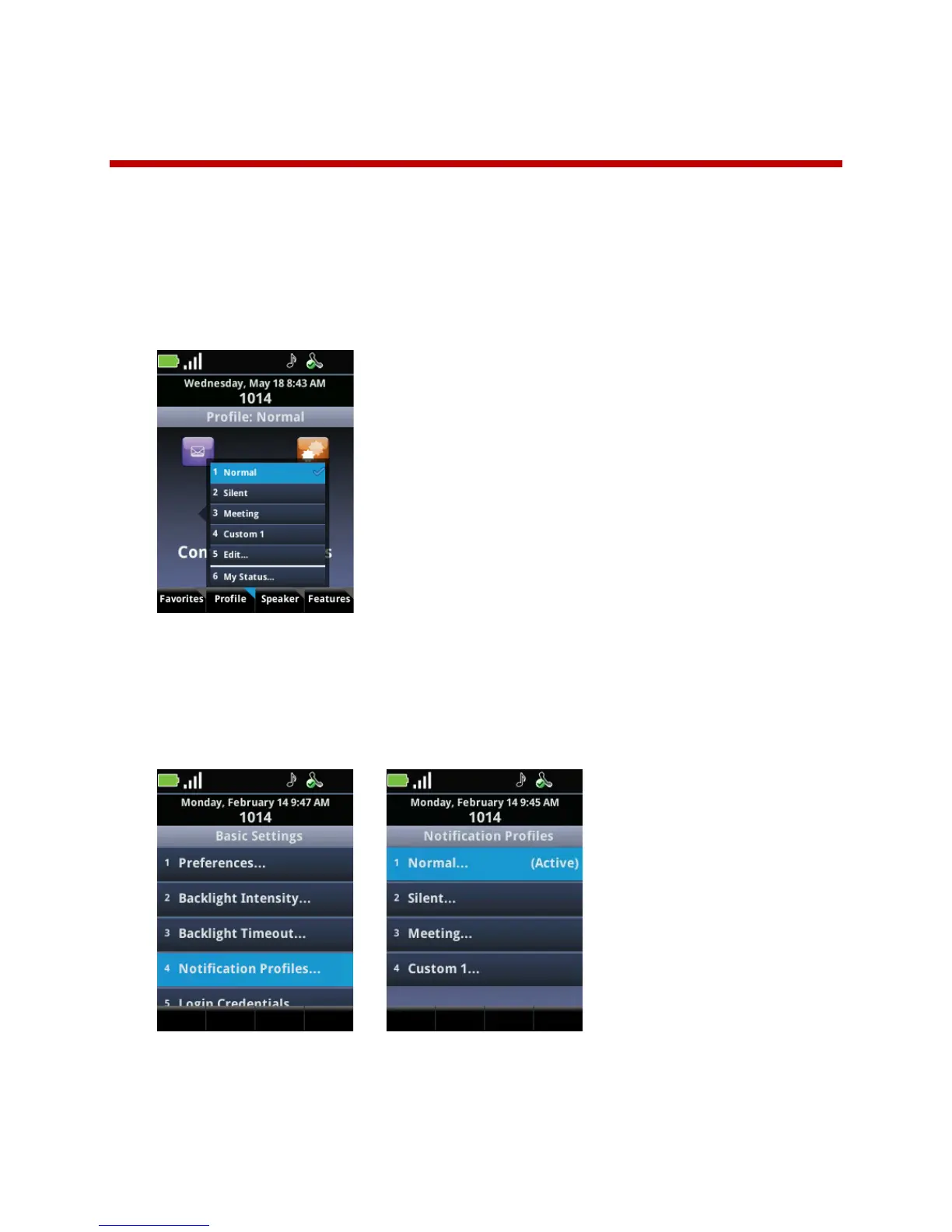May, 2011 | 1725-36720-001_RevA 89
Chapter 11: Customizing your Handset
Notification Profiles are the various types of phone alerts and settings associated with those alerts.
There are four types of Notification Profiles: Normal, Silent, Meeting, and Custom1. Notification Profiles
have default settings that you can customize. You may also edit the Profile labels.
To set the current profile:
• Press the Profile soft key from the Home screen and select a Profile.
To open Notification Profile settings:
• Select the Settings icon on the Home screen and navigate to Basic Settings > Notification Profiles.
OR
• From the Home screen, press the Profiles soft key and choose Edit.
You can see the four types of Notification Profiles.