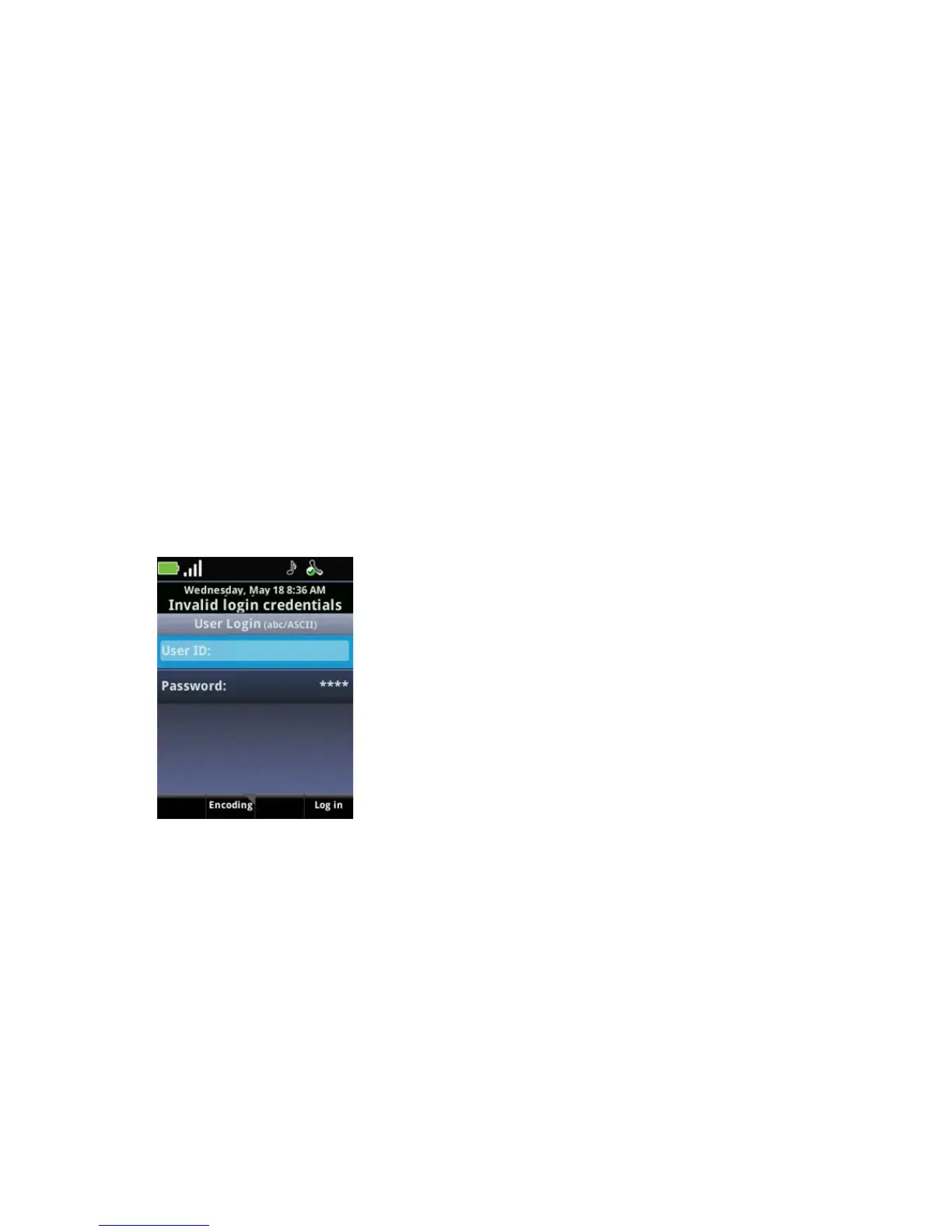Polycom SpectraLink 8400 Series Wireless Handset User Guide
12 May, 2011 | 1725-36720-001_RevA
Logging In
There are two situations requiring you to log in: one, if you are using a shared handset and two, if you
want to use an application that requires connecting to an external server. These two log in situations are
separate and require separate login credentials. This section explains both ways of logging in.
Logging In to Shared Handsets
System administrators can deploy the handsets on an assigned basis — one handset per person — or on
a shared basis. You do not need to log in with an assigned handset. If you are using a shared handset,
basic call features are available, but you will need to log in to the server with the handset in order to
save and access your own contacts and settings. In a shared deployment, you can log in using any
handset. When you are finished using the handset, you log out. If you are not sure whether you are
using assigned or shared handsets, and to get your log in information, see your system administrator.
To log in with a shared handset:
1 From the Home screen, press the Features soft key, and select Login.
The User Login screen displays.
The message Invalid login credentials message at the top of the screen indicates that you’ll need
to enter your login information.
2 Enter your User ID and Password, and press the Log in soft key.
The message Verifying Credentials. Please wait will display.