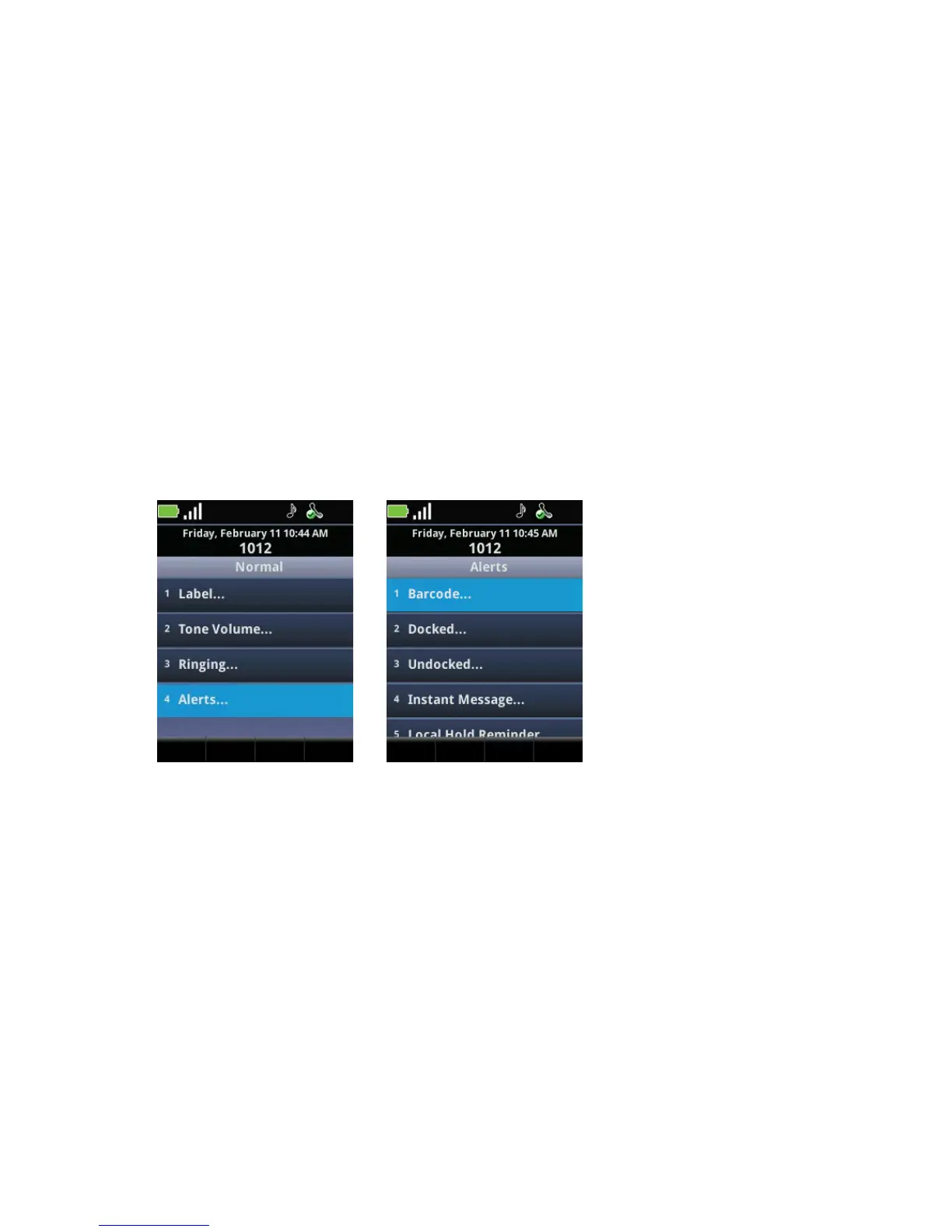Customizing your Handset
May, 2011 | 1725-36720-001_RevA 91
Setting Unique Ring Tones for Contacts
When setting up or editing contacts in the Contact Directory, you can specify a ring pattern for each
contact. See Editing Contacts and Appendix B: User Settings Menu.
Change the Alerting Characteristics
You can change the alerting characteristic of each alert type.
To customize alert types:
1 Navigate to Settings > Basic Settings > Notification Profiles > Normal > Alerts.
A list of alert types displays.
2 Scroll to an alert type and press OK.
3 Select Alert Tone to view and choose from a list of alert tones or select Vibration to enable or
disable the vibrate option. See Appendix B: User Settings Menu for a complete list of alerts that
you can customize.
Changing the Ring Settings for OAI Applications
You can change the message alerts for non-telephony applications.
To change ring for OAI applications:
1 Navigate to Settings > Basic Settings > Notification Profiles > Normal > Ringing.
2 On the Ringing screen, select OAI (Open Application Interface).
