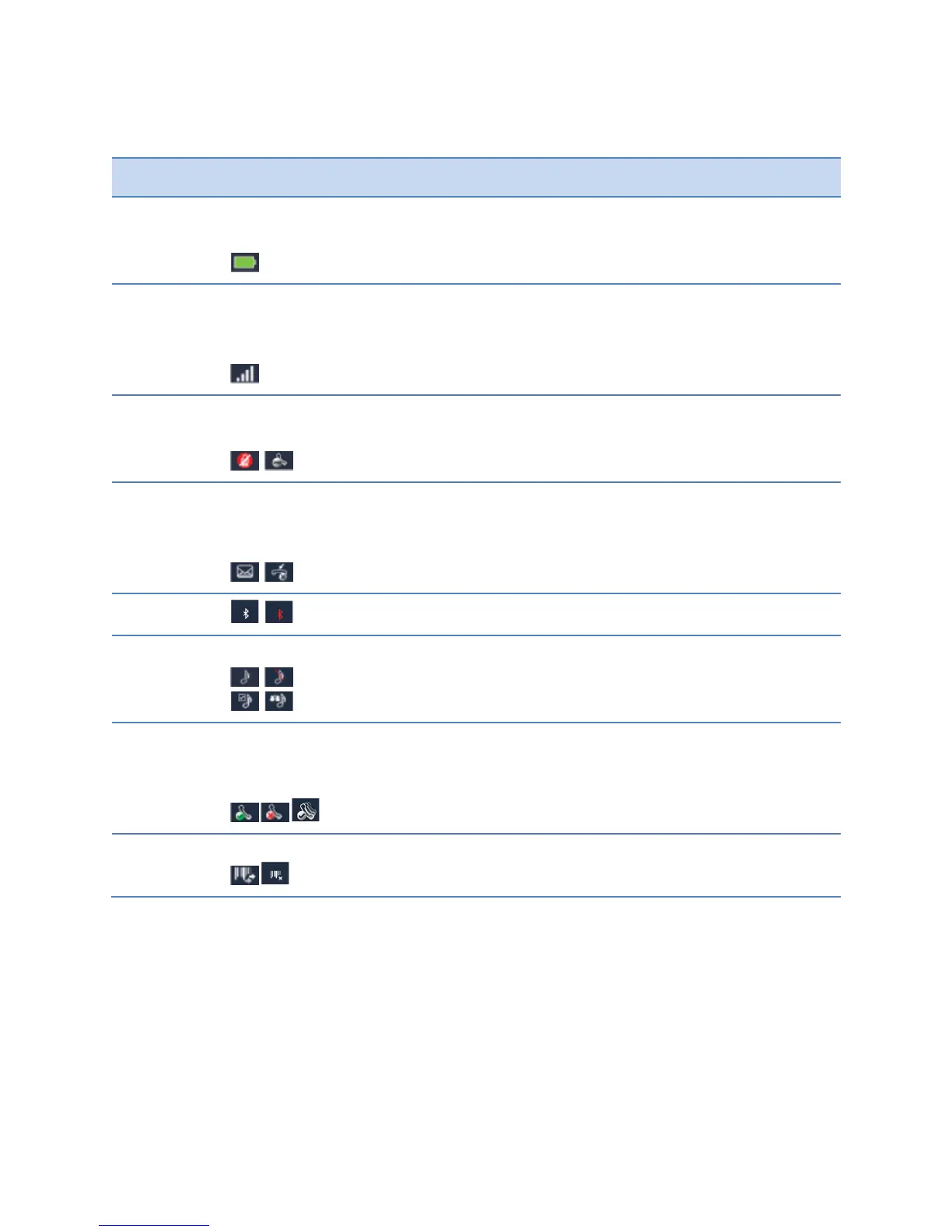Getting Started
May, 2011 | 1725-36720-001_RevA 21
Table 1: Status Bar Icons.
Position Icon(s) Description
1
The Battery life indicator is in the first, left-most icon position. In
this example, the green battery icon shows that the phone is fully
charged.
2
The signal strength icon in the second position shows the signal
strength of a wireless Access Point (AP). If location services is
activated in your facility, the location icon is superimposed on the
signal strength icon.
3
The Mute and Do Not Disturb icons share the same position. The
mute indicator has priority and displays whenever the microphone
is muted.
4
The Messages icon displays when a voice or a text message is
waiting. The Missed Calls icon displays when you have missed calls
but the caller has not left voicemail. Missed calls are listed in the
Contacts/Call Lists.
5
The Bluetooth connect status icon indicates Bluetooth availability.
6
The User Profile icon displays when no call is active:
Normal, Silent,
Meeting, Custom
7
The Registration icon shows that the handset is connected and
operational. The green checkmark indicates successful connection.
The red x indicates failure to connect. The shadow indicates the
handset is registered to a shared line.
8
The barcode icon shows whether the barcode reader is connected
or disconnected (for the 8450 series only).