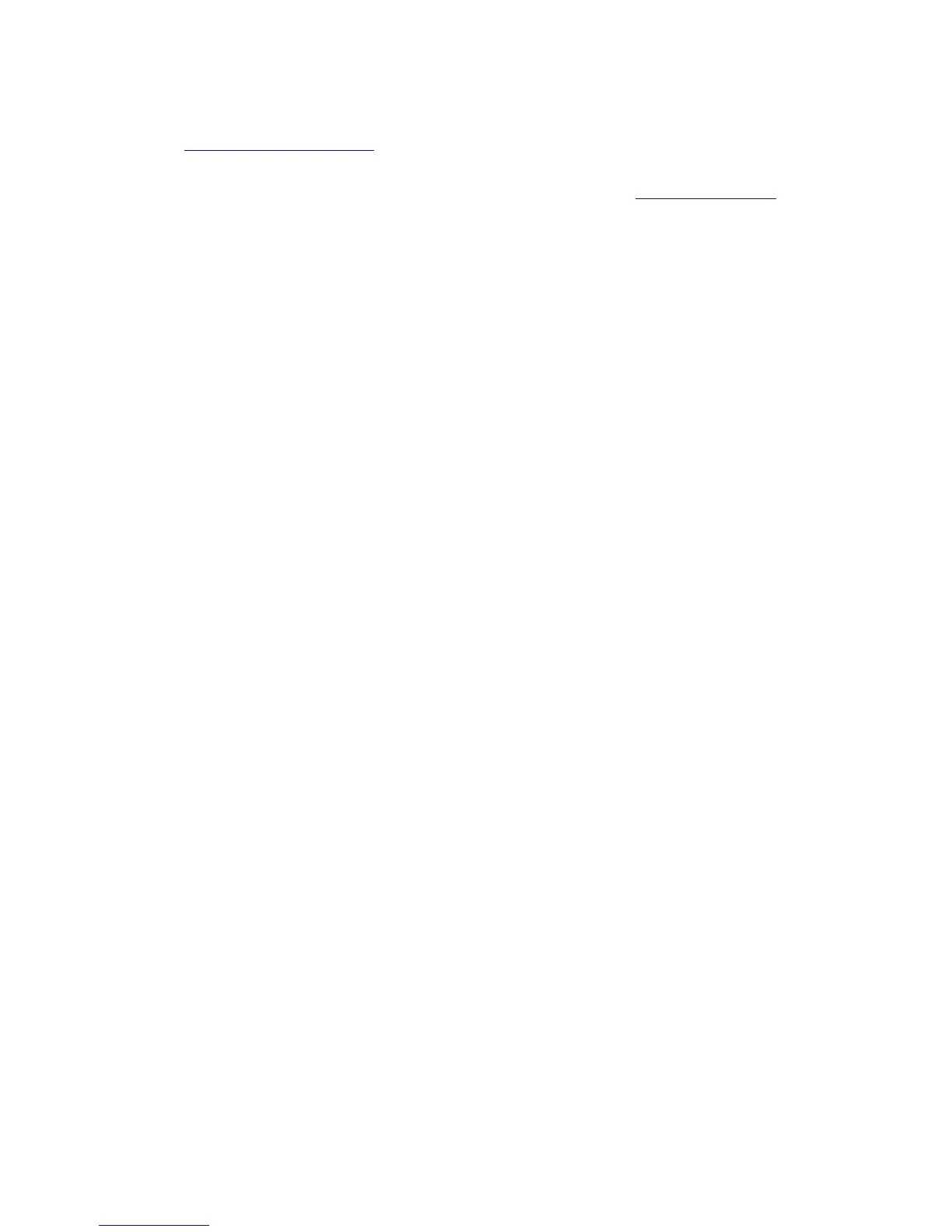Polycom SpectraLink 8400 Series Wireless Handset
114 May, 2011 | 1725-36720-001_RevA
SAR information on this model handset is on file with the FCC. You can find it under the Display Grant
section at
http://www.fcc.gov/oet/ea after searching on the FCC ID number found on the handset label
inside the battery compartment. Additional information on Specific Absorption Rates (SAR) can be found
on the Cellular Telecommunications Industry Association (CTIA) Website at
http://www.ctia.org.
CE:
0.060 W/kg Body Tissue
0.066 W/kg Head Tissue
FCC:
0.161 W/kg Body Tissue
0.203 W/kg Head Tissue
Handset operation normal position
To position the antenna properly, hold the handset as you would any other telephone, with the earpiece
to your ear and speak into the microphone.