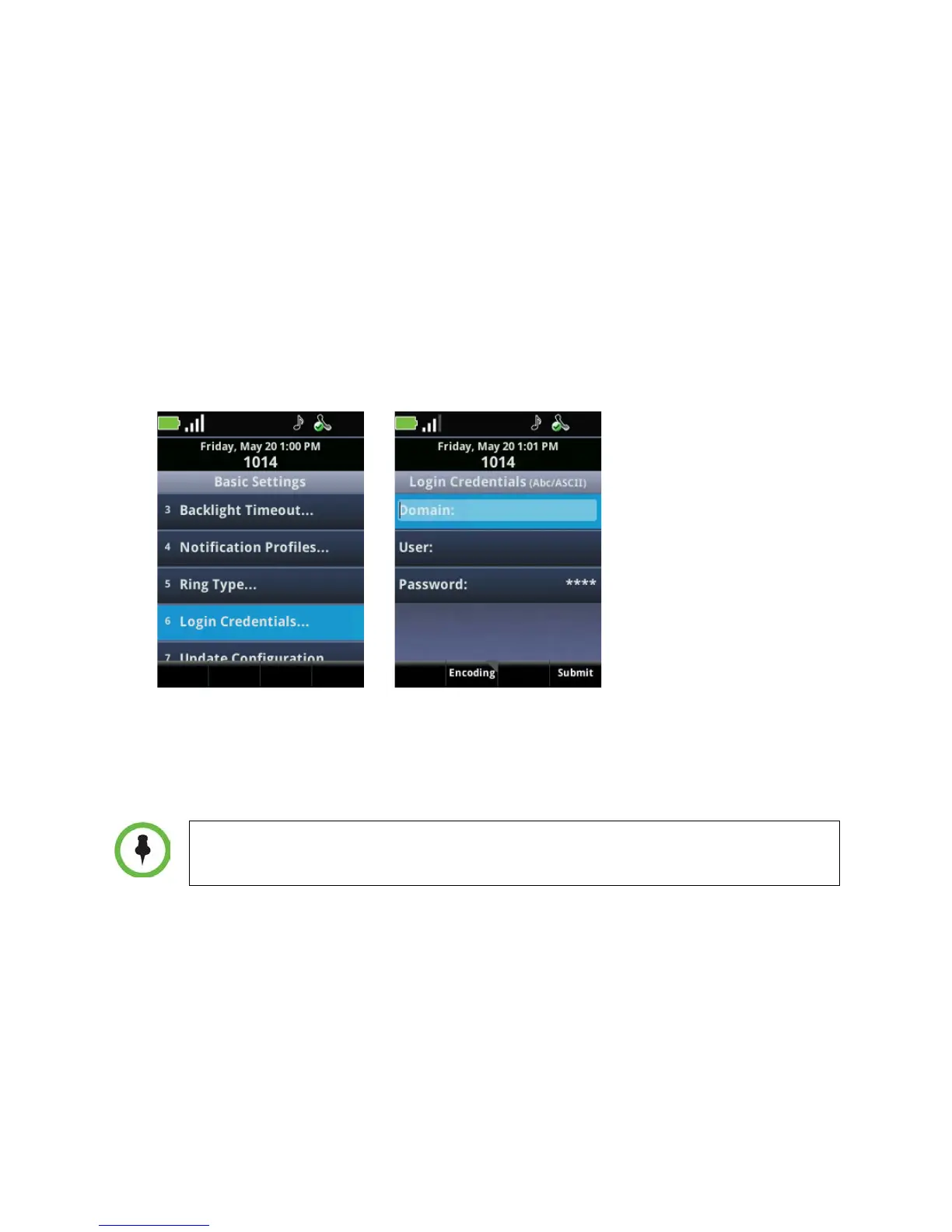Polycom SpectraLink 8400 Series Wireless Handset User Guide
14 May, 2011 | 1725-36720-001_RevA
Logging In with Login Credentials
Certain applications available on your handset may require you to connect to an external server.
Connecting to an external server may require you to enter a Domain, User name, and Password
credentials. Contact your system administrator to find out your login information for access to
applications with this requirements.
To log in to an external application server:
1 From the Home screen, go to Settings > Basic Settings > Login Credentials.
If your system administrator has enabled applications requiring access to a server, the Domain
field may already be completed. If not, enter the domain address of the application provided by
your administrator.
2 Enter your login credentials in the User and Password fields, and press the Submit soft key.
Your personal IM presence and Calendar information are now saved. You will now have access to
the server applications.
If your login fails several times, your account becomes locked and inaccessible. If this
happens, notify your system administrator.