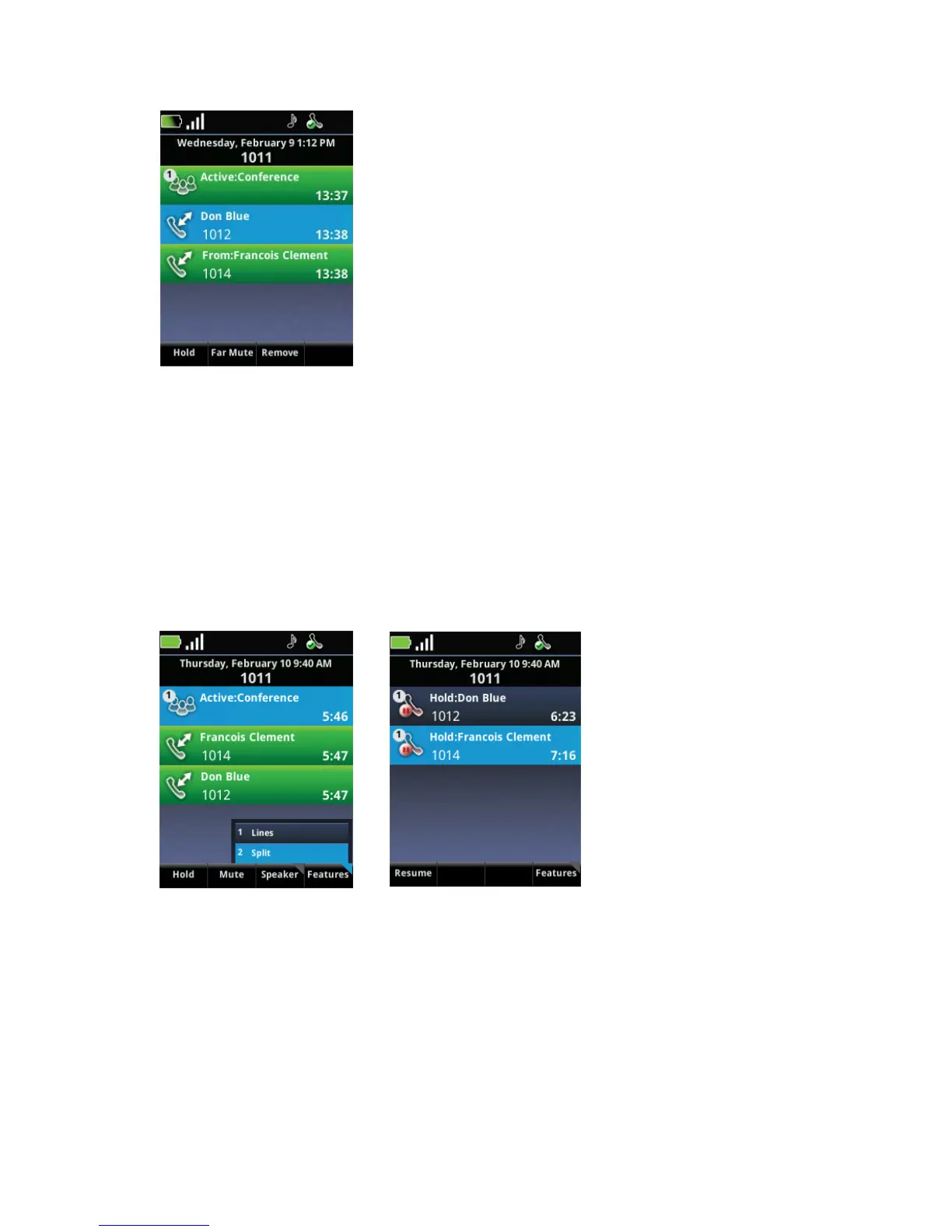Polycom SpectraLink 8400 Series Wireless Handset
40 May, 2011 | 1725-36720-001_RevA
To exit a conference call:
• To exit a conference call, in the Session Manager, highlight the Active: Conference call cell and
press End. The other parties remain connected.
To split conference calls into two calls on hold
1 During a conference call, in the Session Manager, highlight the Active: Conference call cell.
2 Press the Features soft key and select Split.
The conference ends and each participant is split into an individual call cell and put on hold.