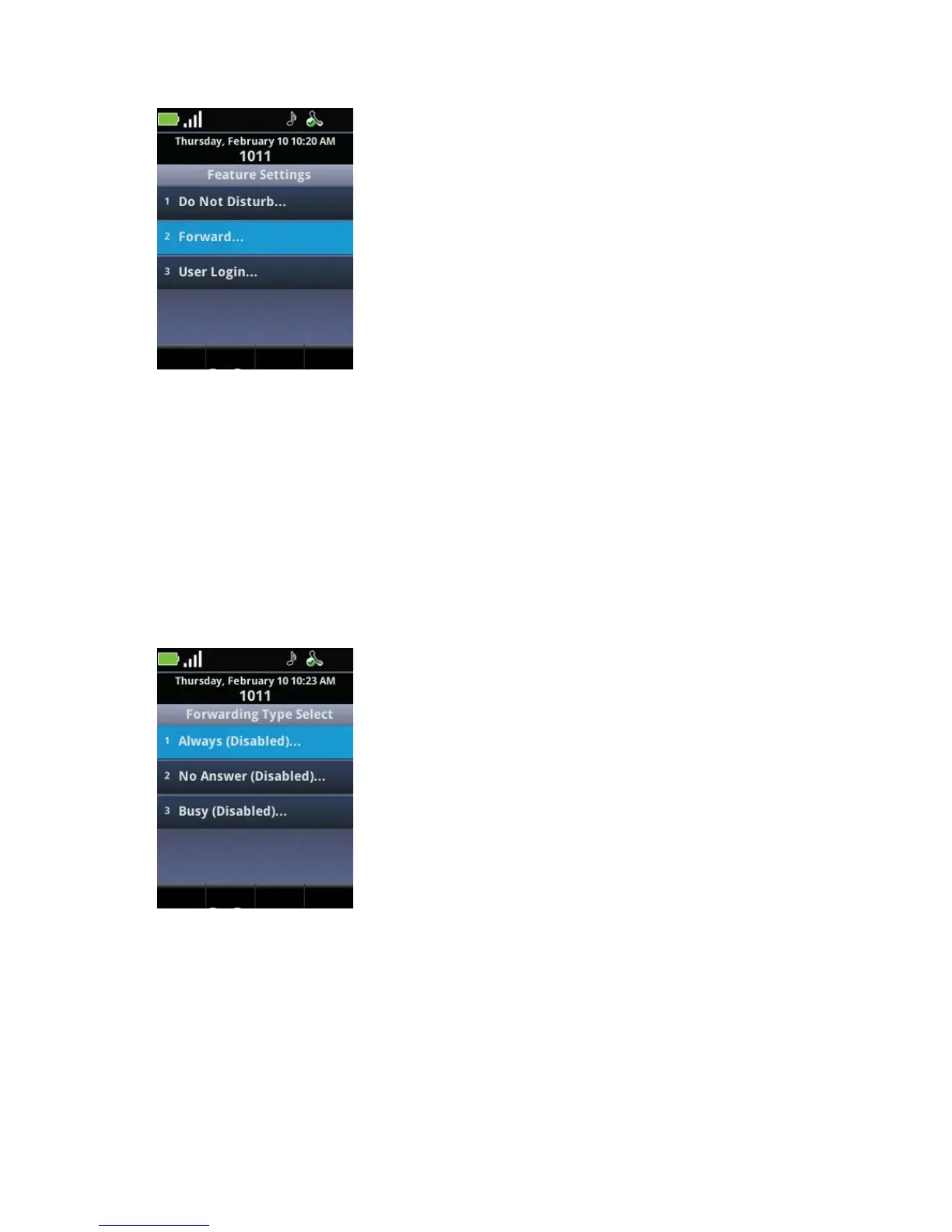Polycom SpectraLink 8400 Series Wireless Handset
42 May, 2011 | 1725-36720-001_RevA
2 If your handset is set up with a single line, the Forwarding Type Select screen displays, enabling
you to select the forwarding type you want.
If you have multiple lines, select Line. The Line Select screen displays. Highlight the line you wish
to enable with call forwarding, and press OK.
3 You can enable the following call forwarding options:
o Always To forward all incoming calls
o No Answer To forward all unanswered incoming calls
o Busy To forward incoming calls when you’re in an active call
Enable one of the forwarding options and press the OK key.
4 Depending on your selection, do one of the following:
o If you selected Always, enter the forwarding number.
o If you selected No Answer, enter a forwarding number and then select Forward After Rings,
and enter how many rings should be played before forwarding the call (one ring is about 6
seconds). A value of 2 is recommended.