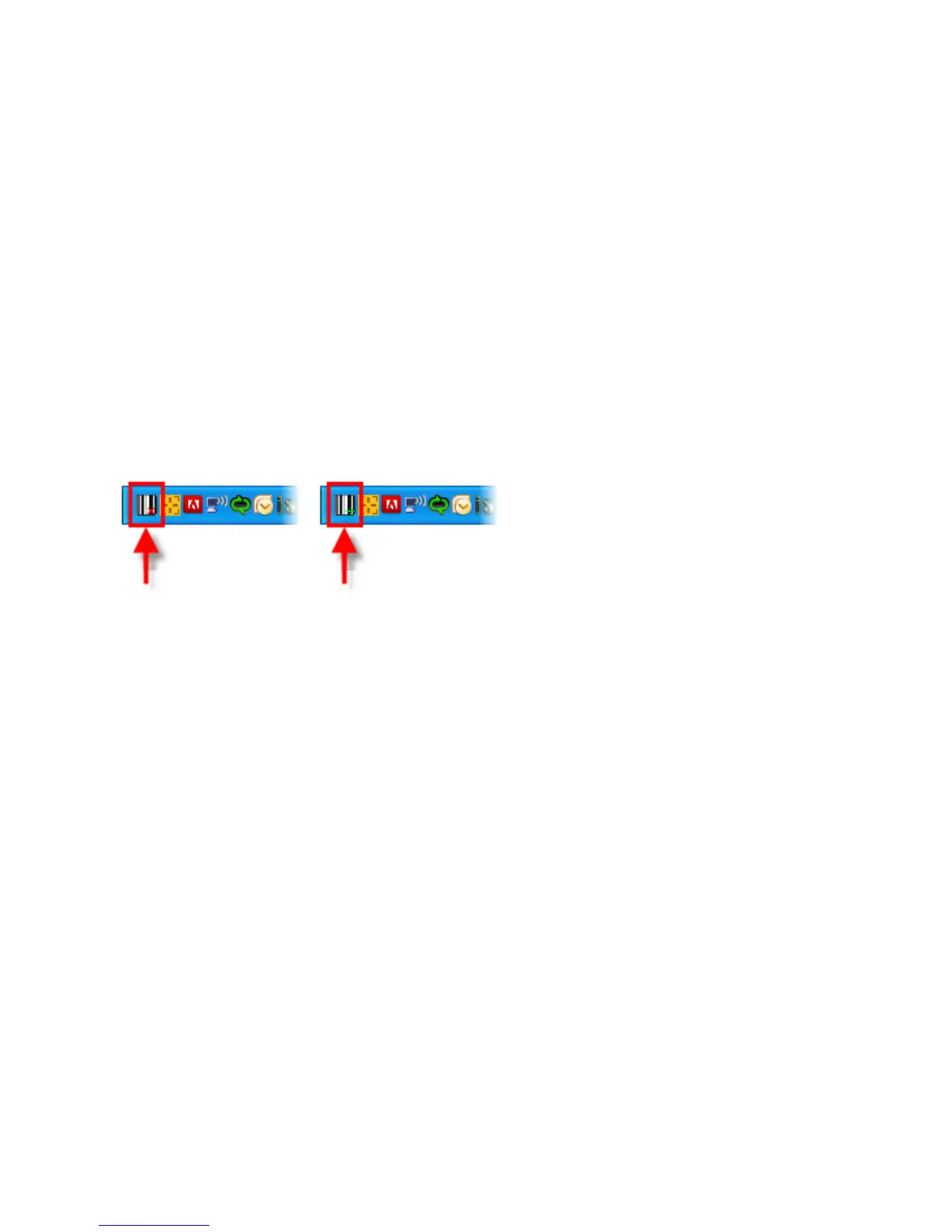Polycom SpectraLink 8400 Series Wireless Handset
May, 2011 | 1725-36720-001_RevA 83
Your system administrator will install QBC on one or more computers. Depending on how your
administrator sets up the environment, the handsets can transfer data to one computer only (one-to-
one mode), or to any computer in a group of computers (many-to-many mode).
In one-to-one mode, the Polycom QBC application is installed on one computer. When a handset
captures barcode data, the data automatically transfers to the application on that computer.
In many-to-many mode, the Polycom QBC application is installed on a group of computers so that a
handset can transfer barcode data to any computer in that group. Although you can connect a handset
to any computer in the group, you can connect a handset to only one computer at a time and you can
connect only one handset to a computer at a time.
Check with your system administrator to find out which QBC modes are used in your facility.
The QBC application icon in the computer’s system tray indicates the connection status. If your handset
is not connected to the Polycom QBC application, the application icon displays a red arrow. If the
handset is connected, the icon displays a green arrow, as shown next.
Barcode Scanning in One-to-One Mode
If you are scanning to a PC application in one-to-one mode, your handset will automatically connect to
your computer.
To scan a barcode in one-to-one mode:
1 Open the application on the PC.
2 Ensure that your cursor is in the correct position in the application you’re using to enter incoming
data.
3 Scan the barcode(s) you want to enter into the PC application.
