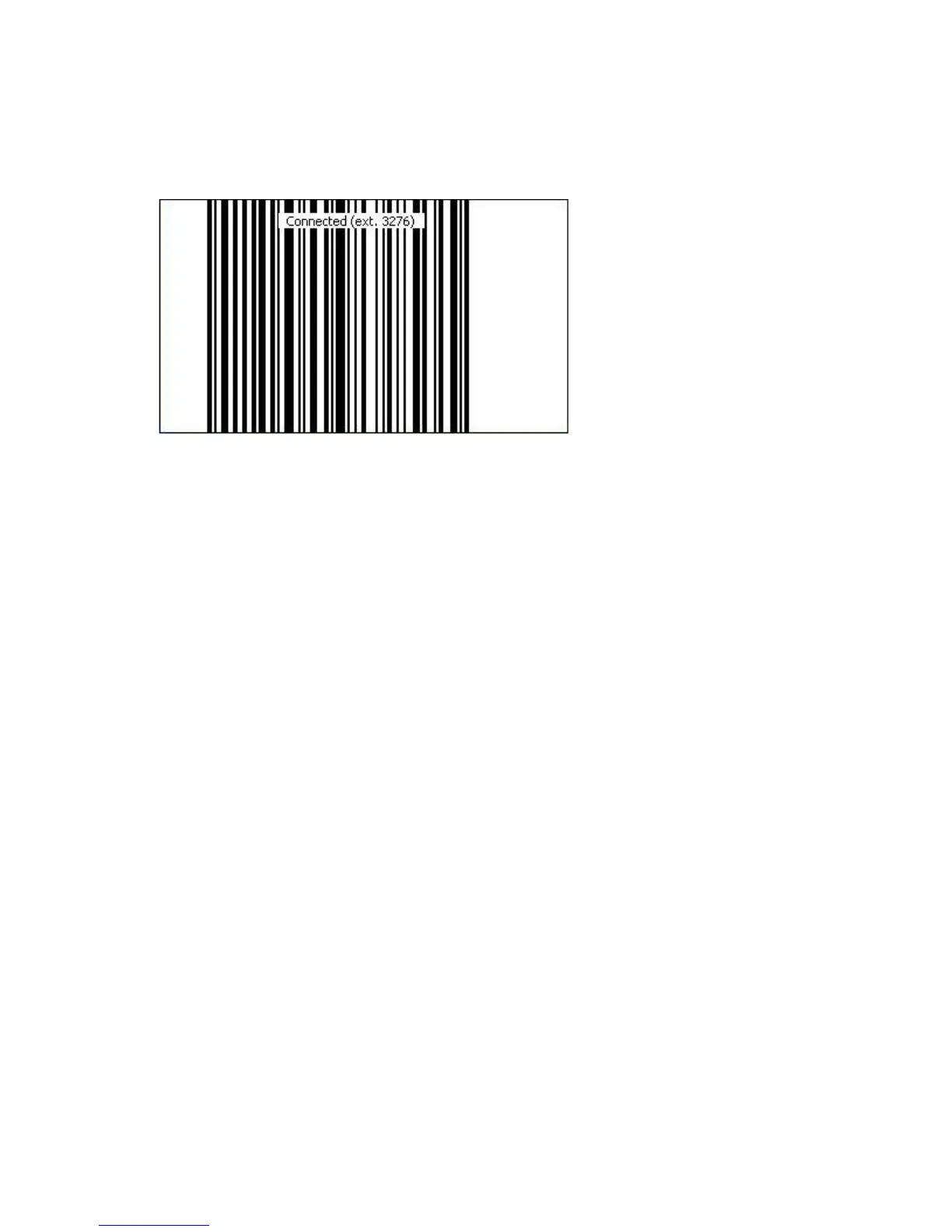Polycom SpectraLink 8400 Series Wireless Handset
May, 2011 | 1725-36720-001_RevA 85
The barcode pattern displays the message Connection when you move the pointer to the hotspot, as
shown next. (If there is no connection between the handset and the host computer, the message No
Connection displays on the barcode.)
Once you are connected, you are ready to scan data into the computer application.
4 Ensure that your cursor is in the correct position in the application you’re using to capture the
incoming data.
5 Scan the barcode(s) you want to enter into the target computer application.
After scanning your barcode(s), the handset will automatically disconnect from the computer when the
handset has reached its maximum idle timeout. The idle timeout is the time between barcode scans.
The idle timeout counter resets after each successful barcode scan.