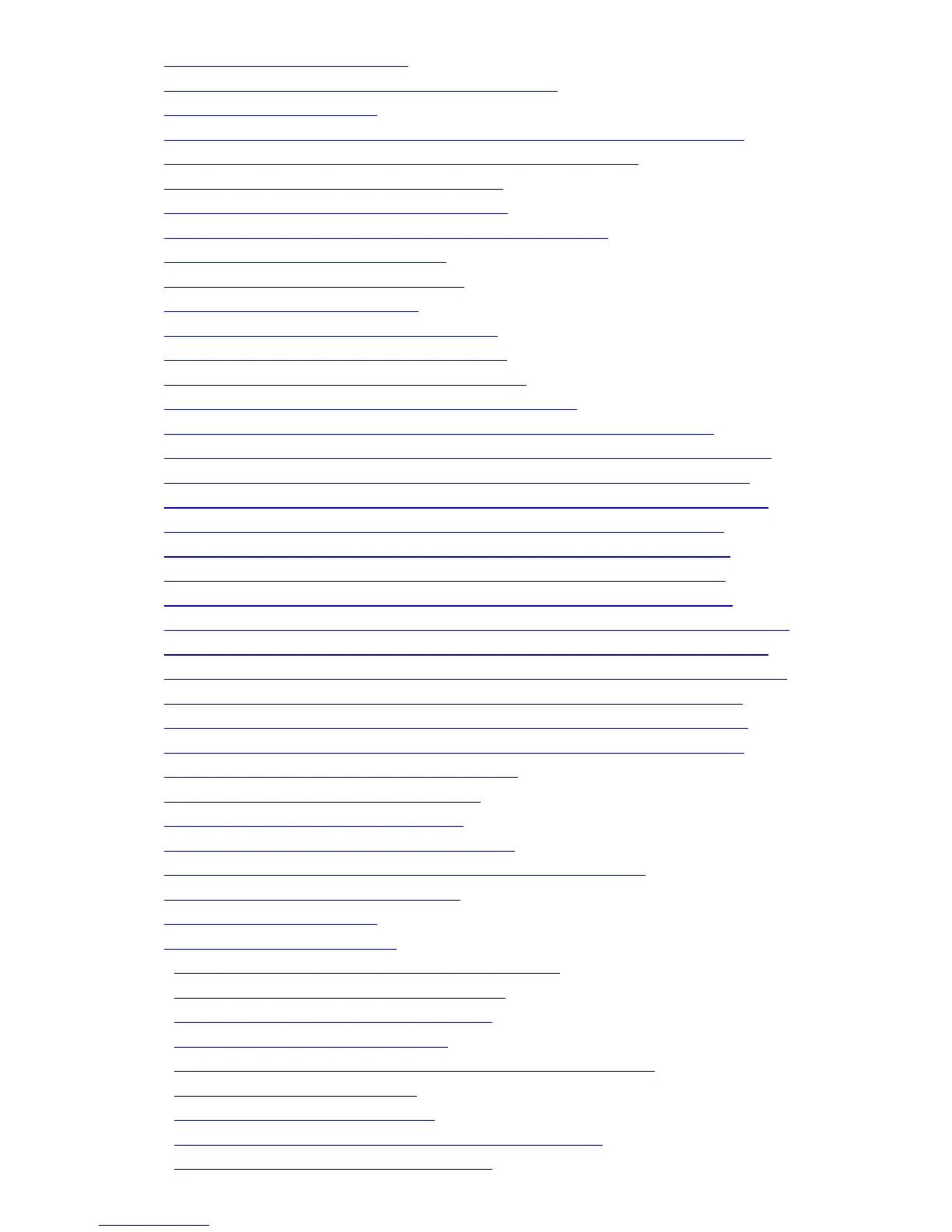8.63. MACROS -- Start a New Macro
8.64.
MACROW -- Write Macro to Non-Volatile Memory
8.65.
MACROX -- Execute Macro
8.66.
METER -- Select which Signal is Displayed on the Front Panel LED Meter
8.67.
MGAIN -- Set Crosspoint Gains in Main Matrix or Submatrix
8.68.
MINI -- Enable Modem Initialization String
8.69.
MINISTR -- Set Modem Initialization String
8.70.
MMUTE -- Mute Crosspoint in Main Matrix or Submatrix
8.71.
MUTEI -- Mute One or More Inputs
8.72.
MUTEO -- Mute One or More Outputs
8.73.
NC -- Enable Noise Cancellation
8.74.
NCL -- Set Noise Cancellation Attenuation
8.75.
NVINIT -- Reinitialize Non-Volatile Memory
8.76.
NVLOCK -- Lock/Unlock Non-Volatile Memory
8.77.
NVPSWD -- Change Non-Volatile Memory Password
8.78.
PEQIA -- Set All Parameters for Specified Parametric EQ Input Stage
8.79.
PEQIB -- Set Bandwidth Parameter for Specified Parametric EQ Input Stage
8.80.
PEQIE -- Set Enabled Parameter for Specified Parametric EQ Input Stage
8.81.
PEQIF -- Set Frequency Parameter for Specified Parametric EQ Input Stage
8.82.
PEQIG -- Set Gain Parameter for Specified Parametric EQ Input Stage
8.83.
PEQIS -- Set Slope Parameter for Specified Parametric EQ Input Stage
8.84.
PEQIT -- Set Type Parameter for Specified Parametric EQ Input Stage
8.85.
PEQOA -- Set All Parameters for Specified Parametric EQ Output Stage
8.86.
PEQOB -- Set Bandwidth Parameter for Specified Parametric EQ Output Stage
8.87.
PEQOE -- Set Enabled Parameter for Specified Parametric EQ Output Stage
8.88.
PEQOF -- Set Frequency Parameter for Specified Parametric EQ Output Stage
8.89.
PEQOG -- Set Gain Parameter for Specified Parametric EQ Output Stage
8.90.
PEQOS -- Set Slope Parameter for Specified Parametric EQ Output Stage
8.91.
PEQOT -- Set Type Parameter for Specified Parametric EQ Output Stage
8.92.
PHONE -- Take Phone On-Hook or Off-Hook
8.93.
PING -- See Which Devices Are Present
8.94.
PRESETK -- Delete One or All Presets
8.95.
PRESETL -- List All Commmands in a Preset
8.96.
PRESETP -- Set Which Preset Will Be Activated At Power-Up
8.97.
PRESETQ -- Execute a Preset Quietly
8.98.
PRESETW -- Save a Preset
8.99.
PRESETX -- Execute a Preset
8.100.
REDIAL -- Redial the Last Dialed Phone Number
8.101.
RING -- Enable or Disable Ring Messages
8.102.
SGGAIN -- Set Gain of Signal Generator
8.103.
SGMUTE -- Mute Signal Generator
8.104.
SGTYPE -- Set Type of Signal Produced by Signal Generator
8.105.
SOUNDL -- Play Sound Locally
8.106.
SOUNDP -- Play Sound to Phone
8.107.
SSDELAY -- Set Delay Between Screen Saver Screens
8.108.
SSEN -- Enable or Disable Screen Saver