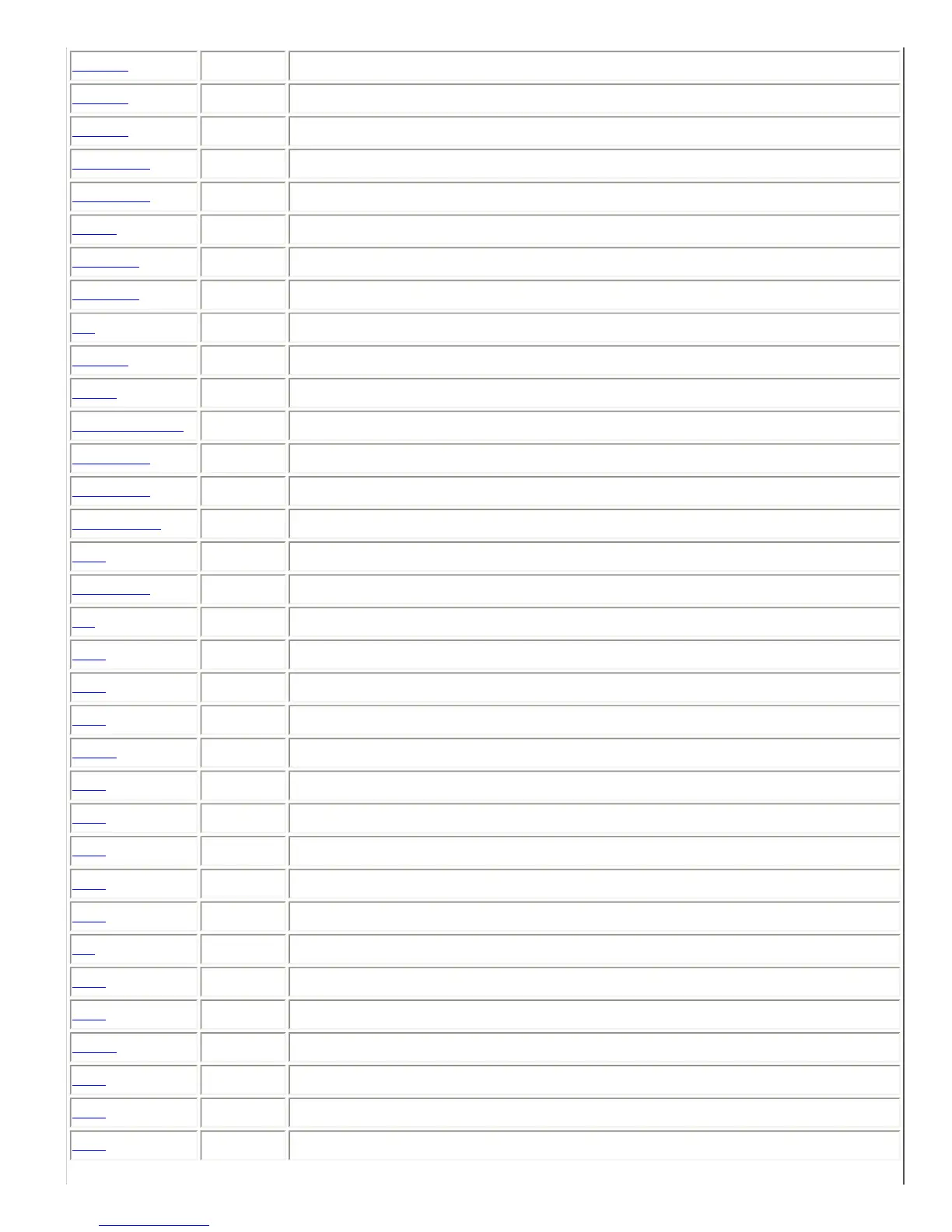GAINI
Preset Set Input Gain
GAINO
Preset Set Output Gain
GAINP
Preset Set Phone Output Gain
GAINSIT
Preset Set From Phone User Tone Gain
GAINSOT
Preset Set To Phone User Tone Gain
GATE
- Query Gating Status Information
GATEEN
Preset Enable Automatic Gating Messages
GMUTEO
Preset Mute All Outputs
ID
Global Set Device ID
LABEL
Global Set or Query one of the Device Labels
LAGC
Preset Enable or Disable Line Input Automatic Gain Control
LAGCLINKAB
Preset Enable or Disable Stereo AGC Linking on Inputs A and B
LAGCMAX
Preset Set Maximum Allowed Line Input AGC Gain
LAGCMIN
Preset Set Minimum Allowed Line Input AGC Gain
LAGCRATE
Preset Set Ramp Rate of Line Input AGC
LEC
Preset Enable or Disable LEC
LECMODE
Preset Set Amount of Double Talk Suppression used in the LEC.
LI
Global Query State of Logic Inputs
LIA
Global Assign Action for when Logic Input is Activated
LID
Global Assign Action for when Logic Input is Deactivated
LIH
Global Assign Action for when Logic Input is Held
LIEN
Preset Enable Automatic Logic Input Status Messages
LIG
Global Configure Logic Input Pins Into a Group
LIK
Global Delete One or All Logic Input Pin Commands
LIM
Preset Mask Logic Input Pins
LIN
Global Assign Command to Logic Input Group
LIP
Global Set Polarity for Logic Inputs
LO
- Query or Set Status of Logic Output Pins
LOA
Global Define Behavior for Logic Output Activated State
LOD
Global Define Behavior for Logic Output Deactivated Status
LOEN
Preset Enable Automatic Logic Output Status Messages
LOK
Global Delete One or All Logic Output Pin Commands
LOM
Preset Mask Logic Output Pins
LOP
Global Set Polarity for Logic Outputs