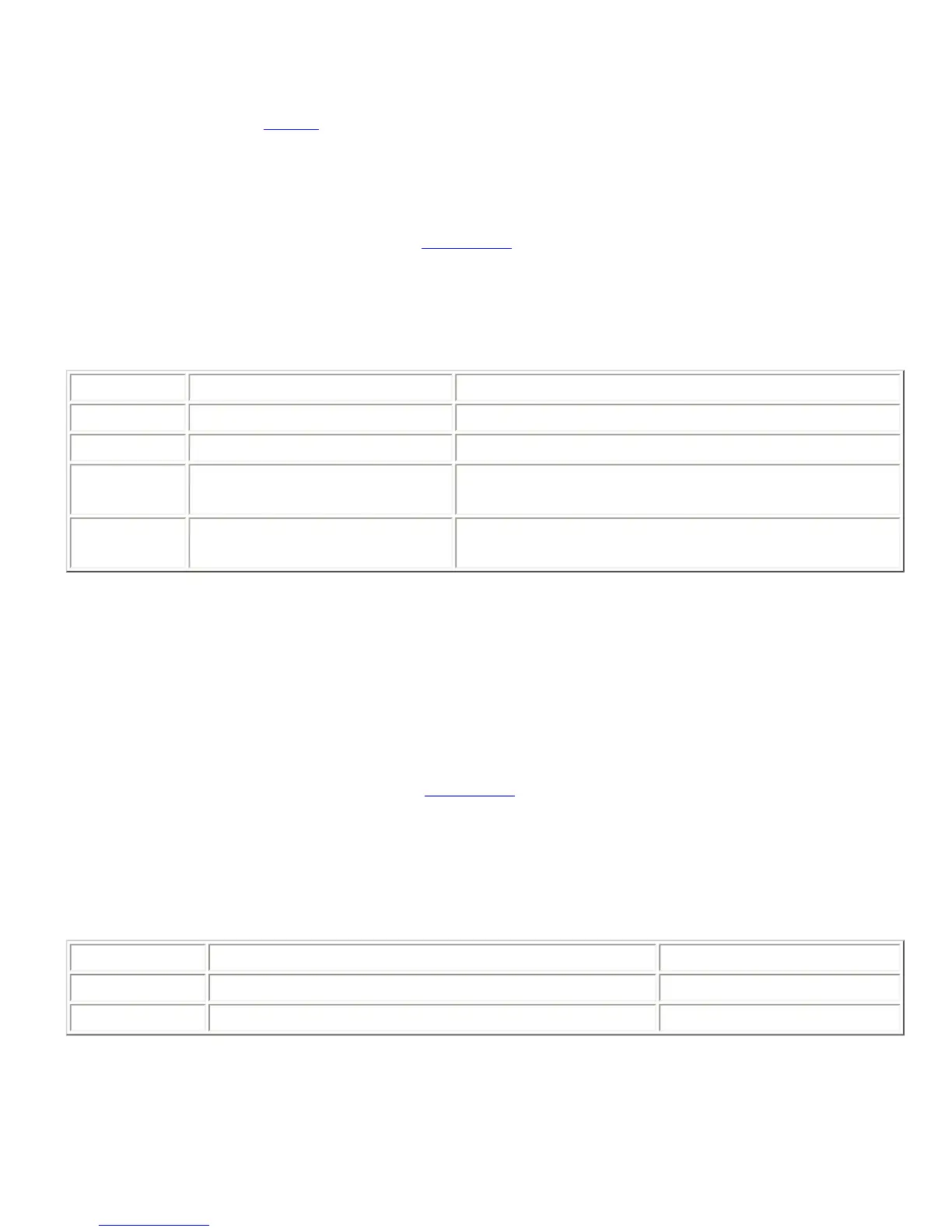The name of this command is an abbreviation of "Global Mute Outputs." Enabling this option causes
all of the physical outputs to be muted (outputs 1, A, B, T) . This muting is independent of the normal
output mute command,
MUTEO. This command is provided so that the control program can implement
a "saftey mute" feature. The idea is that if the user accidentally misconfigures the Vortex and
feedback begins to occur, they can press the saftey mute to instantly mute all outputs before they
damage their equipment or ears.
This command is a boolean command. See
Section 6.1 for more information on this type of command.
This command is saved to non-volatile memory only as part of a preset. The state of this command
will be restored after power-up only if a preset is saved and that preset is set to be the power-on
preset.
Example Description Status Message
S01GMUTEO1
Enable global output mute.
S01GMUTEO1
S01GMUTEO0
Disable global output mute.
S01GMUTEO0
S01GMUTEO2
Toggle global output mute.
S01GMUTEOx , where x is 0 or 1 depending on the
current state of the global output mute.
S01GMUTEO?
Query acknowledgement mode.
S01GMUTEOx , where x is 0 or 1 depending on the
current state of the global output mute.
8.66. ID -- Set Device ID
This command sets or queries the Device ID for the Vortex. Typically, the device ID is set from the
front panel of the Vortex, so this command is not normally used. There are restrictions involving
having devices with the same ID linked on EF Bus -- see the Vortex Reference Manual for more
details.
This command is an integer command. See
Section 6.2 for more information on this type of
command. The minimum and maximum values for this command are 0 and 7, respectively.
This command is saved to global non-volatile memory and is not part of a preset. Its value is saved
each time it is changed. It will retain its value after power-down. Since this command writes to non-
volatile memory, there will be a delay before an acknowledgment is returned.
Example Description Status Message
S01ID3
Change the device ID from 1 to 3
S03ID3
S01ID?
Query current device ID.
S01ID1
8.67. LABEL -- Set or Query one of the Device Labels
This command sets or queries one of the many labels stored in the device. The LABEL command has
the following syntax:
