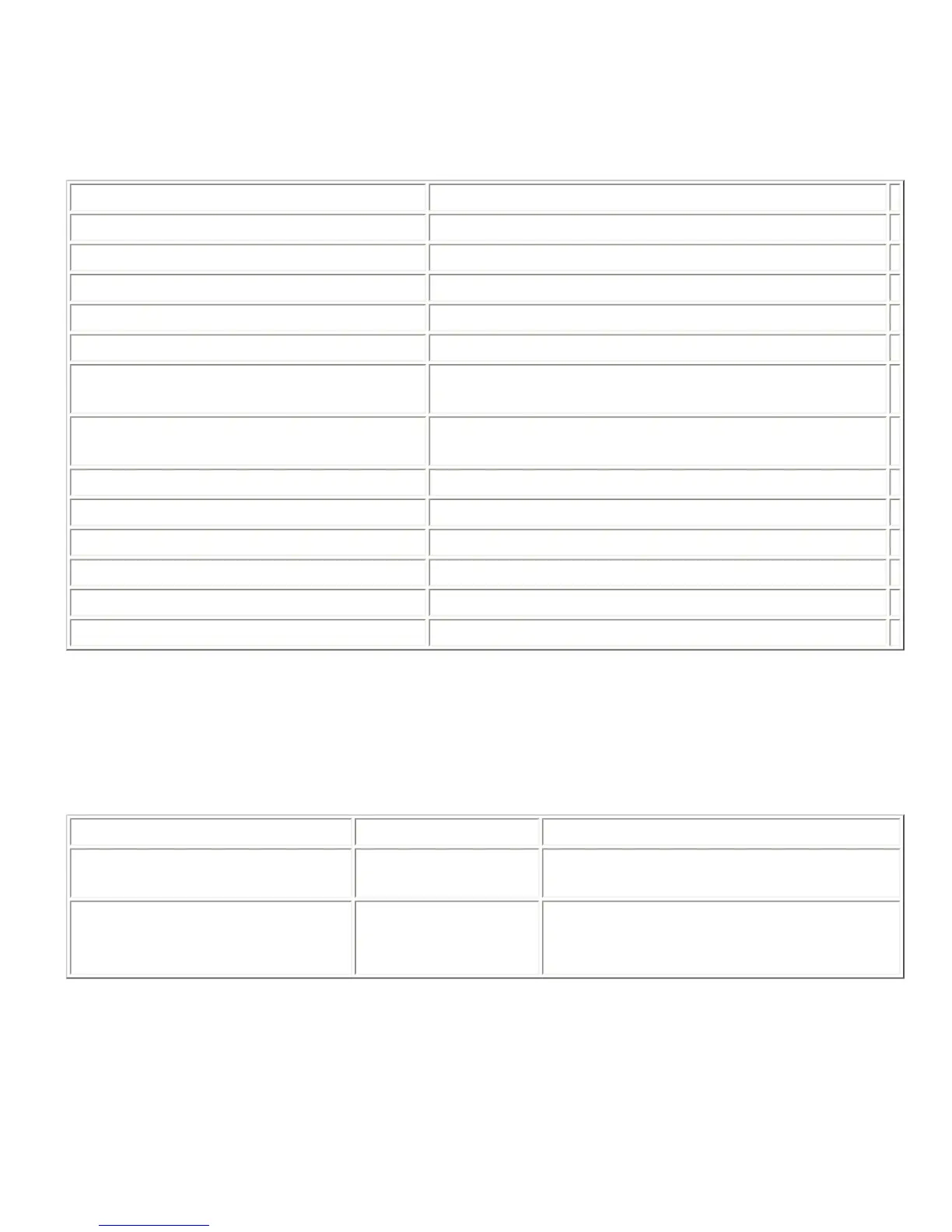iLABELx,y
where i is the device type and ID, x is the label specifier, and y is the label text (to set the label) or a
? character (to query the label). The label specifiers are as follows:
Label Specifier Description
D A label for the device itself.
SG A label for the signal generator.
I1, IA, IB, IT Labels for the input channels.
O1, OA, OB, OT Labels for the output channels.
P, W, X, Y, Z Labels for matrix outputs to EF Bus.
PB0-PB7, WB0-WB7, XB0-XB7, YB0-YB7,
ZB0-ZB7
Labels for inputs from EF Bus to submatrices.
PM0-PM1, WM0-WM2, XM0-XM2, YM0-
YM2, ZM0-ZM2
Labels for outputs from EF Bus submatrices to main
matrix.
R1 Label for AEC reference.
G0-G3 Labels for logic input groups.
LI1-LI24 Labels for logic input pins
LO1-LO20 Labels for logic output pins
P0-P47 Labels for user presets.
M0-M255 Labels for user macros.
The text of each label can be up to 16 characters long. Labels for presets 0-15 are read-only.
This command is saved to global non-volatile memory and is not part of a preset. Its value is saved
each time it is changed. It will retain its value after power-down. Since this command writes to non-
volatile memory, there will be a delay before an acknowledgment is returned.
Example Description Status Message
S01LABELOB,Zone 2 Speaker
Set label of output B
to "Zone 2 Speaker".
S01LABELOB,Zone 2 Speaker
S01LABELOB,?
Query label for
output B .
S01LABELOB,<string> , where
<string> is the current label assigned to
output B .
8.68. LAGC -- Enable or Disable Line Input Automatic Gain
Control
This command sets or queries the status of the Automatic Gain Control (AGC) algorithm on input
channels A-B.
