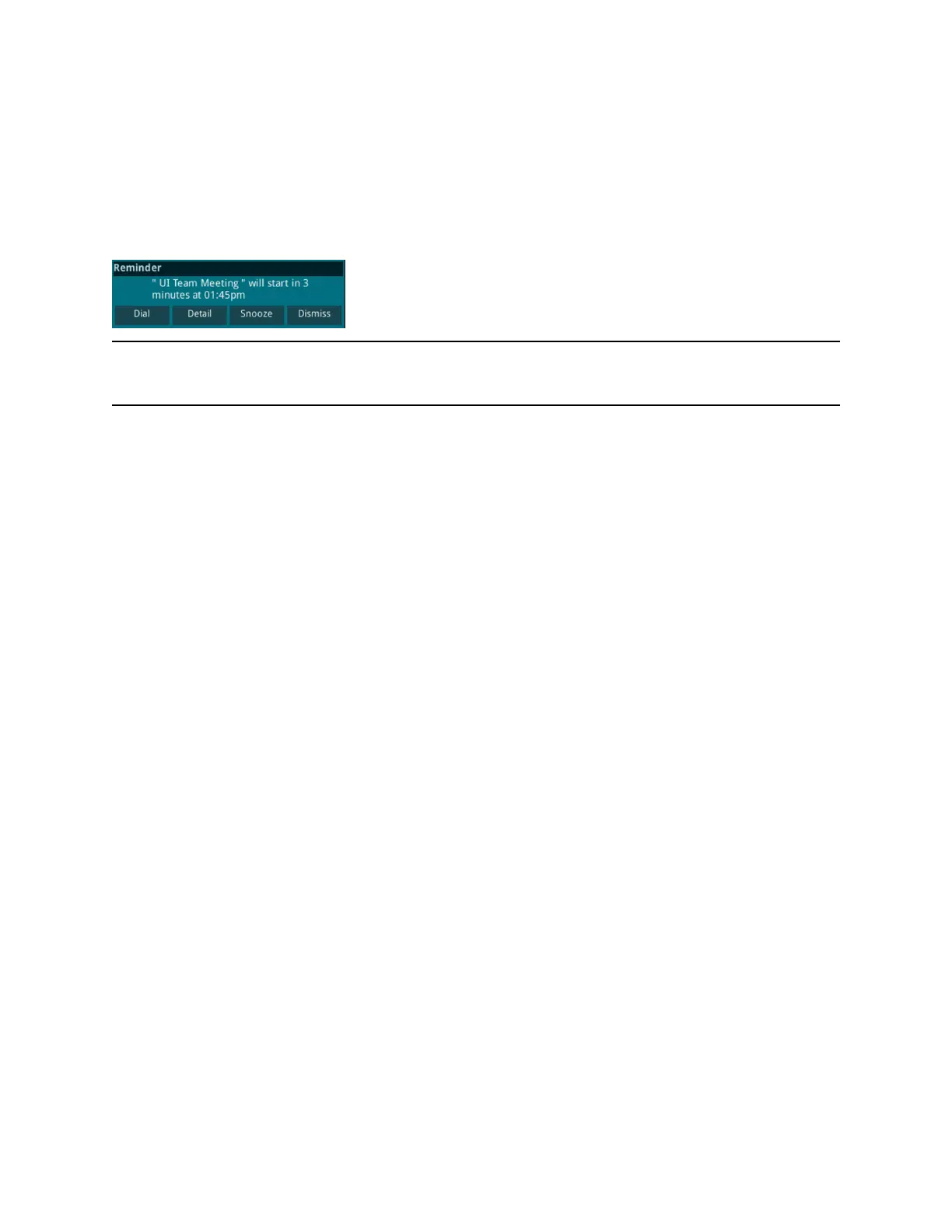Meeting Reminders
When you have a scheduled meeting on the calendar, a meeting reminder displays and an alert tone
plays 5 to 15 minutes before a meeting starts.
From the meeting reminder, you can view meeting details and join the meeting. The following figure
shows a meeting reminder that displays before a meeting starts.
Meeting Reminder
Note: If you have enabled meeting reminders but the reminders do not display before meetings, make
sure that your login credentials are correct.
Respond to Meeting Reminders
From the meeting reminder, you can join a meeting, view meeting details, snooze the reminder to
temporarily remove it from the screen, and dismiss the reminder to permanently remove it from the screen
and stop all future reminders for the meeting.
Procedure
1. Do one of the following:
• Select Dial to join the meeting.
• Select Detail to view information for the meeting.
• Select Snooze to temporarily remove the meeting reminder from your screen for one
minute.
• Select Dismiss to permanently remove the reminder for the meeting.
Choose a Meeting Reminder Type
You can choose a meeting reminder type that determines if an alert tone plays each time a meeting
reminder displays.
The following options are available for meeting reminders:
• Silent—The meeting reminder displays without an alert tone.
• Audible Once—An alert tone plays the first time a meeting reminder displays but does not play for
any additional reminders.
• Audible Always (default)—An alert tone plays each time a meeting reminder displays.
Procedure
1. Navigate to Settings > Basic > Preferences.
2. Select Calendar Settings > Reminder Settings.
3. Select Reminder Type and choose a meeting reminder type.
Phone Applications
Polycom, Inc. 103