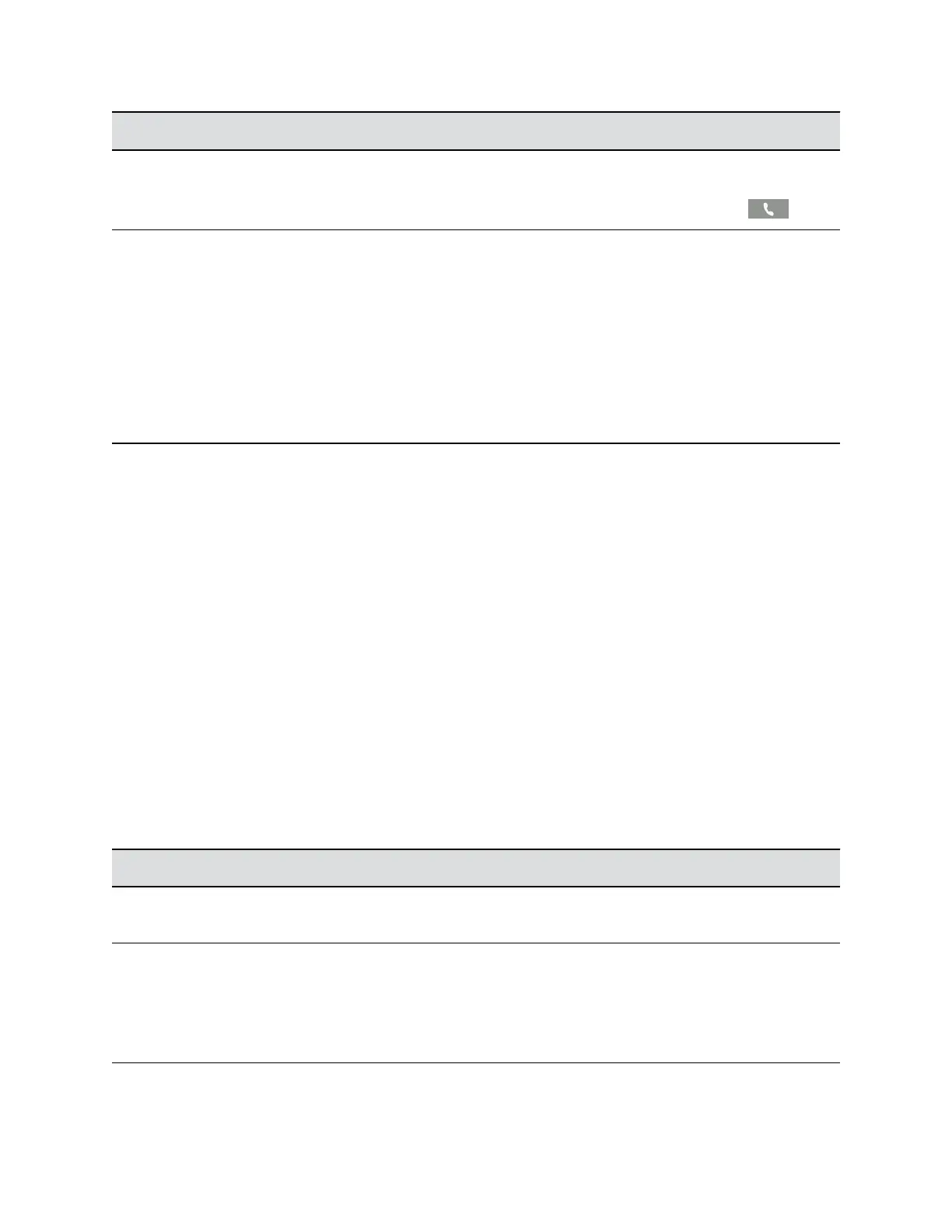Issue Corrective Action
I can't place a call. If you're using PDC, you can't place a call using the
New Call soft key. To place a call, enter the phone
number and select the Dial soft key or tap .
I want to change the phone that is connected to the
Polycom Desktop Connector.
Disable the Polycom Desktop Connector, which is
already connected to your computer and is in active
state on your phone.
Setup and enable the phone you want to connect to
Polycom Desktop Connector. Once your computer
receives an initial communication from the newly
configured phone, it asks you to confirm the connection
by displaying the message “You were controlling
<MACaddress1> with your computer. Do you want to
change to controlling <MACaddress2>?” Click OK.
Troubleshoot Audio and Echo Issues
In some cases when you are using your headset during a call, your contacts may experience audio or
echo issues, such as feedback of your voice or of their own voice. If your contacts hear an echo during a
call when using your headset, enable echo cancellation on your phone.
Procedure
1. Navigate to Settings > Basic > Preferences.
2. Select Headset > Echo Cancellation and select Enabled.
Recording Issues and Solutions
If you encounter any issues recording calls, see the following table for possible solutions to common
problems.
Common Recording Issues and Solutions
Issue Corrective Action
The message “USB device is full. Recording canceled”
is displayed when I pressed Start.
Check that there is sufficient space on the USB flash
drive.
The recording stopped during a call. If the USB flash drive becomes full during recording,
recording stops and the message “USB device is full.
Recording stopped” is displayed.
Delete previous recordings to make space on the USB
drive.
Troubleshooting
Polycom, Inc. 142
