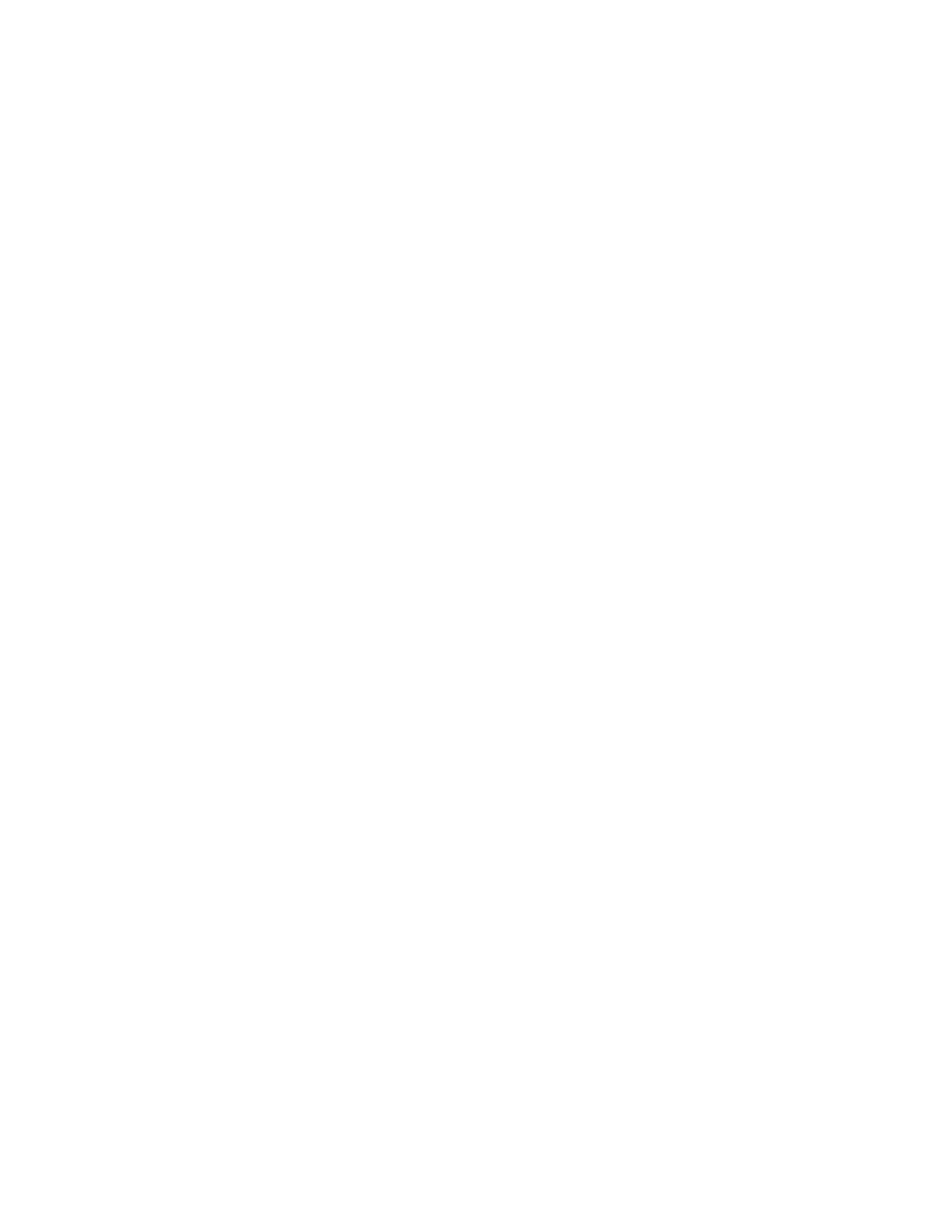Conference Calls.............................................................................................. 50
Tips for Conference Calls..................................................................................................50
Audio Conference Calls.................................................................................................... 50
Initiate a Conference Call....................................................................................... 50
Join Calls to Create a Conference Call.................................................................. 51
End a Conference Call........................................................................................... 51
Hold a Conference Call.......................................................................................... 51
Resume a Conference Call.................................................................................... 51
Split a Conference Call...........................................................................................52
Manage Conference Call Participants....................................................................52
Alcatel-Lucent Advanced Conference Calls......................................................................52
Initiate an Advanced Conference Call.................................................................... 53
Initiate an Advanced Conference Call During a Call.............................................. 53
Add Contacts to an Advanced Conference Call..................................................... 53
Add Incoming Calls to an Advanced Conference Call............................................53
Join Two Calls into an Advanced Conference Call................................................ 54
Viewing a Roster of Conference Participants.........................................................54
Managing Advanced Conference Participants....................................................... 54
Shared Lines.....................................................................................................56
Shared Line Limitations.....................................................................................................56
Answering Calls on Shared Lines..................................................................................... 56
Missed and Received Calls on Shared Lines....................................................................56
Hold a Call Privately on a Shared Line............................................................................. 57
Barge In on Calls for Busy Lamp Field Lines.................................................................... 57
GENBAND's Multiple Appearance Directory Number - Single Call Appearance.............. 58
Placing a MADN Call..............................................................................................58
Answering a MADN Call.........................................................................................58
Barge In on an Active Call......................................................................................58
Leave a Bridge Call................................................................................................ 59
Resume a Held MADN Call....................................................................................59
Enabling Privacy for MADN Calls...........................................................................59
Alcatel-Lucent Shared Call Appearance........................................................................... 60
Placing a SCAP Call...............................................................................................60
Answering a SCAP Call..........................................................................................61
Bridge In to an Active SCAP Call........................................................................... 61
Leave a Bridge SCAP Call..................................................................................... 61
Make an Active SCAP Call Public.......................................................................... 61
Make an Active SCAP Call Private.........................................................................62
Holding or Passing SCAP Calls............................................................................. 62
Contents
Polycom, Inc. 3
