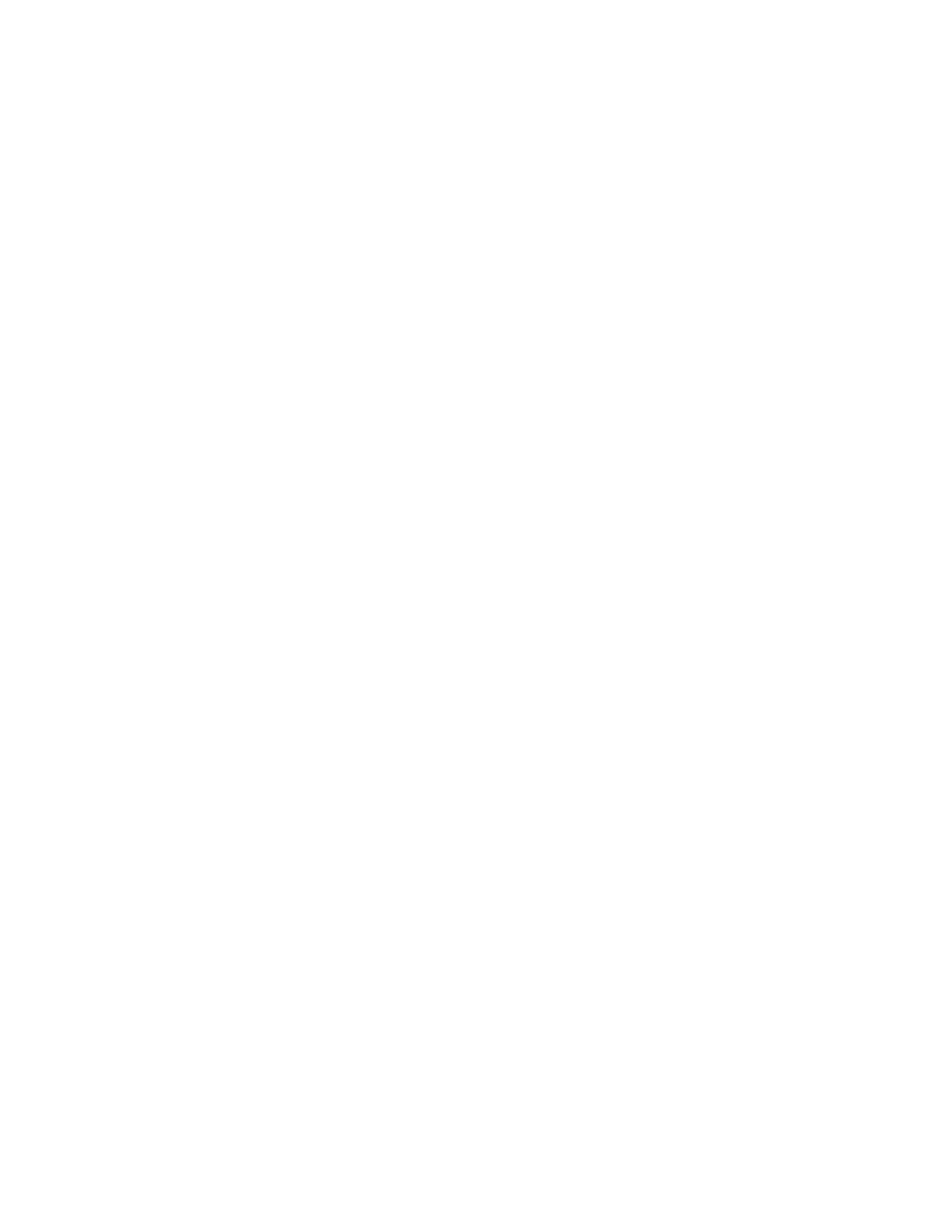Corporate Directory...........................................................................................................77
Searching the Corporate Directory.........................................................................77
Add Corporate Directory Contacts to the Contact Directory...................................78
BroadSoft Directories on Polycom
®
VVX
®
Business IP Phones........................................78
View a List of BroadSoft Contacts..........................................................................78
Searching the BroadSoft Directory.........................................................................79
Add BroadSoft Contacts to the Contact Directory.................................................. 80
Managing a Personal BroadSoft Directory............................................................. 80
Managing the GENBAND Address Books........................................................................ 81
Using the Global Address Book............................................................................. 81
Using the Personal Address Book..........................................................................82
Favorites and Contact Lists............................................................................ 85
Managing Favorites...........................................................................................................85
Add Favorites......................................................................................................... 85
Viewing Favorites................................................................................................... 85
Reorder Favorites...................................................................................................86
Delete Favorites..................................................................................................... 86
Using Buddy Lists............................................................................................................. 86
Add Contacts to Your Buddy List........................................................................... 86
View Your Buddy List............................................................................................. 87
Monitor Contacts on Your Buddy List.....................................................................87
View Your Watcher List.......................................................................................... 88
Block Contacts from Viewing Your Status..............................................................88
View a List of Blocked Contacts............................................................................. 88
Unblock a Contact.................................................................................................. 88
Managing BroadSoft UC-One Favorites and Contacts..................................................... 89
BroadSoft UC-One Contacts' Presence Information.............................................. 89
Viewing BroadSoft UC-One Contacts and Favorites..............................................89
Filter BroadSoft UC-One Favorites........................................................................ 90
Search for BroadSoft UC-One Contacts................................................................ 91
Accessing, Sending, and Broadcasting Messages.......................................92
Accessing Voice Messages.............................................................................................. 92
Access Voicemail Messages..................................................................................92
Remove the Message Alert.................................................................................... 93
Instant Messaging............................................................................................................. 93
Send Instant Messages..........................................................................................93
Read Instant Messages..........................................................................................93
Reply to Instant Messages..................................................................................... 94
Delete Instant Messages........................................................................................94
Contents
Polycom, Inc. 5