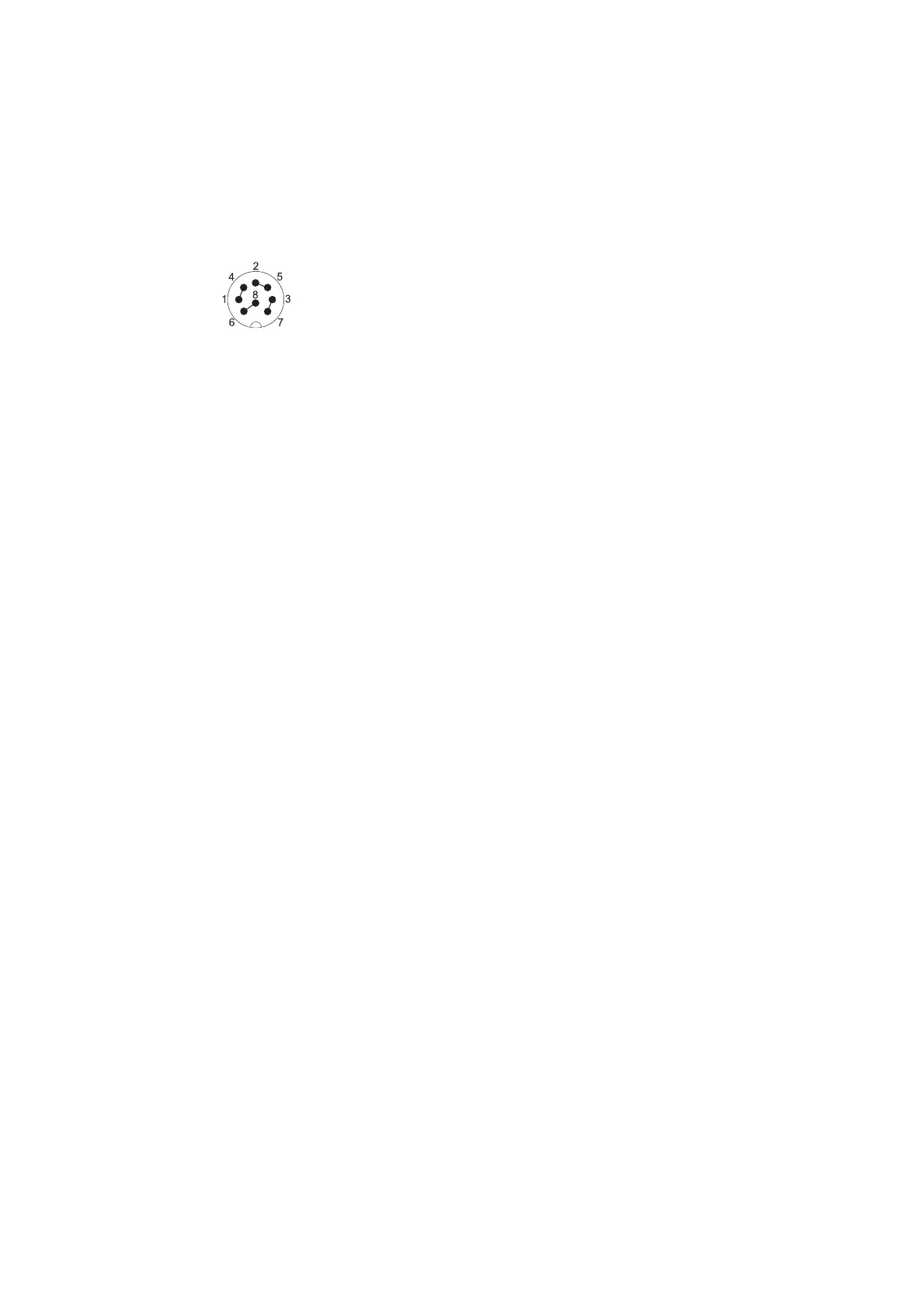A-30
A Optional Accessories
PSV-A-523 Bridging Plug
You can use the internal scanner control with the scanning head with the EXT
option. For this, plug the PSV-A-523 bridging plug into the OPTION jack. The
bridging plug connects the DAC output signals to the control inputs of the
scanners. The wiring of the bridging plug is shown in the following figure.
Figure A.22: Wiring of the bridging plug