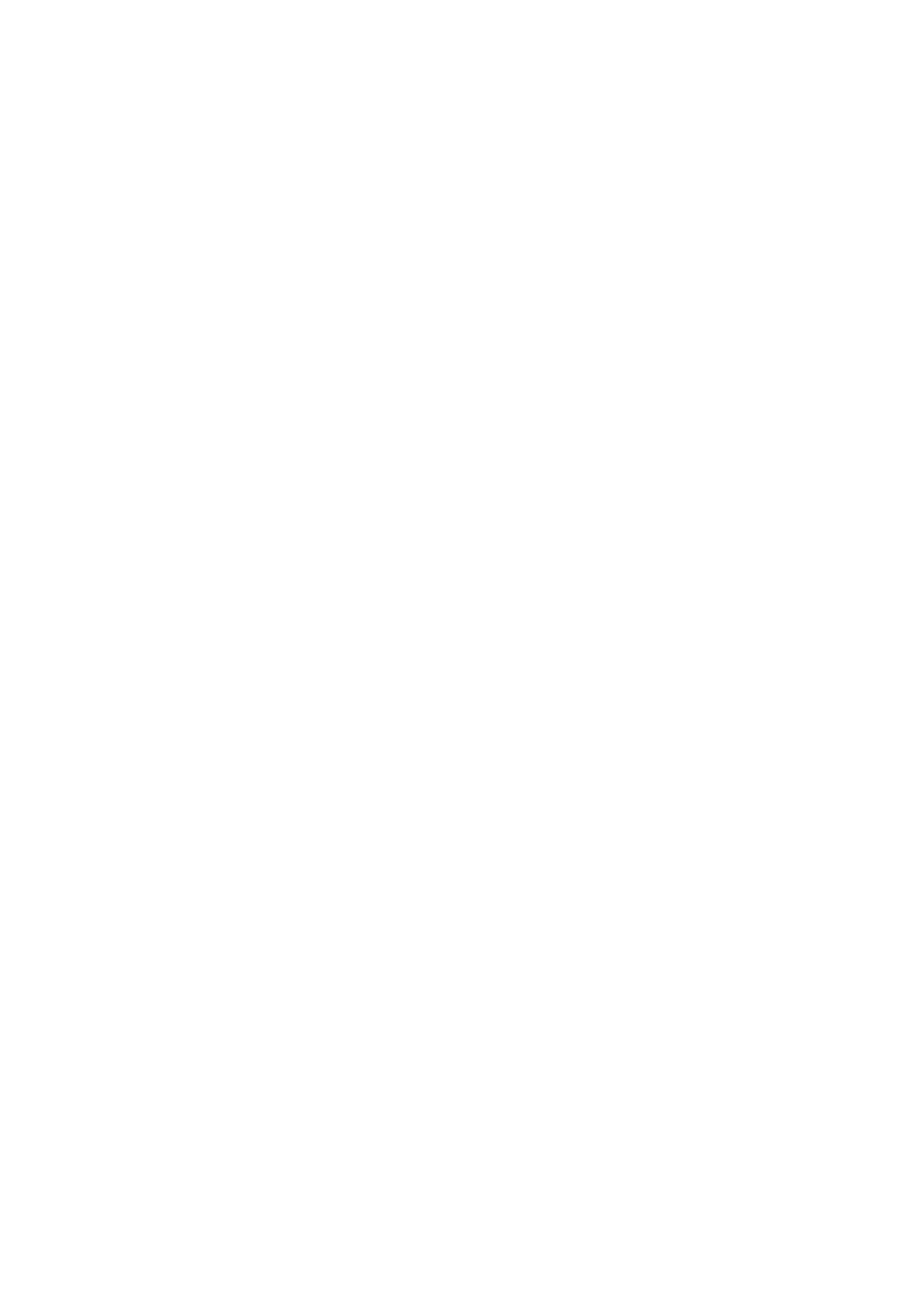6-2
6 Fault Diagnosis
Hardware
configuration
If at the start of the Acquisition an error message concerning the video
camera, the front-end or the Windows firewall is displayed, proceed as
follows:
1. Exit the software.
2. Start the Polytec Configuration Tool with administrator rights. To do so,
click Start > Programs > Polytec Configuration Tool 1.0 > Polytec
Configuration Tool.
The application window
Polytec Configuration Tool
appears.
3. Click Configure.
The
Polytec Configuration Tool
configures the Windows firewall and the
network adapters for the video camera, the front-end and optionally for
the accessory. The progress of the configuration is shown in the
message window. Blue messages are status reports. Green messages
indicate that the configuration could be carried out. Red messages
indicate that the configuration could not be carried out.
4. If the configuration could not be carried out, send the log file together with
the fault description to the service department of Polytec.
6.2 Problems with the Laser
6.2.1 No Laser Beam
If no laser beam is emitted, check the following:
1. Have you connected up the system correctly as described in
SECTION
3.5?
2. Have you turned the key switch on the front of the front-end to position I?
3. Have you opened the beam shutter on the front of the scanning head?
4. Is the LASER L
ED
lit up on the back of the scanning head?
If the L
ED
is not lit up, it can be assumed that there is a fault in the mains
supply of the front-end. Disconnect the mains plug and check the fuses
on the back of the front-end. Note that there are two active fuses which
can both lead to failure.
5. Is the POWER L
ED
lit up on the front of the front-end?
If not, it can be assumed that there is a fault in the mains supply of the
front-end. In this case, disconnect the mains plug and check the fuses
on the back. Note that there are two active fuses which can both lead to
failure.
6. Have you activated the laser in the software?