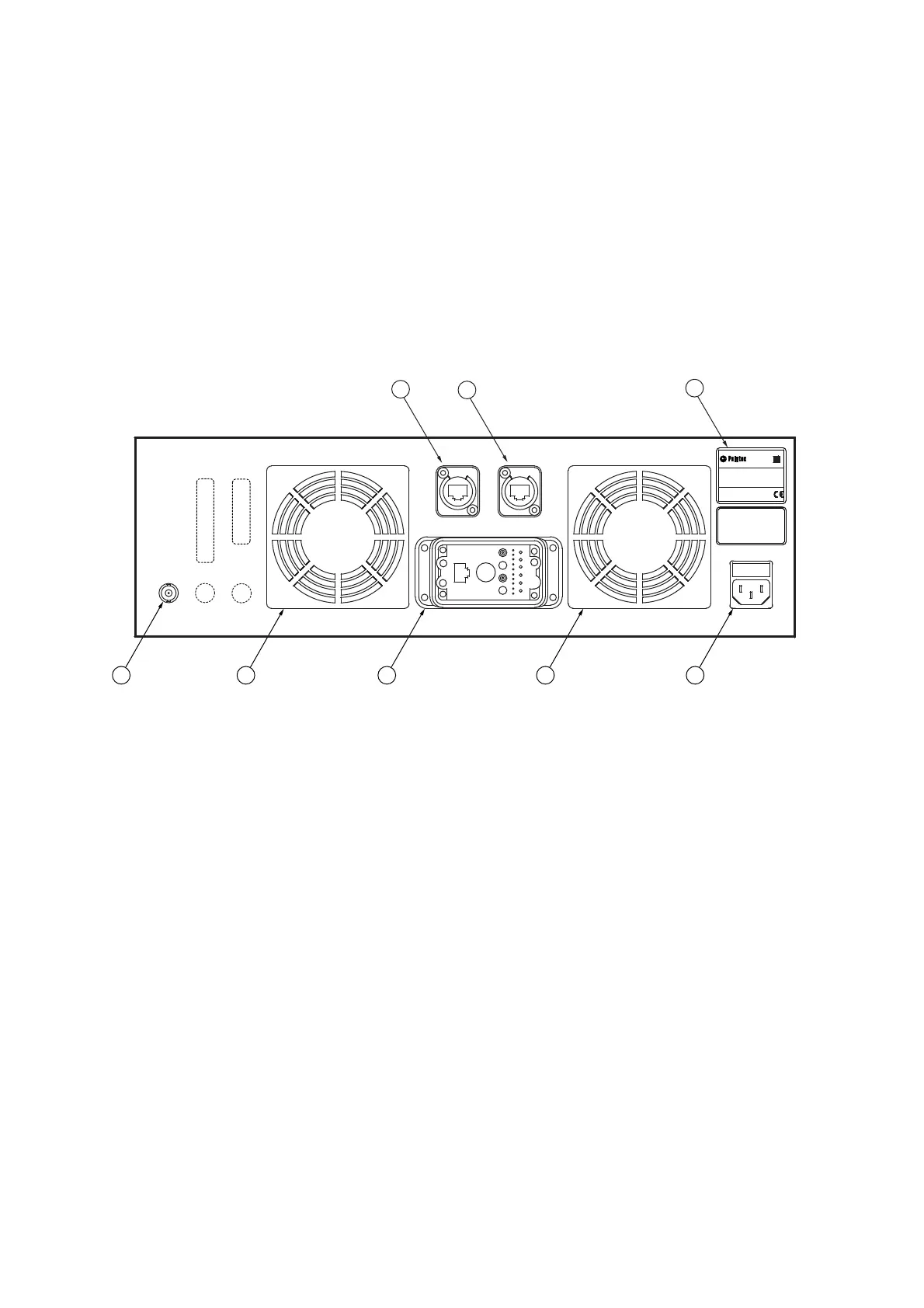3-5
3 First Steps
7SIGNAL1
generator output (BNC jack)
Analog voltage output for the signal of the function generator
SIGNAL 2
to
SIGNAL 4
generator outputs (BNC jacks)
There are three additional analog voltage outputs available for the signals of the
function generator.
8I/O
mains switch
9POWER
L
ED
L
ED
is lit up: ready to operate (key switch in position I)
Back view
The back view of the front-end is shown in the following figure.
Figure 3.2: Back view of the front-end
1 CONTROL
network connection (marked in yellow)
Connection for the yellow network cable to the PC for data exchange and to
control the system via the software
2VIDEO
network connection (marked in blue)
Connection for the blue network cable to the PC to transmit the video signal of
the video camera in the scanning head
3
Identification label
On the identification label you will find, among other things, the serial number of
the instrument. You will also find information on technical data for the fuses and
the mains connection there.
4POWER
mains connection (socket for standard power cord with built-in fuses)
5
Cooling fan
6 SCANNING SYSTEM
connection (industrial-style connector)
Connection for the main cable (Umbilical) to the scanning head
7VIBTOP
signal output (BNC jack)
Connection for the AI_0 line of the ACQ HM acquisition cable from the PC
7
5 6 5 4
1
2
3
SCANNING SYSTEM
CONTROL
VIDEO
POWER
VIB
TOP
ACQUISITION 2MHz
GENERATOR IN
VIB
LEFT
RIGHT
VIB
ACHTUNG !
Vor dem Öffnen
Netzstecker ziehen
WARNING !
Disconnect Mains
before opening
Manufactured by:
GmbH
D-76337 Waldbronn, Germany
Model No.:
Serial No.:
Mfg.-Date:
x xx xxxx
yyyy
Version:
xx
PSV-F-500
Mains: 100...240V 50/60Hz
Fuses:
x.xAT
Power cons.: max xxxVA