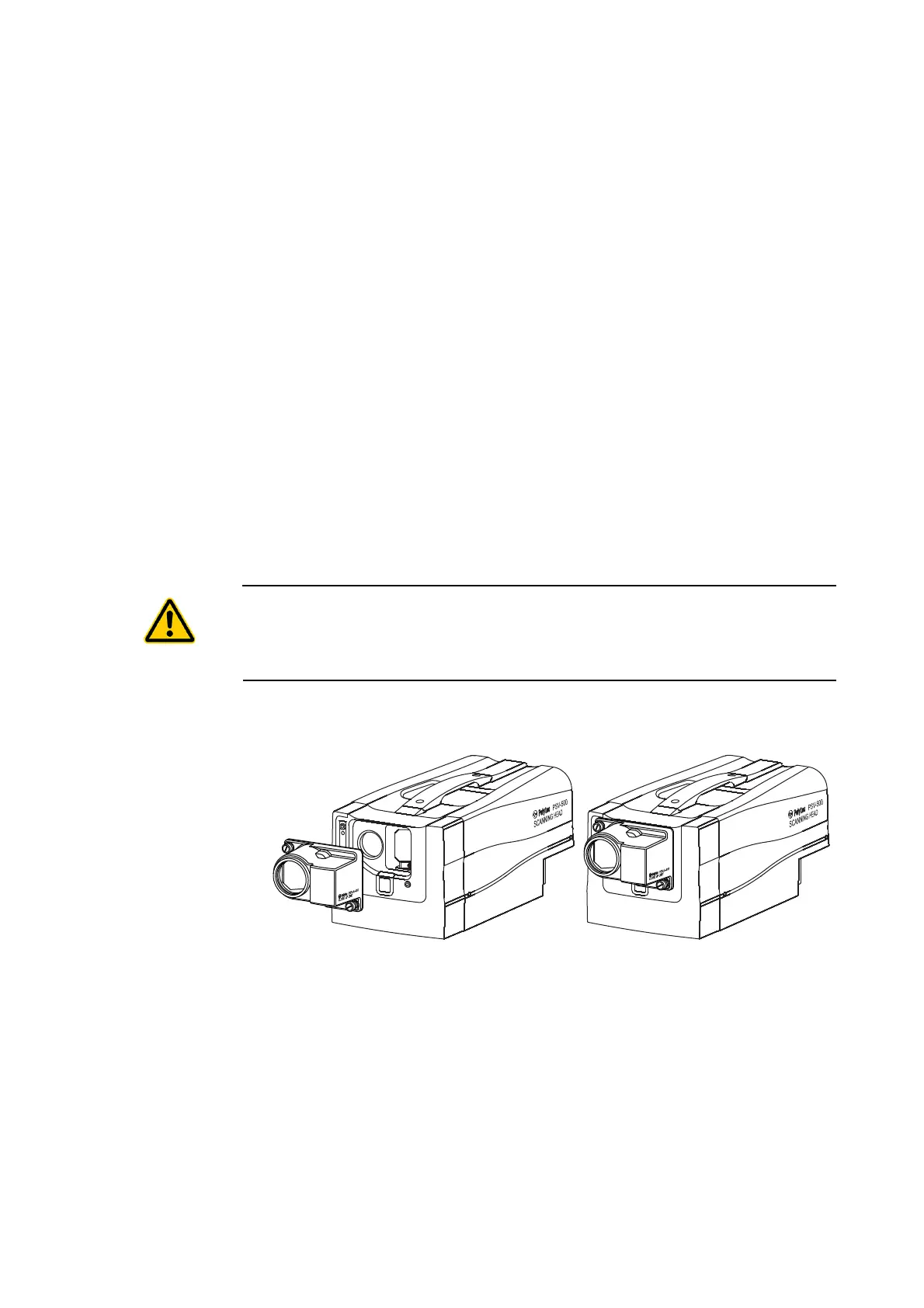A-9
A Optional Accessories
The video camera requires only a small part of the laser light scattered back,
to ensure a clearly visible laser spot on the video image. The size of that part
depends on the backscattering properties of the measurement surface.
Two models of the close-up unit are available which have different beam
splitters:
•
PSV-A-410-97 for mat surfaces (reduces the intensity of the laser light by
97%)
•
PSV-A-410-99 for high-reflective surfaces (reduces the intensity of the
laser light by 99.8%)
A.5.1.1 Assembly
For transport, the back of the close-up unit is protected by a plastic plate. To
assemble the close-up unit, proceed as follows:
1. If necessary, screw the close-up unit lenses or the block filter (refer to
SECTION
A.4) on the video camera aperture of the scanning head.
2. Remove the plastic plate and keep it safe.
3. Fix the close-up unit on the front of the scanning head using the two
knurled screws.
CAUTION!
Damage caused by too strongly tightening ! Pay attention to the correct fit of the
precision pins and only tighten the screws until they can not undo themselves. The threads
on the instruments can be damaged by too strongly tightening .
4. Remove the protective cap from the objective of the close-up unit and
keep it safe, before making a measurement.
Figure A.5: Assembly of the close-up unit