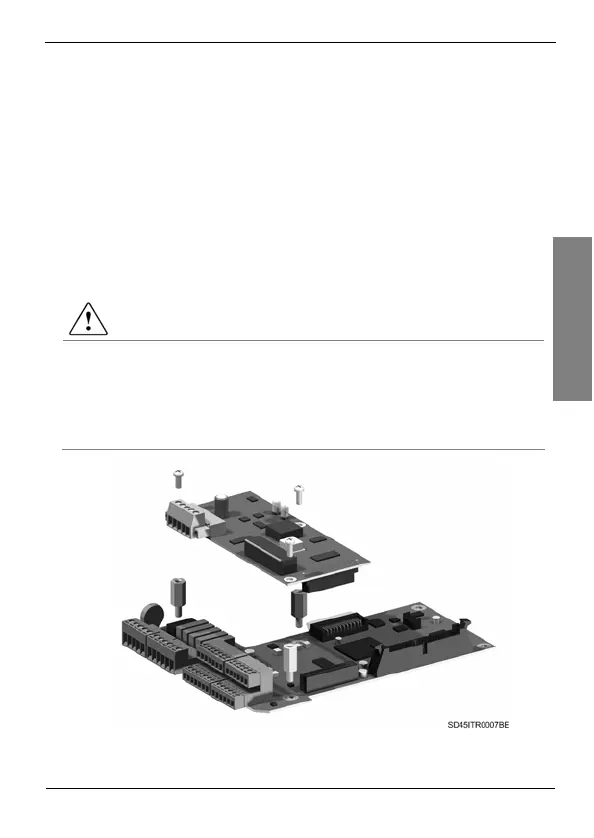POWER ELECTRONICS SD450 - DEVICENET
INSTALLATION AND CONNECTION
15
ENGLISH
3. INSTALLATION AND CONNECTION
3.1. Installation of DeviceNet Optional Board
The DeviceNet optional board is connected to the SD450 Series
inverters of Power Electronics directly (through a connector) to
integrate the equipment into a DeviceNet communications network.
Therefore, it is necessary to use one DeviceNet optional board for
each equipment to connect it to the network.
CAUTION
Motor controllers of Power Electronics operate with a high electric
energy.
Make sure the power supply has been disconnected and wait for at least
10 minutes to guarantee that DC Link voltage is discharged, before
installing the DeviceNet optional board. Otherwise, you may get personal
injuries or an accident could occur.
Figure 3.1 Installation of DeviceNet optional board to the inverter
