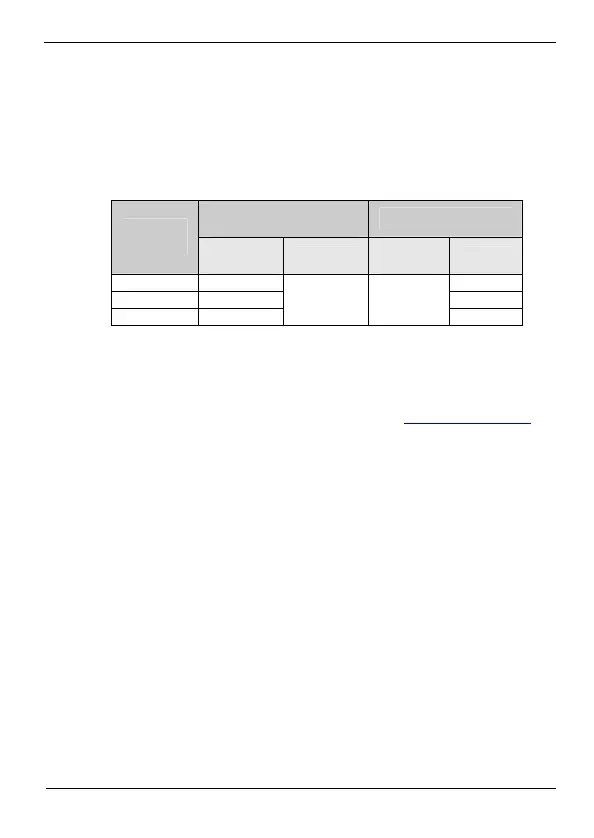SD450 - DEVICENET POWER ELECTRONICS
20
CONFIGURATION OF DEVICENET OPTIONAL BOARD
4.2.2. Baud Rate Setting (COM-11 Î Baud Rate)
It allows setting the transmission speed of the network. The baud
rate determines the maximum length of the DeviceNet cable. In the
following table, the cable length according to the speed is shown.
Maximum Cable
Length (m)
Drop Length (m)
Baud
Rate
Thick
Cable
Thin Cable
Maximum
Length
Cumulat.
125kbps 500m 156m
250kbps 250m 78m
500kbps 100m
100m 6m
39m
The table values are valid for DeviceNet-dedicated cables. For
additional information about DeviceNet cables, manufacturers and
specifications, refer to the “Open DeviceNet Vendor Association
(ODVA)” which homepage is the following one
http://www.odva.org/.
The NS led (Network Status) remains OFF when the network set
speed and the speed of the DeviceNet network does not match.
The setting of this parameter is available from the keypad and will
not be effective until power is cycled. Reset the inverter or realize a
reset request from the network.
The NS led will turn to flashing green when network baud rate
matches baud rate of the DeviceNet optional board and, additionally,
the address ID is unique (not duplicated).