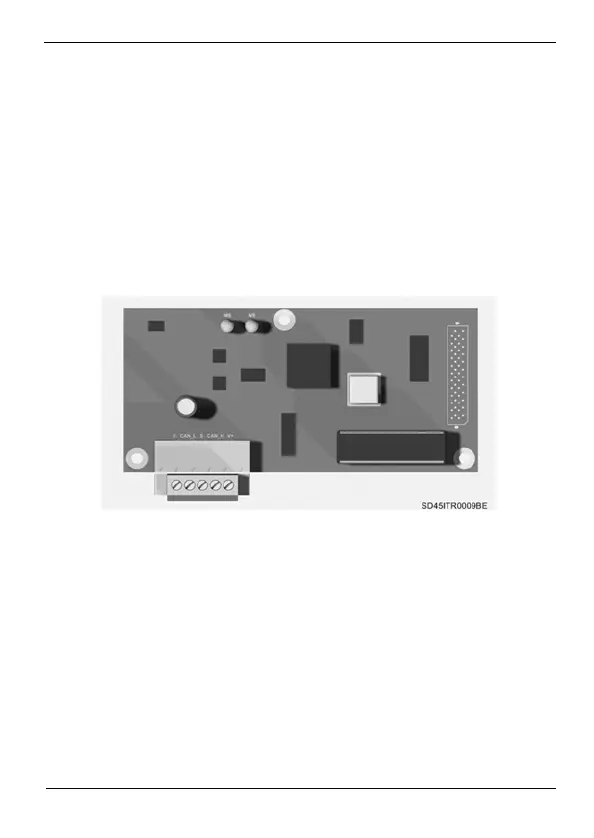SD450 - DEVICENET POWER ELECTRONICS
16
INSTALLATION AND CONNECTION
3.2. Connections of DeviceNet Optional Board
3.2.1. Description of Terminals and Leds
In the DeviceNet optional board there are two connectors and two
leds. One connector is used to connect the board to the SD450
inverter; in the other connector, DeviceNet specific signals are
connected. On the other hand, leds provide with information about
the status of the device and the communications.
Figure 3.2 Location of connectors on the DeviceNet board
