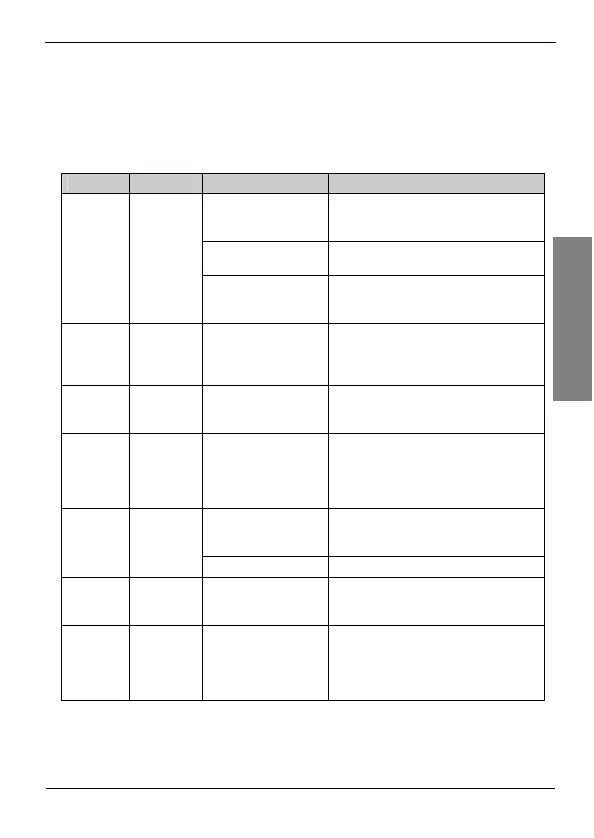POWER ELECTRONICS SD450 - DEVICENET
FAULT DIAGNOSIS
25
ENGLISH
6. FAULT DIAGNOSIS
6.1. NS Led (Network Status)
LED Status Cause Diagnostics
DeviceNet board is not
receiving power from the
network.
Check DeviceNet power, cable connections,
and the DeviceNet connector on the board.
Single node on the
network.
Check DeviceNet master node.
OFF
Off-Line
(no power)
Incorrect setting of the
network transmission
speed (baud rate).
Check the baud rate setting and reset the
inverter.
Flashing
Green
On-Line (not
connected)
Check that there is not a
duplicate node, but
connection to other node
is not completed.
Normal operating status before user makes
the connection.
Solid
Green
On-Line,
connected
(link OK)
More than one EMC
connection is established.
Poll I/O connection is available.
Flashing
Red
Connection
Time Out
Critical link
failure.
Poll I/O connection is
Timed Out.
Reset the inverter.
Reset request from the network.
Retry I/O connection.
Fault occurs when
checking address ID
duplication.
Change the setting of address ID.
Solid
Red
Fault
Bus OFF state. Check for line connection.
Green Î
Flashing
Red
Self-
diagnostic
Device is under self-
diagnostic mode.
Wait for a moment.
Red Î
Flashing
Green
Communic.
fault
State of communication
fault due to the failure to
pass the network access.
Identity communication
fault request is accepted.
No action required.