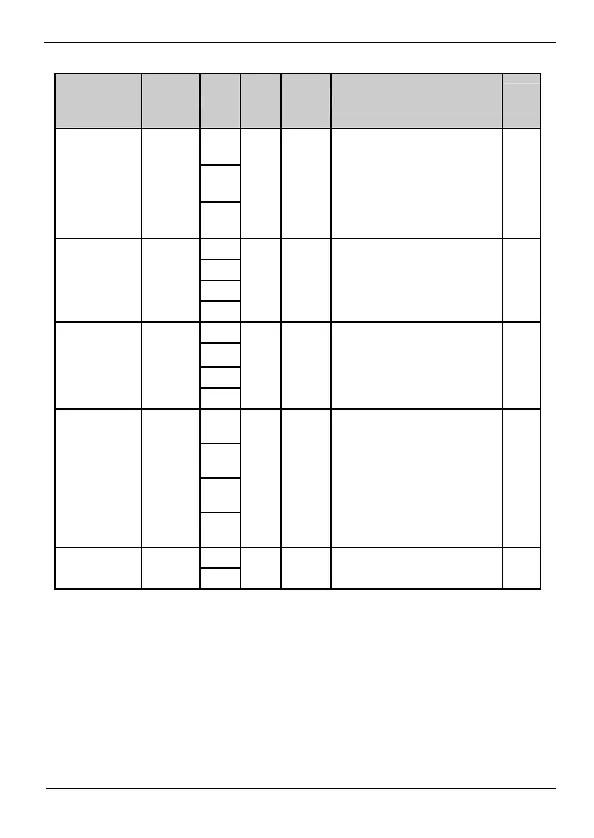SD450 - DEVICENET POWER ELECTRONICS
38
GROUP COM (COMMUNICATIONS). PARAMETER LIST
Display Descrip. Range
Default
Value
Memory
Address
Function
Set
during
Run
125
kbps
250
kbps
COM
► Baud Rate
11 125 kbps
DeviceNet
network
speed
500
kbps
125
kbps
960B
It allows selecting the network
transmission speed in a DeviceNet
network.
YES
20
21
100
COM
► Out Instance
12 -
DeviceNet
output
instance
101
20 960C
See section ‘7.1.3. Class 4 –
Assembly Object’.
NO
70
71
110
COM
► In Instance
13 -
DeviceNet
input
instance
111
70 960D
See section ‘7.1.3. Class 4 –
Assembly Object’.
NO
8None/
1Stop
8None/
2Stop
8Even/
1Stop
COM
► Parity/Stop
60 8None/1Stop
Parity Bit /
Stop Bit
8Odd/
1Stop
8None/
1Stop
963C
It allows defining the parity bit and the
stop bit.
NO
No
COM
►Comm Update
67 No
Communic.
Updating
Yes
No 9643
It is not available in this software
version.
-