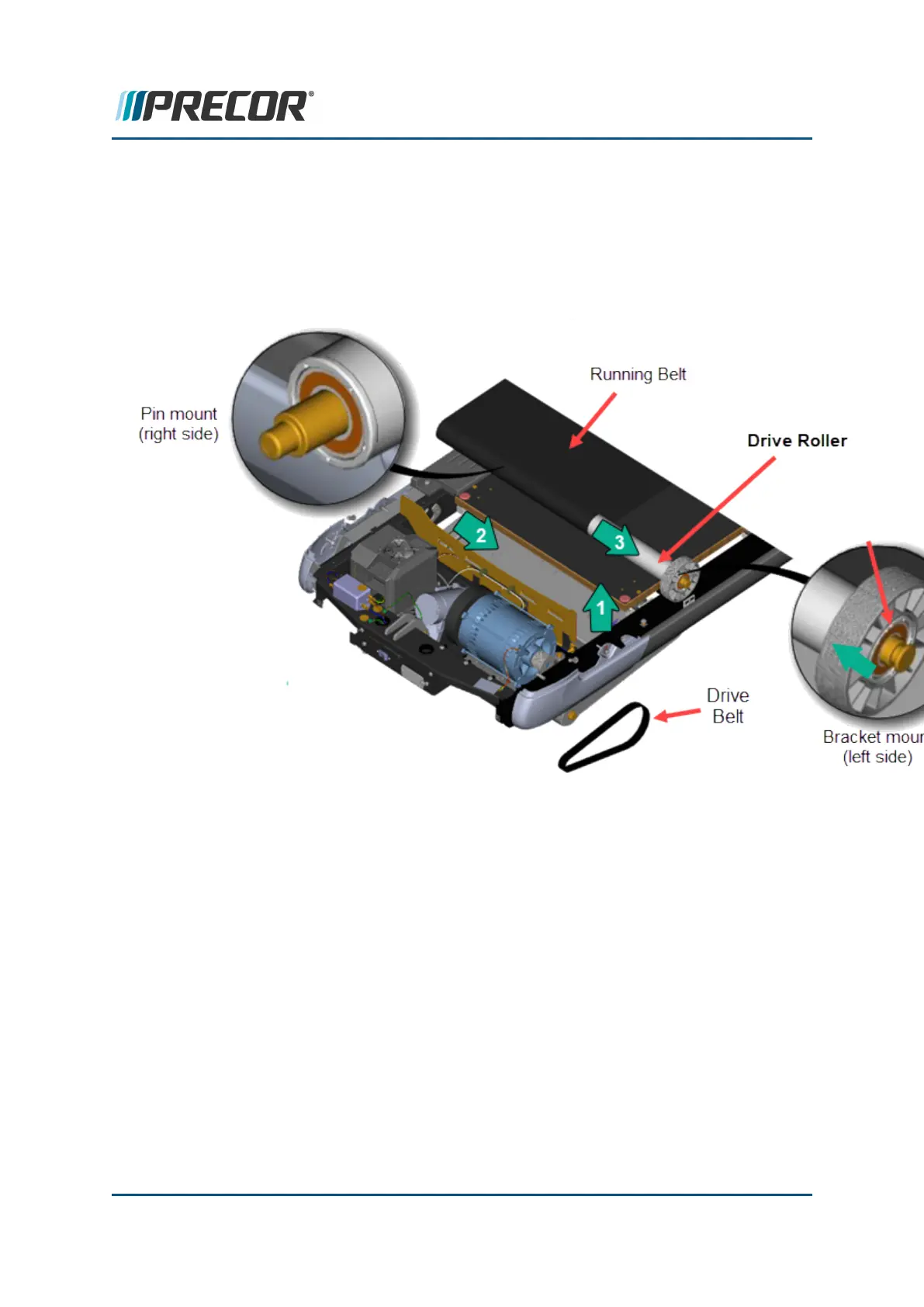lift to remove. Then carefully slide the Drive Roller through the running belt to remove.
Be careful to not drag the roller across the deck surface while removing which will
scratch and damage the deck.
a. If the running belt tension is too tight to allow the drive roller to be lifted, loosen
the Take-up Roller tension adjustment bolts enough to allow the roller to be lif-
ted.
Installation
1. Slide the Drive Roller thru the Running Belt and then set the roller back into position in
the frame mounting brackets. Slide the roller right side into the frame pin mount and
then set the roller left side into the frame bracket mount.
Contact Precor Customer Support at support@precor.com or 800.786.8404 with
any questions.
Page 141
6 Replacement Procedures
Drive Roller Replacement