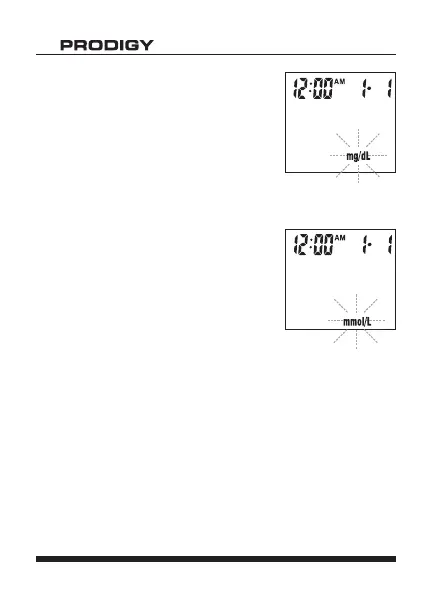Owner’s Manual
AutoCode
®
Blood Glucose Meter
26
Figure 14
Figure 15
STEP 10: Select Unit
of Measurement
Press and hold the “M” button for
four (4) seconds until the unit of
measurement you are choosing
appears on the display. See Figure
14 and Figure 15. To skip this step,
press the “SET” button.
Your meter can display test results
in milligrams per deciliter (mg/dL)
or millimoles per liter (mmoL/L).
• The mg/dL unit is standard in
the United States.
• The mmol/L unit is standard
in Canada.
• The Prodigy AutoCode
®
meter is set by default to
read glucose values in mg/dL, unless changed by
the user.
• Reading glucose values in the incorrect units may
cause serious problems such as improper dose of
medication.