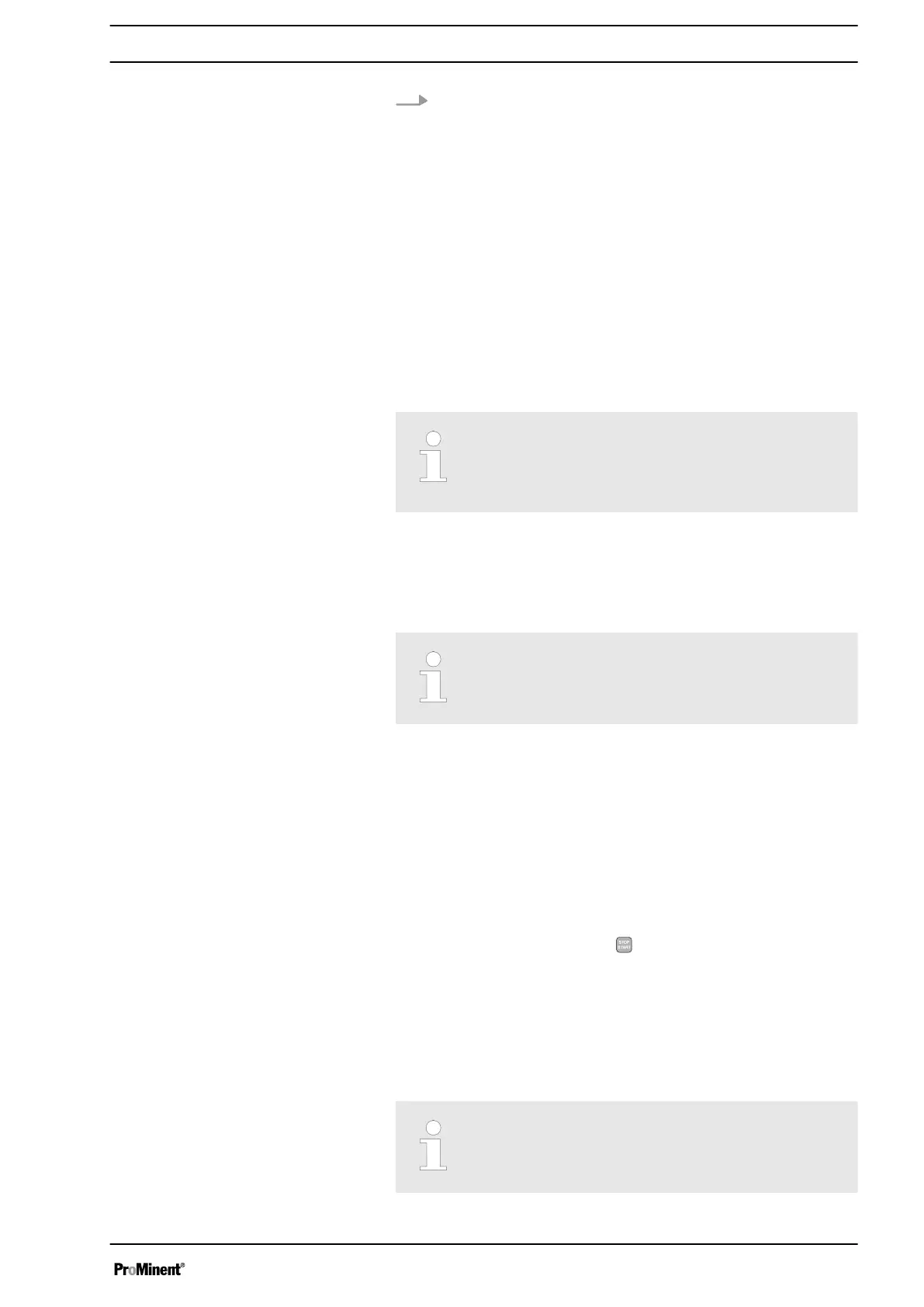4. In the
‘PROFINET’
menu, you can undertake the following
for the pump:
n
‘IP address ...’
– ... (set).
n
‘Subnet address ...’
– ... (set).
n
‘Gateway address ...’
– ... (set).
n
‘DNS address ...’
– ... (set).
n dhcp ...
– ... (activate or deactivate).
n
‘Pump name ...’
– ... (read off / change).
Origin of the designations
The different names and/or addresses represent
user-specific information and are the responsibility
of the system operator.
4.3
Special features in active PROFINET
®
mode
4.3.1 General
In PROFINET
®
mode, the pump cannot be man‐
ually set or programmed! To do this, set the PRO‐
FINET
®
to ‘Inactive’ .
n Using the
[Clickwheel]
it is possible to switch between the con‐
tinuous displays at any time, as in the other operating modes.
This does not affect the operation of the pump.
n When PROFINET
®
operation is selected, the settings from the
last operating mode without PROFINET
®
are applied. By con‐
trast, the settings made via PROFINET
®
are not saved! They
only apply as long as the pump is linked to the PROFINET
®
.
Only the
‘stroke counter’
(total number of strokes) and the
‘quantity counter’
(total number of litres) continue to be
counted and saved.
n The pump stops if it is set to PROFINET
®
mode. It can be acti‐
vated again by pressing the
[Stop/Start]
key. Use the BUS
to give the Start command.
4.3.2 Displays
When PROFINET
®
mode is running there are further identifiers in
the operating indicator.
The commonly used identifiers can be found in the
"Control elements" chapter in the "Peristaltic
metering pump DULCO flex Control, DFXa".
Supplementary Operating Instructions for PROFINET
®
63
