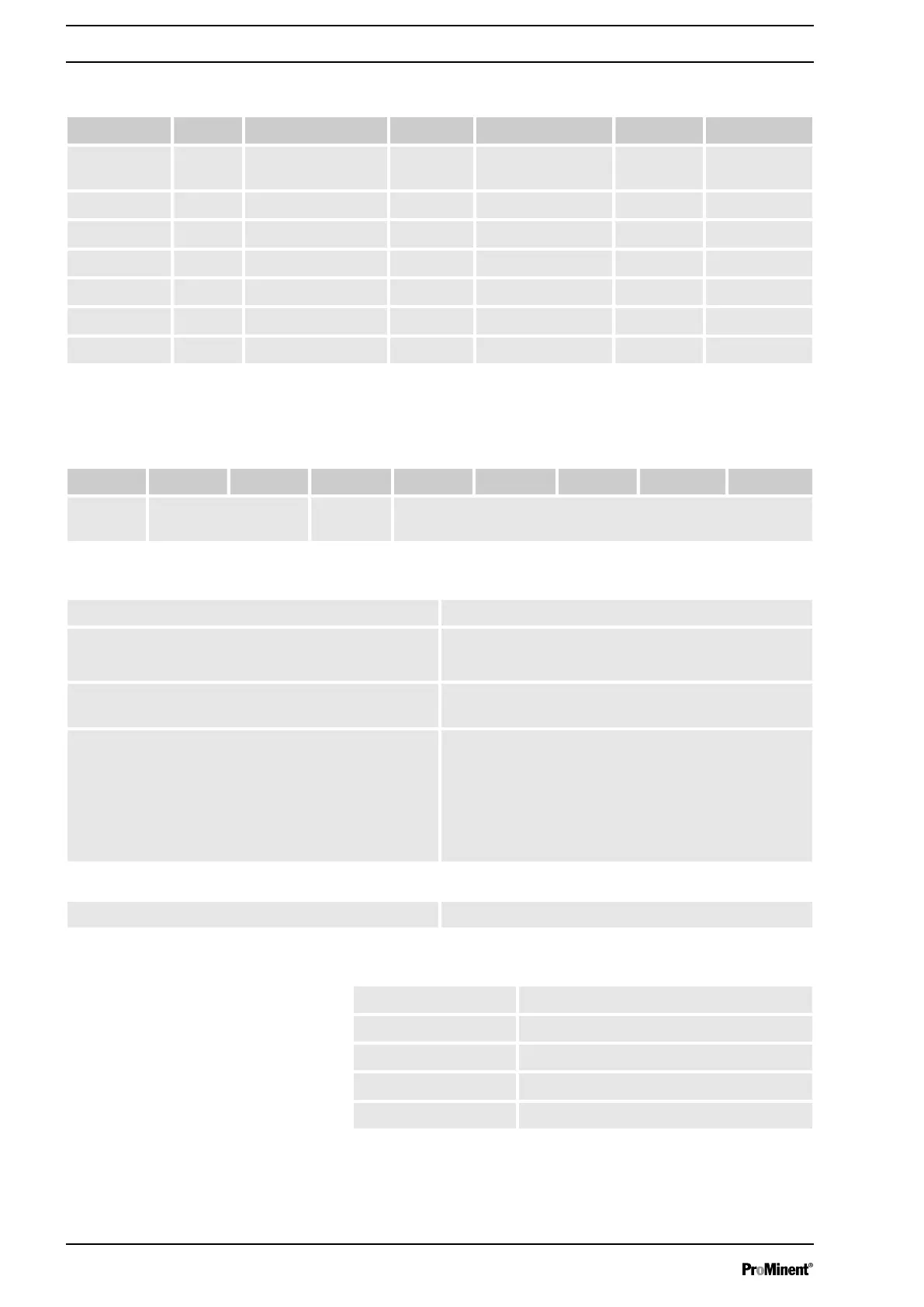1.7.5 Alarm action area for measurement devices (404 )
Index Sub Name Type Description Categ. Attr
6519h 1 Al2_action =0 inac‐
tive
U8 Level min warning RW
6529h 1 Al3_action U8 Batch error RW
6539h 1 Al4_action U8 Cal warning RW
6549h 1 Al5_action U8 Sys error RW
6559h 1 Al6_action U8 Not bus RW
6569h 1 Al7_action U8 add2 RW
6579h 1 Al8_action U8 add3 RW
1.7.6 EMERGENCY
Tab. 8: Emergency object data:
Byte 0 1 2 3 4 5 6 7
Content* Emergency error
code*
Error reg‐
ister*
Manufacturer-specific error field*
Tab. 9: *
Content (1 byte): 80h+Node ID
Emergency error code (2 bytes): 0x1000 (0x10xx = Generic error)
0x0000 (0x00xx = No error)
Error register (1001h-content) (1 byte): 0x81 (Bit #0=Generic error,Bit #7= Manufacturer-
specific)
Manufacturer-specific error field (5 bytes): Byte #3: Component no. (channel)
Byte #4: Error type
Byte #5: Error class
Byte #6: free
Byte #7: free
Emergency ErrorCode (2 bytes): 0xFF01 (0xFFxx = Device-specific)
Tab. 10: Manufacturer-specific error field (5 bytes):
Byte #3: Component no. (channel)
Byte #4: Error type
Byte #5: Error class
Byte #6: free
Byte #7: free
Supplementary operating instructions for CANopen
18
