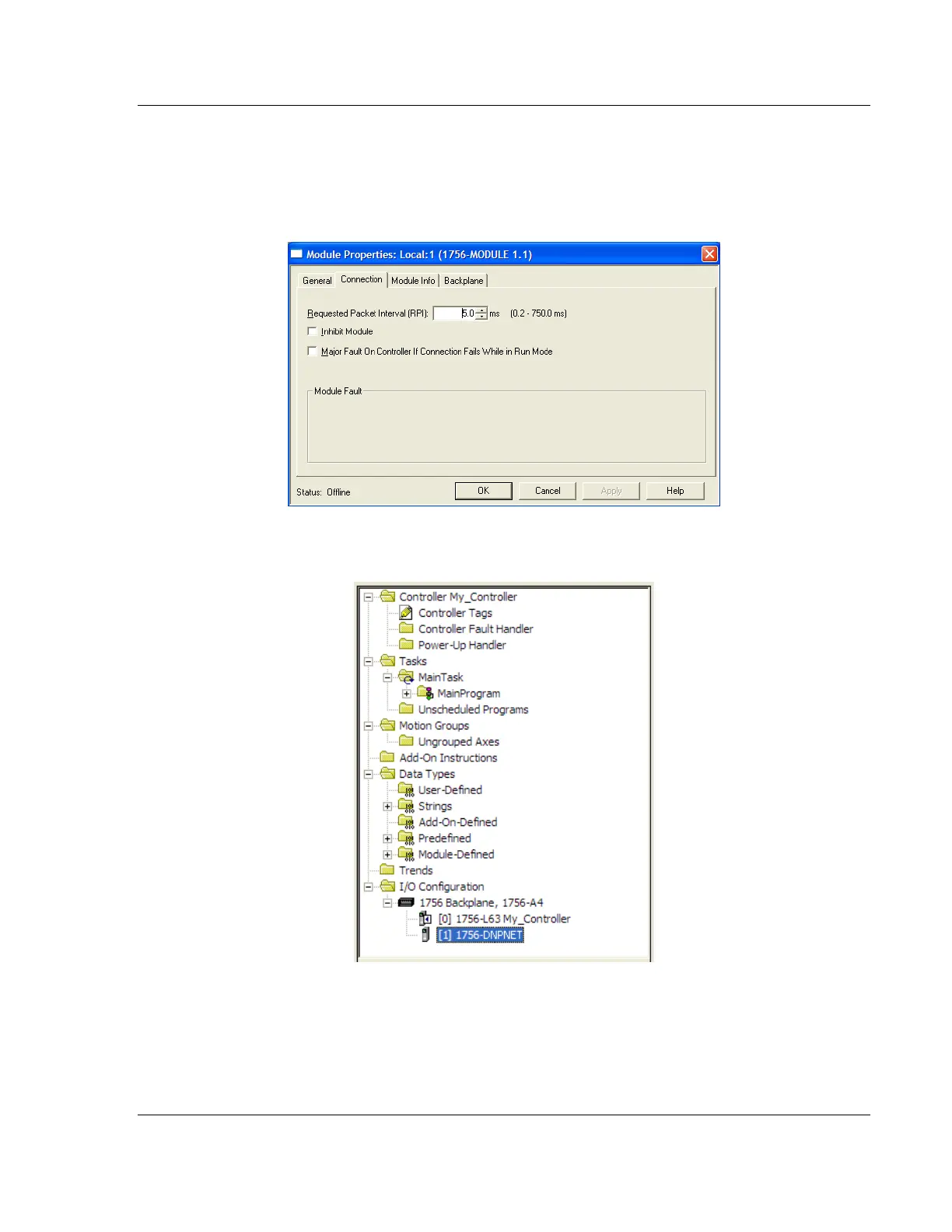MVI56E-MCM ♦ ControlLogix Platform Start Here
Modbus Communication Module User Manual
ProSoft Technology, Inc. Page 19 of 209
Select the REQUESTED PACKET INTERVAl value for scanning the I/O on the
module. This value represents the minimum frequency at which the module
will handle scheduled events. This value should not be set to less than 1
millisecond. The default value is 5 milliseconds. Values between 1 and 10
milliseconds should work with most applications.
6 Click OK to save the module and close the dialog box. Notice that the module
now appears in the CONTROLLER ORGANIZATION window.