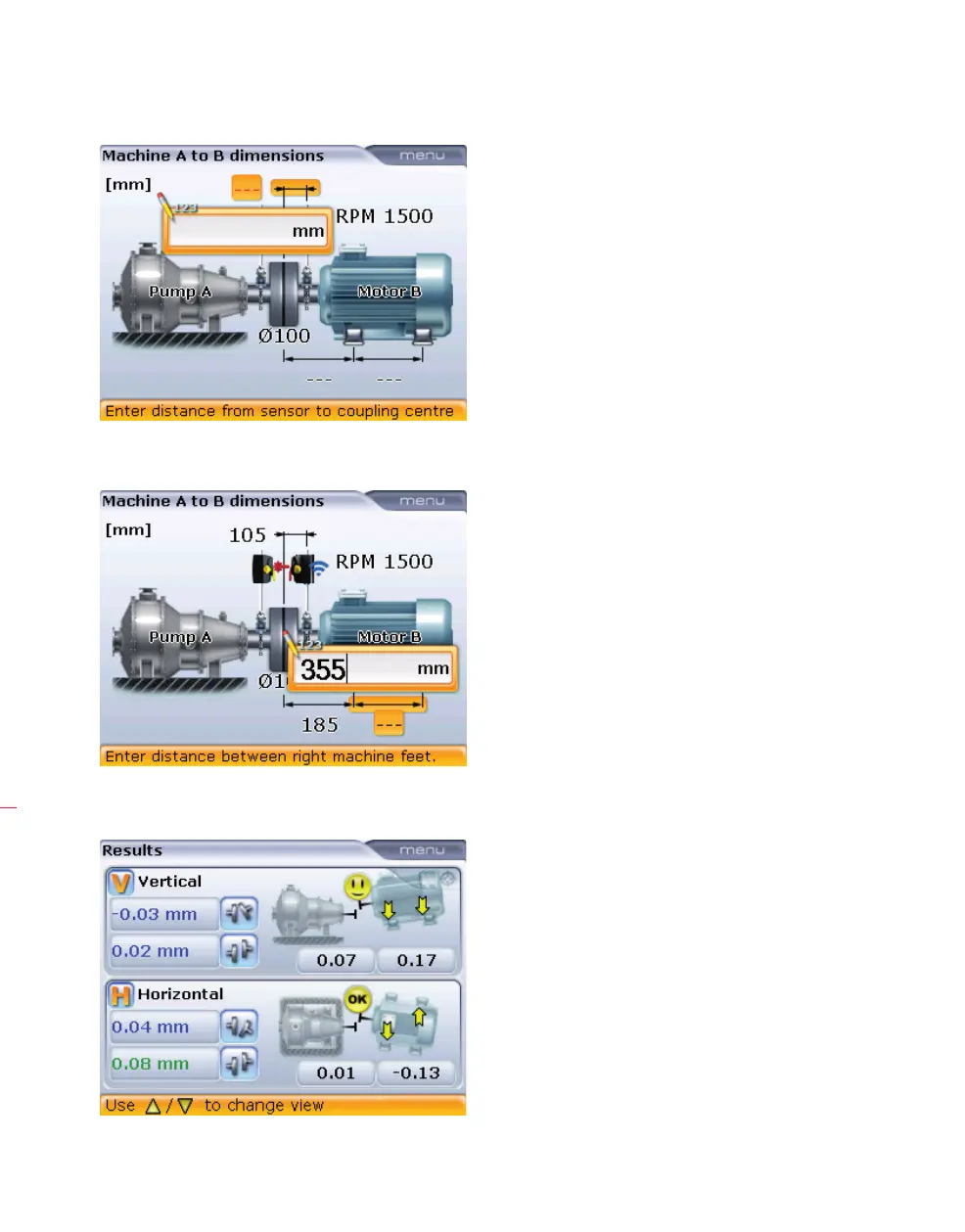OPTALIGN smart RS5 handbook
100
4. Proceed to enter the required dimensions.
5. Once all dimensions have been entered, the results screen appears.
Missing dimensions are
entered using the data
entry keys and confirmed by
pressing
e.
The alignment results
displayed depend on
whether the shaft setting
‘All-in-one results’ has
been activated. The screen
opposite shows both the
coupling and feet results.
Use
k/f/g to
cycle through the different
results views.
If however, the option
‘All-in-one results’ has
not been activated
in the ‘Shaft settings’
configuration menu, only
the sensor to coupling
center dimension needs
to be entered to display
coupling results.