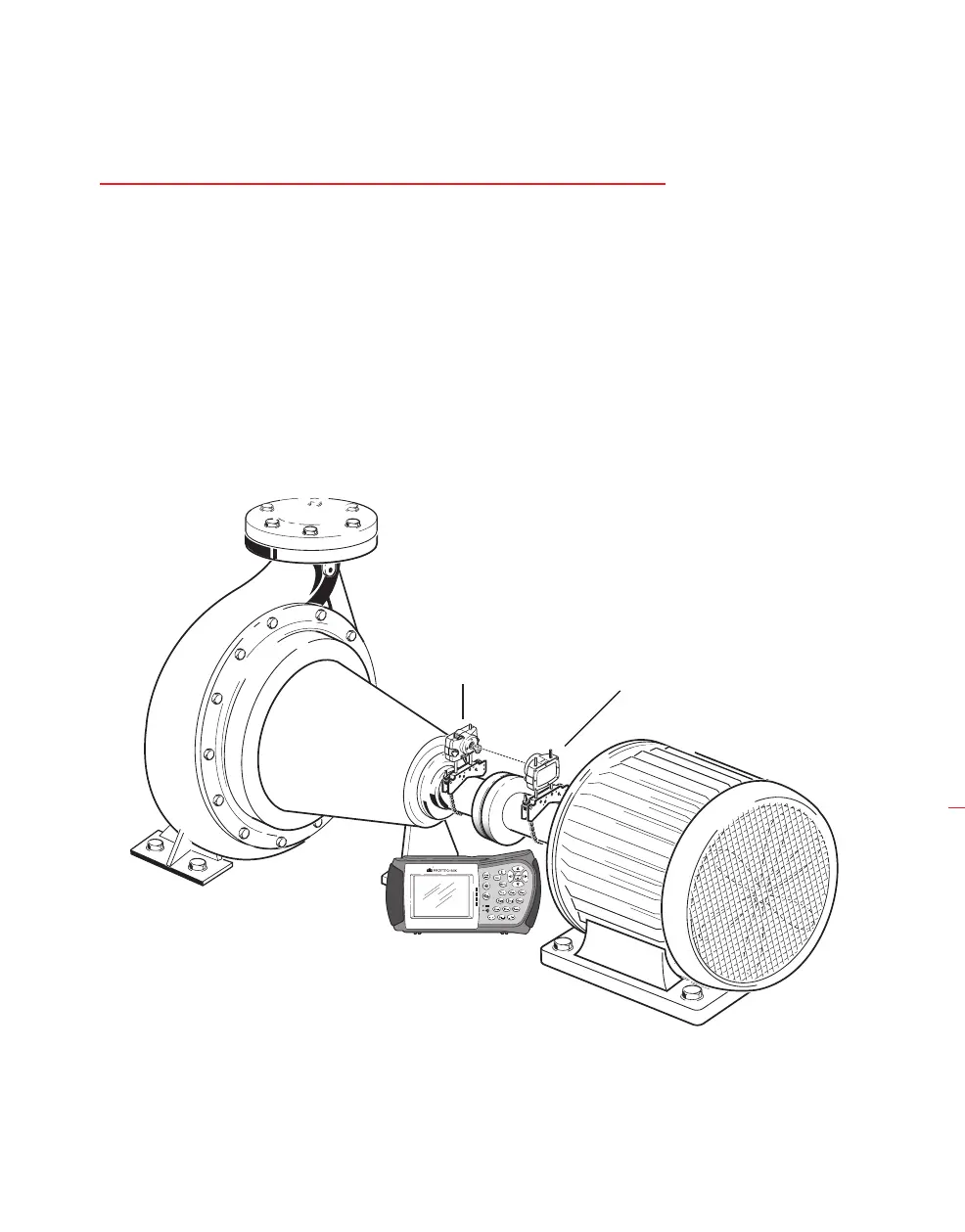Getting started
29
Chapter 4: Getting started
4.1 Set-up
1. Prepare the machines by making certain that they are locked out, tagged out
and all necessary safety precautions have been taken.
2. Mount brackets, sensor, and laser. The RS5 BT sensor should be mounted on
the right machine (usually movable). The laser is mounted on the left machine
(usually stationary).
3. Switch OPTALIGN smart computer on by pressing
e. The system beeps
followed by the flashing of an alignment condition LED. Shortly afterwards, the
machine dimensions screen appears.
Refer to section 5.4 for
details on mounting
components.
OPTALIGN
®
smart RS5
RS5 laser mounted on
left machine (usually
stationary
RS5 BT sensor mounted
on right machine (usually
movable)