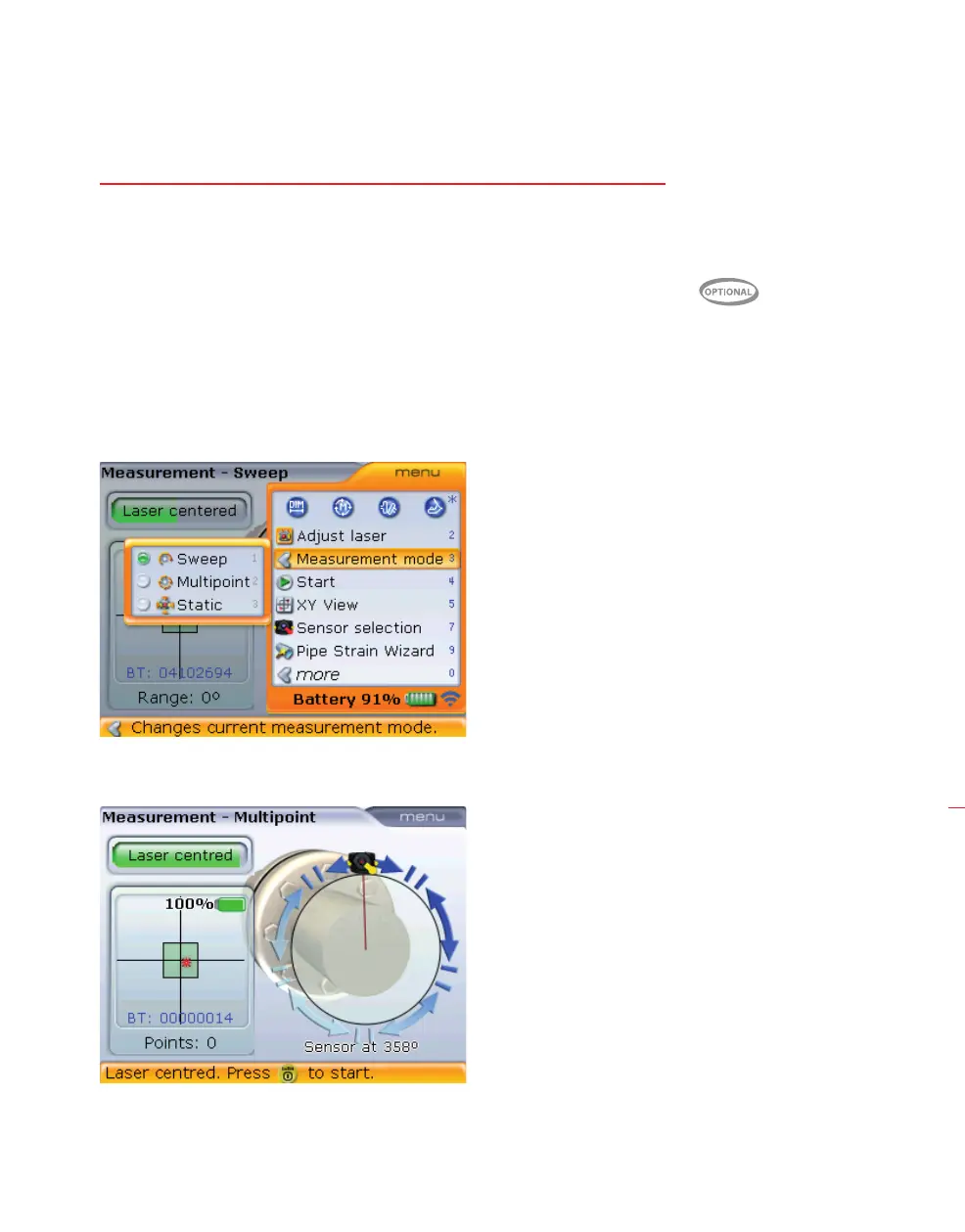113
Chapter 6: Alignment features
6.1 Measurement modes
In addition to the standard ‘Continuous Sweep mode’, the system also offers
Multipoint and Static measurement modes.
The measurement modes are accessed via the measurement screen. Press
m to
access the measurement screen. While in the “Measurement” screen, press
q.
Use the navigation keys to select ‘Measurement mode’ -> ‘Multipoint’ (or ‘Static’ or
‘Sweep’). The choice depends on the measurement mode required.
Press
e to confirm selection.
The default measurement
mode is effective only
when a new file is
opened. Auto-resumed
files are opened with the
last used measurement
mode.
Note: The default
measurement mode may
be set via the Configura-
tion menu item ‘Default
settings’. Changing the
measurement mode from
the “Measurement” screen
does not change the set
default mode but changes
only the measurement
mode used within the
opened measurement file.
In this case, the selected
measurement mode,
Multipoint is now active.
Measurement modes