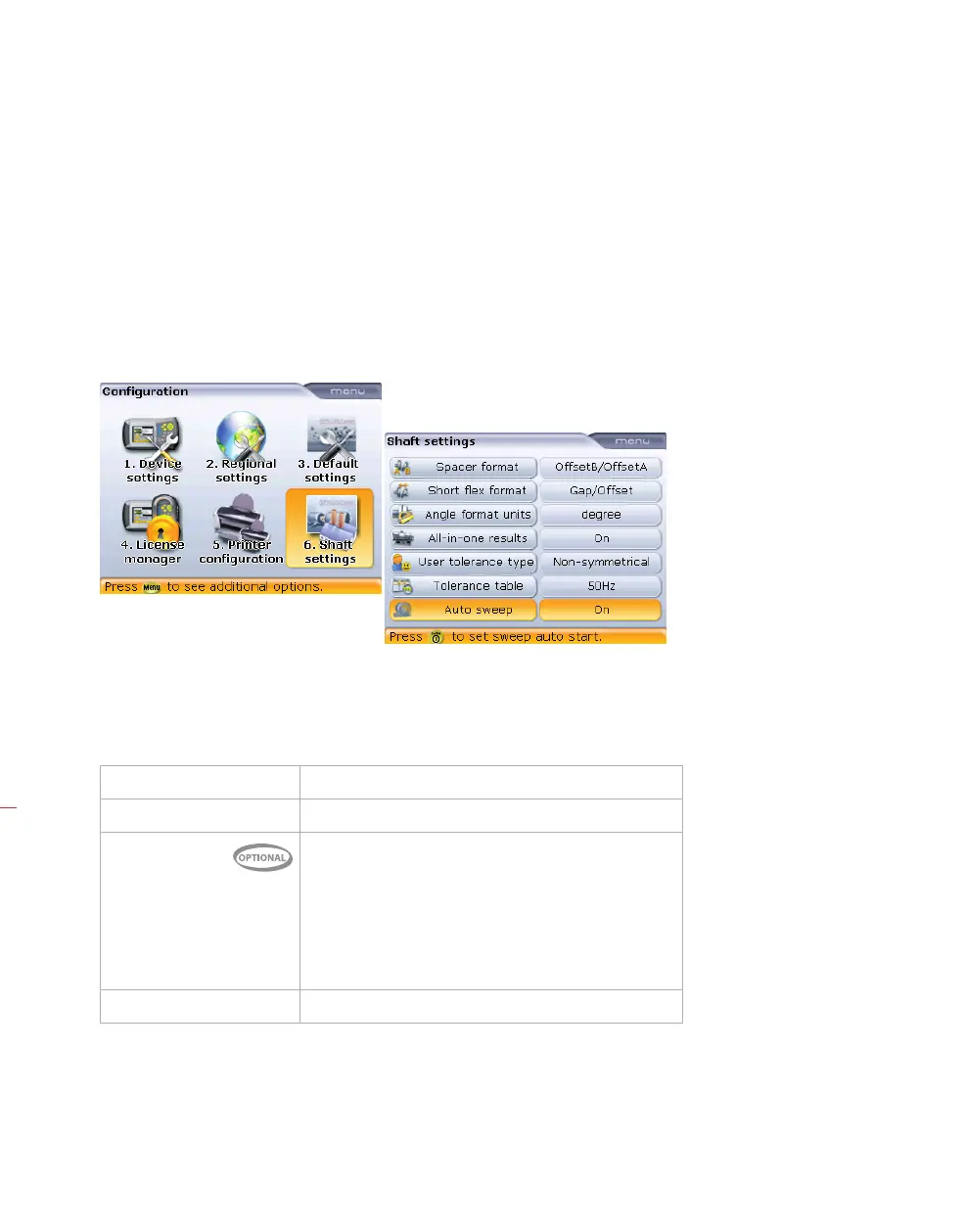OPTALIGN smart RS5 BT handbook
74
5.10 Take measurements
Once the beam is centered, such that the laser dot on the display screen is at the
center of the crosshair and the blue OPTALIGN smart computer LED is lit, measure-
ment may be started. The standard measurement mode is the Continuous Sweep
method. If using Continuous Sweep and the function Auto Sweep is set on [set
under the “Configuration” screen item ‘Shaft settings’] measurement is automatically
initiated when the shafts are rotated. If Auto Sweep is set off, press
e to initiate
Continuous Sweep mode.
Other measurement modes are
available. The table below gives a guide
as to which measurement mode is ideal for which measurement. In this section we
describe the Continuous Sweep mode. Details on the other modes can be found in
section 6.1 ‘Measurement modes’.
Measurement mode Application
Continuous Sweep Standard machines
Multipoint
measurement
Uncoupled shafts, nonrotatable shafts, sleeve
bearings, white metal bearings, journal (radial)
bearings, shafts that are hard to turn, shafts with
herky-jerky (uneven) rotation, situations with long
spans or severe misalignment that will readily
cause the beam to fall out of range
Static measurement Vertical machines (flange mounted or four feet)
For details on shaft
settings please refer to
section 8.2.7.