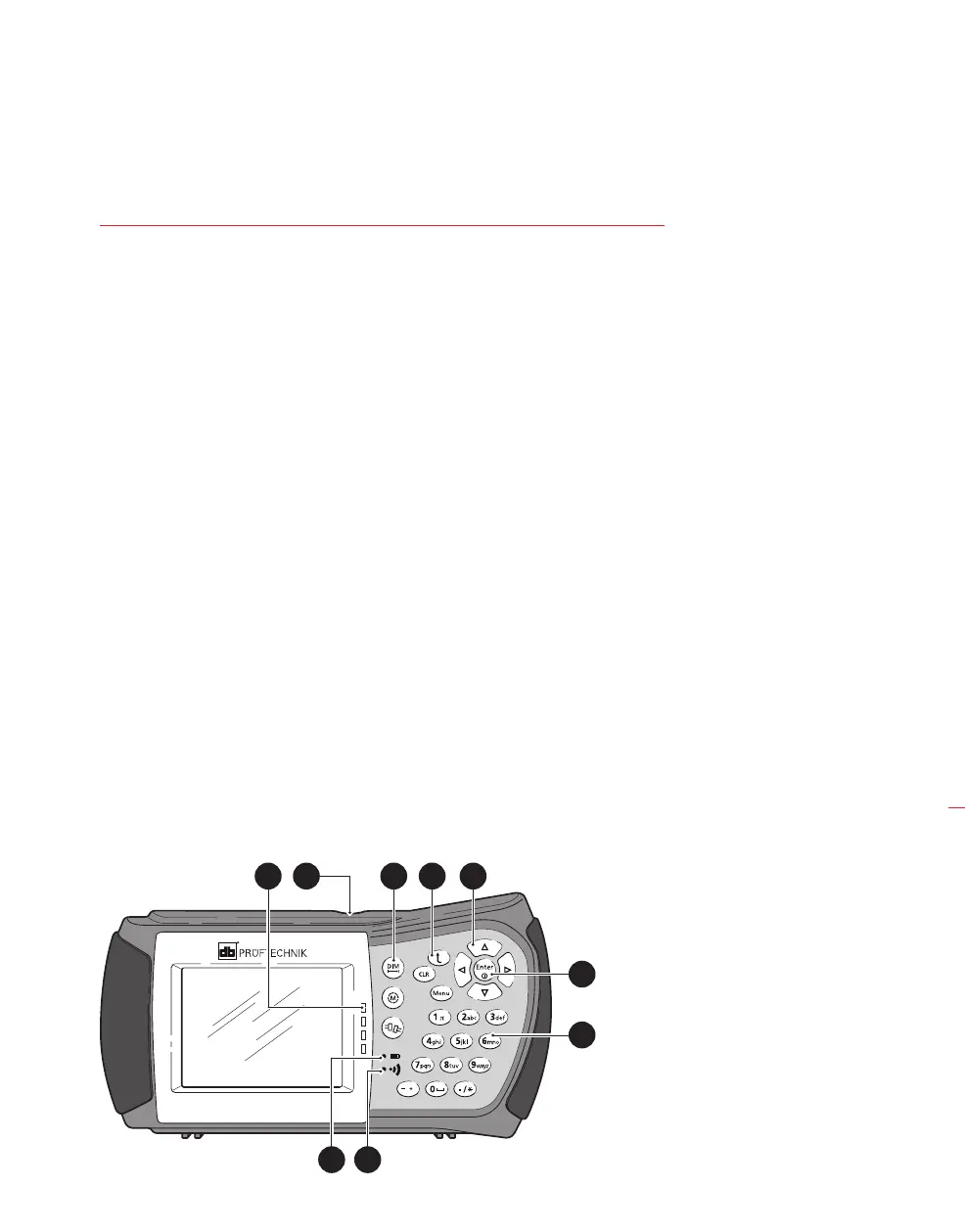Introducing OPTALIGN smart RS5 BT
17
Chapter 3: OPTALIGN smart RS5 BT –
Description
3.1 Description
3.1.1 OPTALIGN smart computer keyboard at a glance
The computer possesses three function keys.
d — The ‘Dimensions’ key is used to initiate entry of machine dimensions.
m — The ‘Measurement’ key is used to start the measurement process.
k — The ‘Result’ key is used to call alignment results into the display.
ß — The ‘Up’ key is used to confirm entered values, and as a back/return
key, taking user to previously selected screen.
c — The ‘Clr’ (Clear) key is used to delete information entered inadvertently.
q — The ‘Menu’ key offers a choice of procedures for setting up the
computer and proceeding with different alignment situations.
h i f g — The navigation keys are used to navigate through the
program steps.
e — The ‘On/Off/Enter’ key is used to perform four functions – switching
OPTALIGN smart computer on/off, and accessing any selected item or
confirming an action. To switch on/off, press and hold
e, the ‘On/Off/Enter’
key briefly.’
1 — The data entry keys are used to enter relevant machine data.
1. Alignment condition LEDs
2. USB port / Sensor socket /
Charger socket
3. Function keys [
d, m, k]
4. Up / Clear / Menu keys
5. Navigation keys
6. On/Off/Enter key
7. Data entry keys
8. Wireless communication
indicator LED
9. Battery status LED
3 4 521
9 8
OPTALIGN
®
smart RS
6
7
