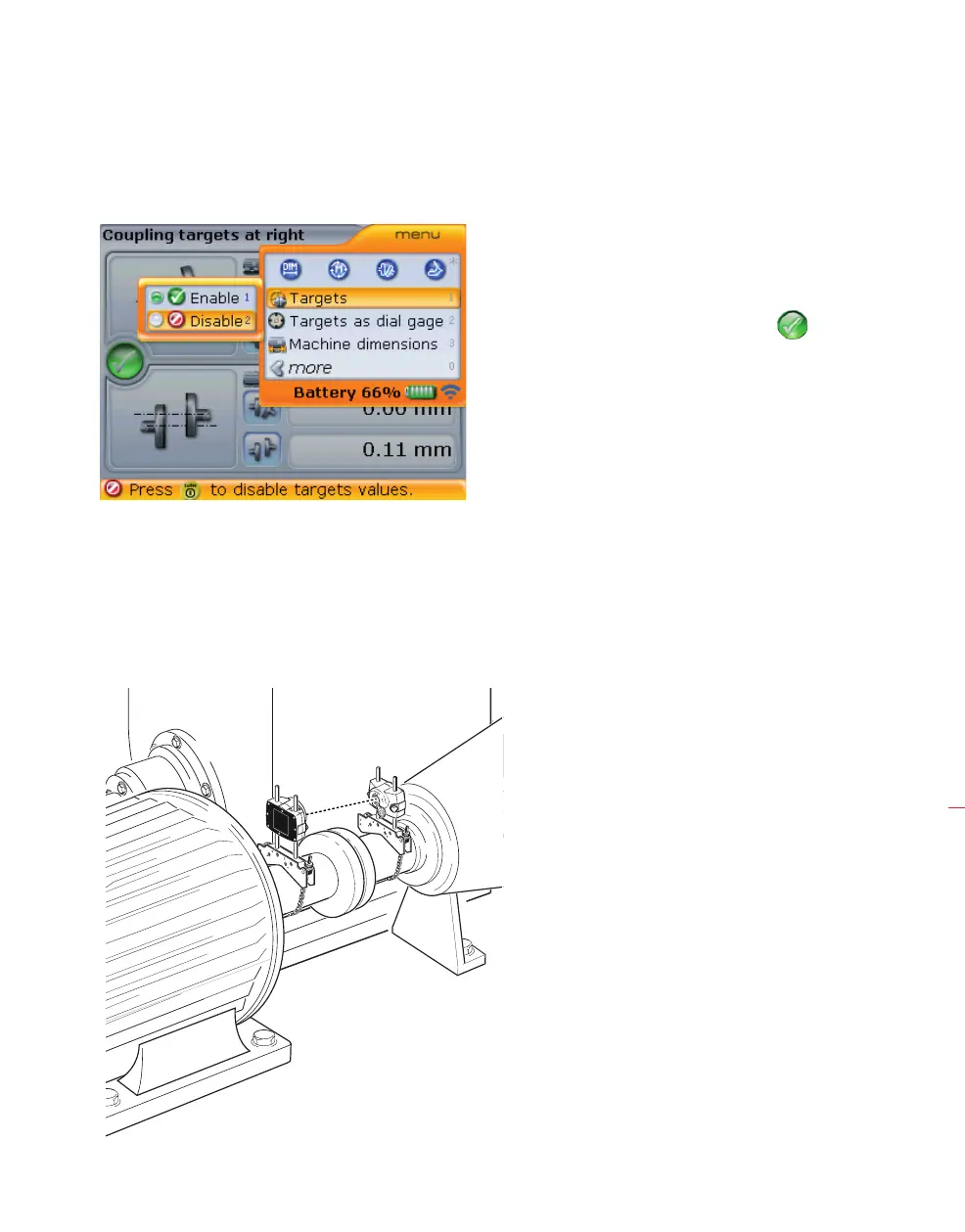Horizontal shaft alignment
67
The “Coupling targets” screen context menu may be used to disenable coupling
targets if desired.
5.8 Flipping machines
If machines are installed such that access to the opposite side of the machines is
restricted, and there is need to designate the right machine as stationary, then the
flip function is used.
Targets may also be
disenabled directly from
the screen by highlight-
ing the tick [
] and
then confirm selection by
pressing
e.
The screen context menu is
accessed by pressing
q.
The context menu and
submenu items available
include:
Enabling and disenabling
coupling targets, and
entering coupling target
values as dial indicator
readings.
In this example, the
machine set has been
mounted next to a wall, and
the machine on the right is
stationary.
As the opening template in
the application dimensions
screen shows the stationary
machine on the left, the
flip function is used to
designate the machine on
the right as stationary.