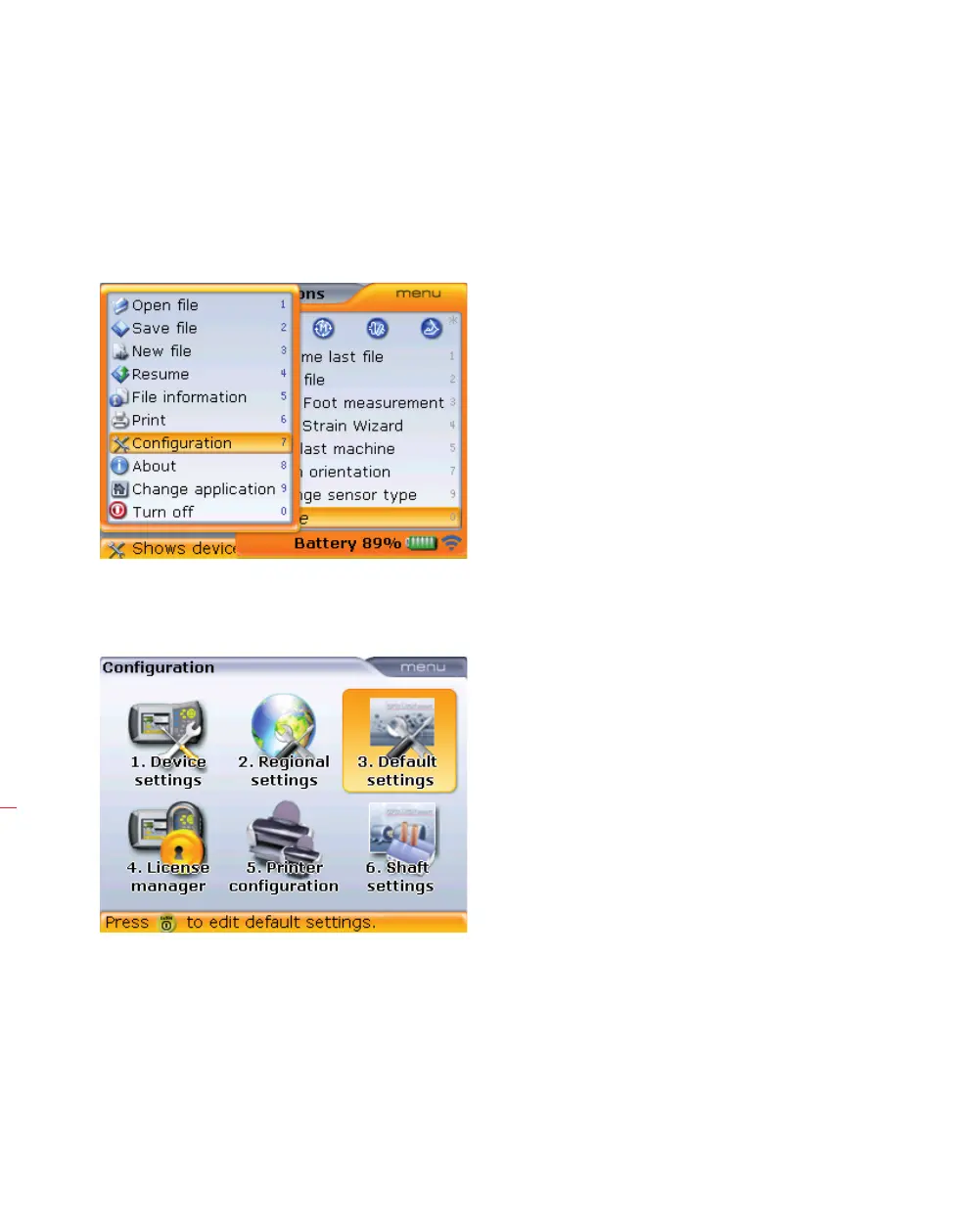OPTALIGN smart RS5 BT handbook
30
4.2 Set RS5 BT sensor as default
1. Press q twice to show the expanded menu, then use the f/g and
highlight ‘Configuration’.
2. Confirm selection by pressing
e, and then use the navigation keys and
highlight the ‘Default settings’ icon.
3. Confirm selection by pressing
e. The “Default settings” screen opens. Use
f/g and highlight the item ‘Default sensor’, and then press e to
confirm selection. A selection box with three different sensor options appears.