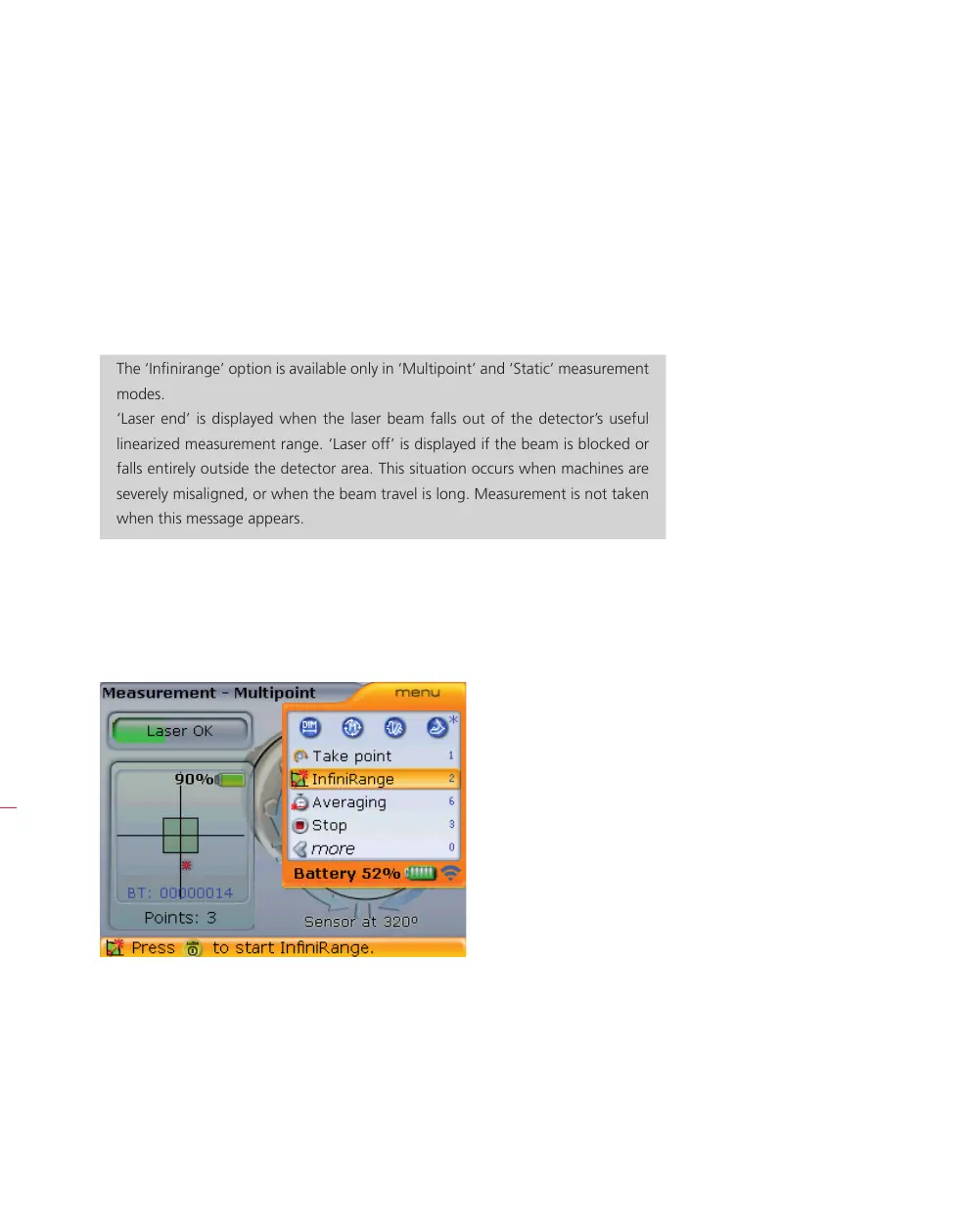OPTALIGN smart RS5 BT handbook
116
6.2 Distinct measurement features
6.2.1 Extending the measurement range
Gross misalignment of shafts or small angular misalignment over large distances can
cause the laser beam to miss the detector surface during measurement. When this
happens, ‘Laser end’ appears on the display screen and the instrument’s ‘Infinirange’
function can be used.
The ‘Infinirange’ option is available only in ‘Multipoint’ and ‘Static’ measurement
modes.
‘Laser end’ is displayed when the laser beam falls out of the detector’s useful
linearized measurement range. ‘Laser off’ is displayed if the beam is blocked or
falls entirely outside the detector area. This situation occurs when machines are
severely misaligned, or when the beam travel is long. Measurement is not taken
when this message appears.
1. When measuring and ‘Laser end’ message appears, rotate the shafts backwards
until the laser beam re-enters the measurement range. The message ‘Laser
OK’ reappears on the display. Press
q to access the ‘Infinirange’ option. Use
g/f to highlight ‘InfiniRange’.
2. Press
e to confirm selection. The program interrupts measurement and
switches to the beam adjustment screen. The current beam position is automati-
cally recorded and taken as the starting point for range extension.
HNote
